
2.3.Attribute Mapping ↑ Back to Top
After connecting the connector module with Miravia, it’s time to work on default settings and map categories and attributes.
- First of all, select the “Miravia product category” in which you want to list your products on the Miravia marketplace.
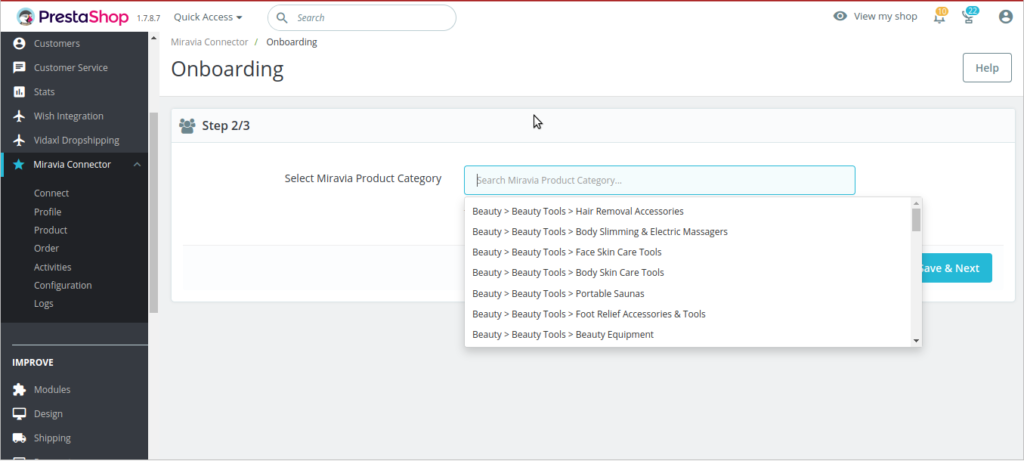
- To further streamline the connection between Miravia and PrestaShop store, you need to map PrestaShop Attribute with Miravia Attribute.
- Broadly, attribute mapping is divided into three-phase, 1st of which is “Required Attributes,” which means these fields are mandatory to list products on the Miravia marketplace.
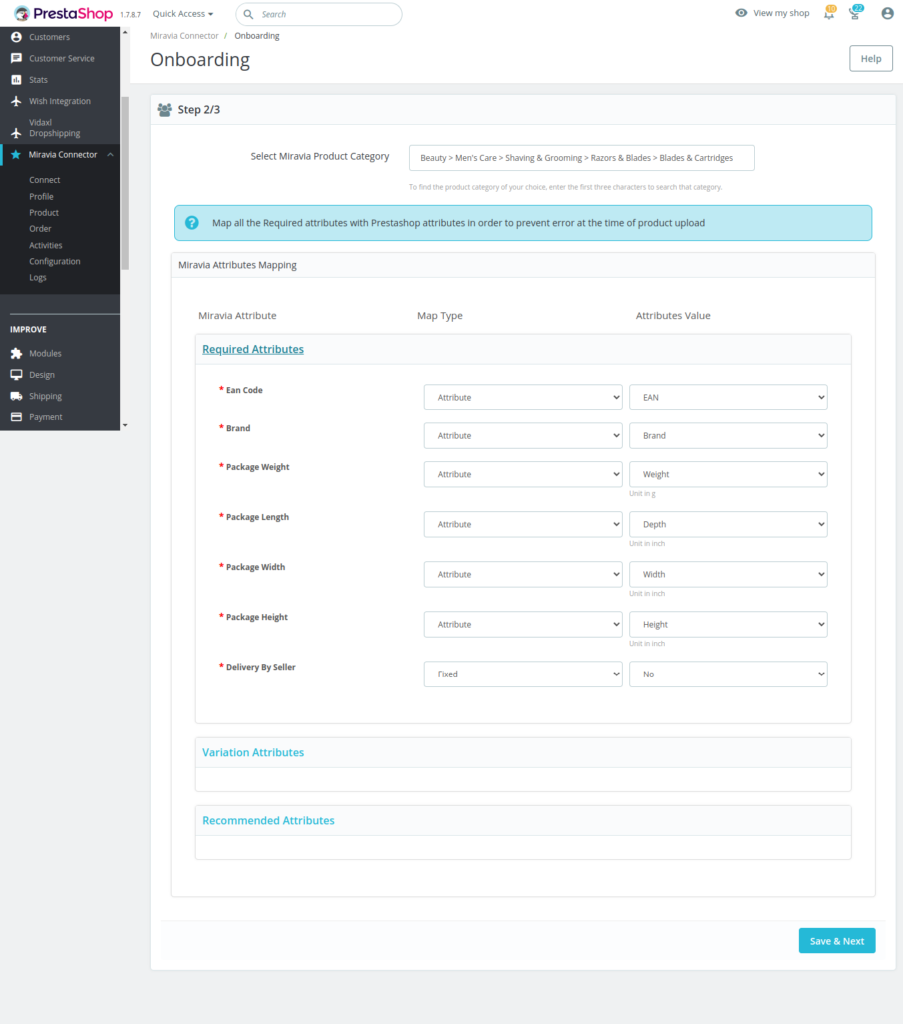
- The next one is the variation attribute; with this, you can map the PrestaShop size and color attribute with the Miravia variation product attribute.
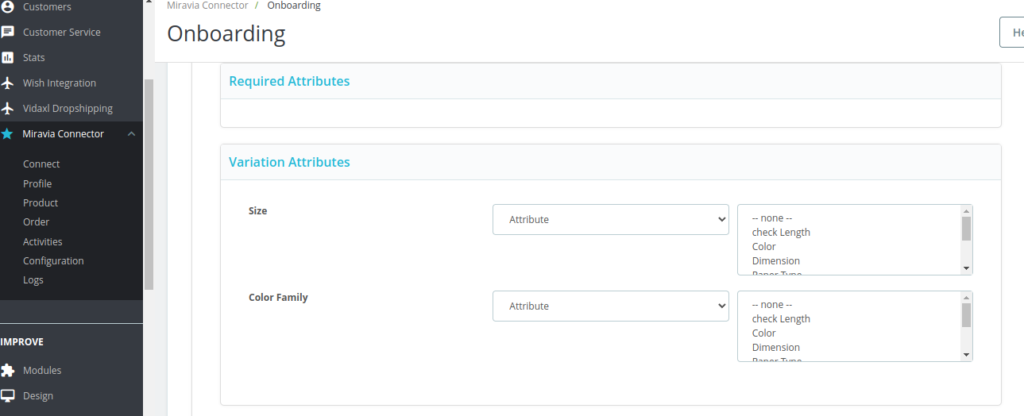
- The recommended attribute helps you list product better and improves their ranking on the marketplace. These are additional attributes depending on the product category and help your customer know the product(s) in a better way.
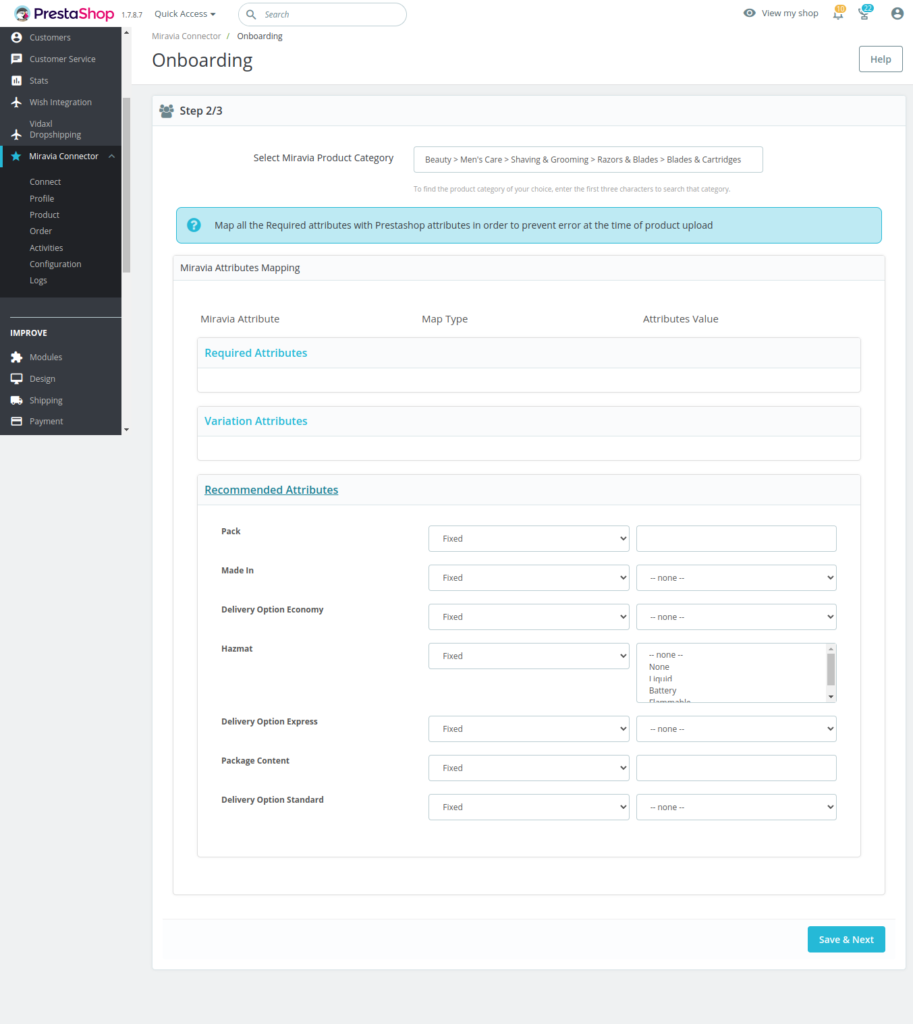
×












