
7.Manage Orders ↑ Back to Top
To manage orders,
- Go to the Magento 2 admin panel.
- On the left navigation bar, click on the Zalora Integration menu.
The appears as shown below:
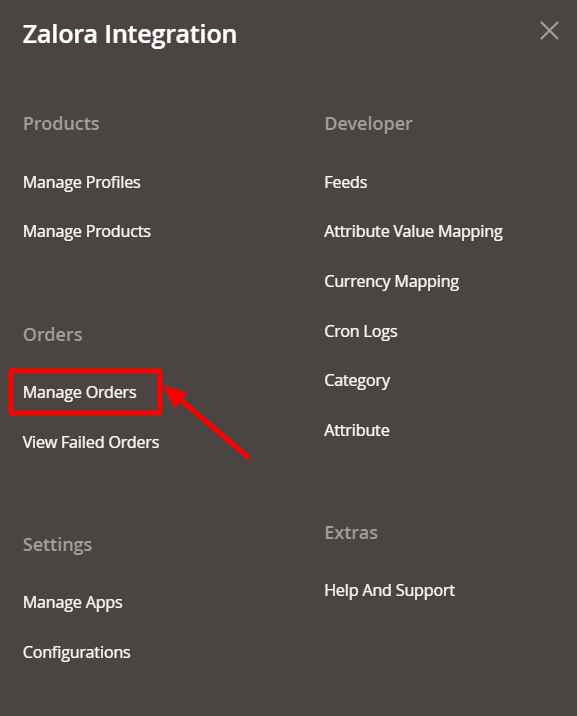
- Click on Manage Orders.
The Manage Zalora Orders page appears as shown in the following figure:
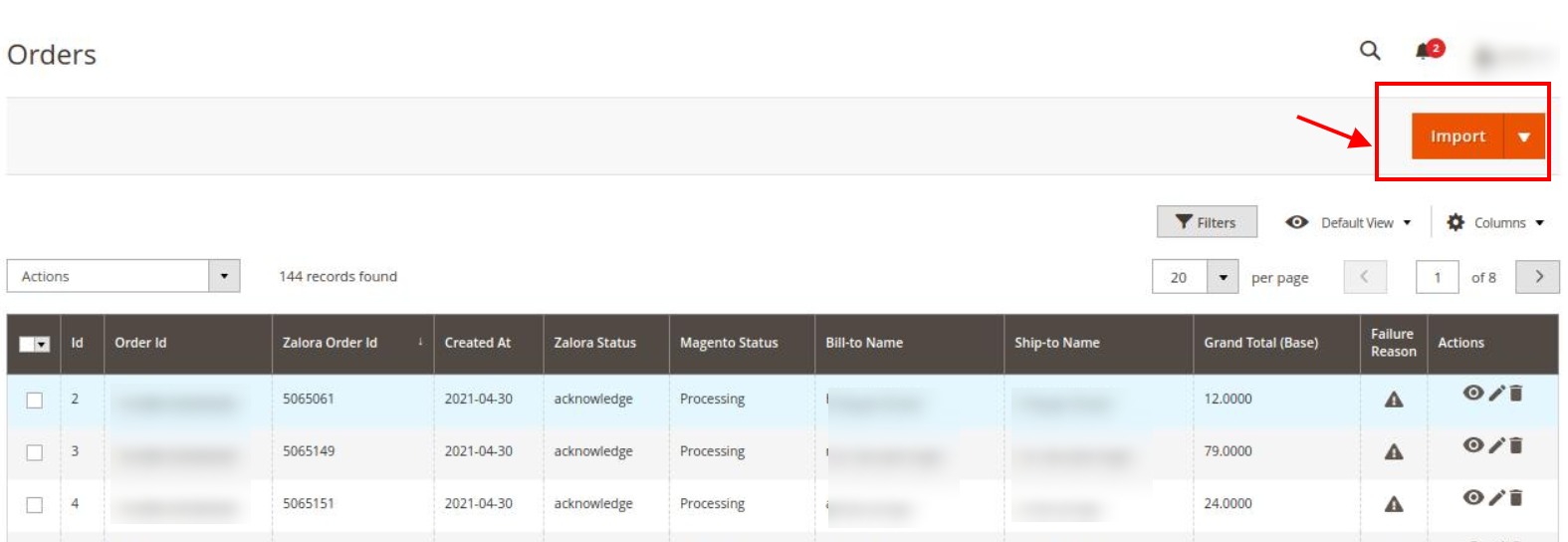
- Click the Import Orders button.
If the order is imported successfully then, a new record is found in the Orders Grid table. - To view the details of the order, click on the View icon under Actions.
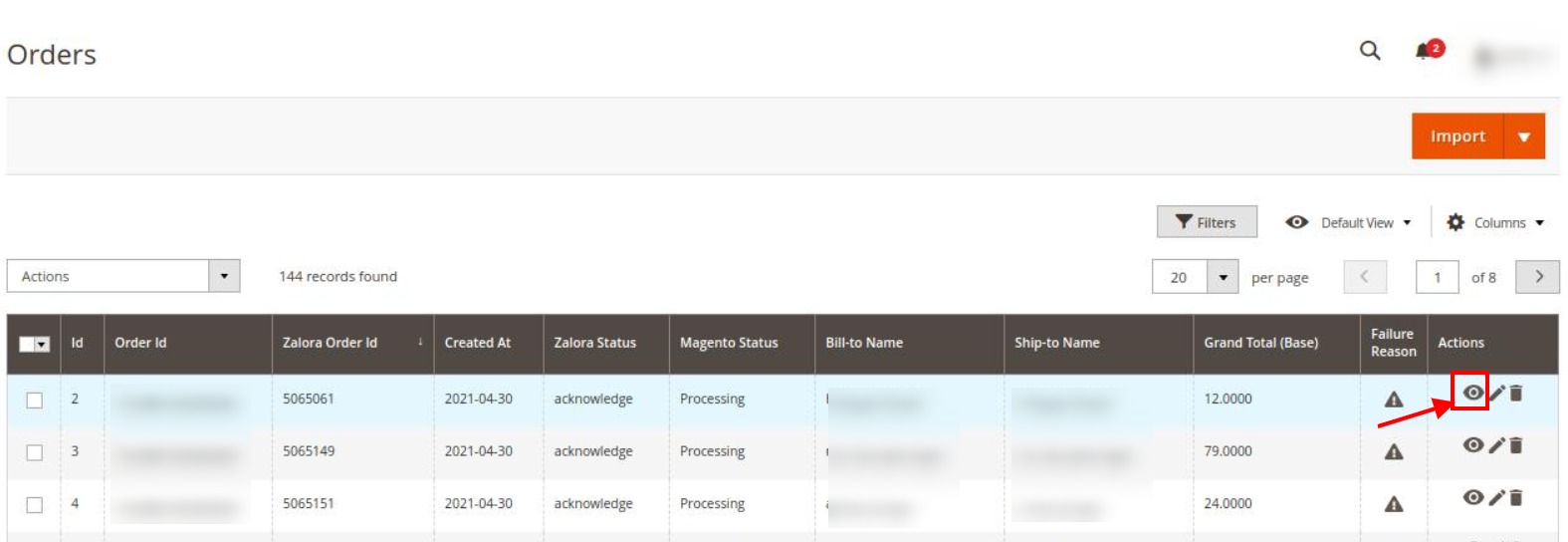
- The orders detail page will appear as shown below:
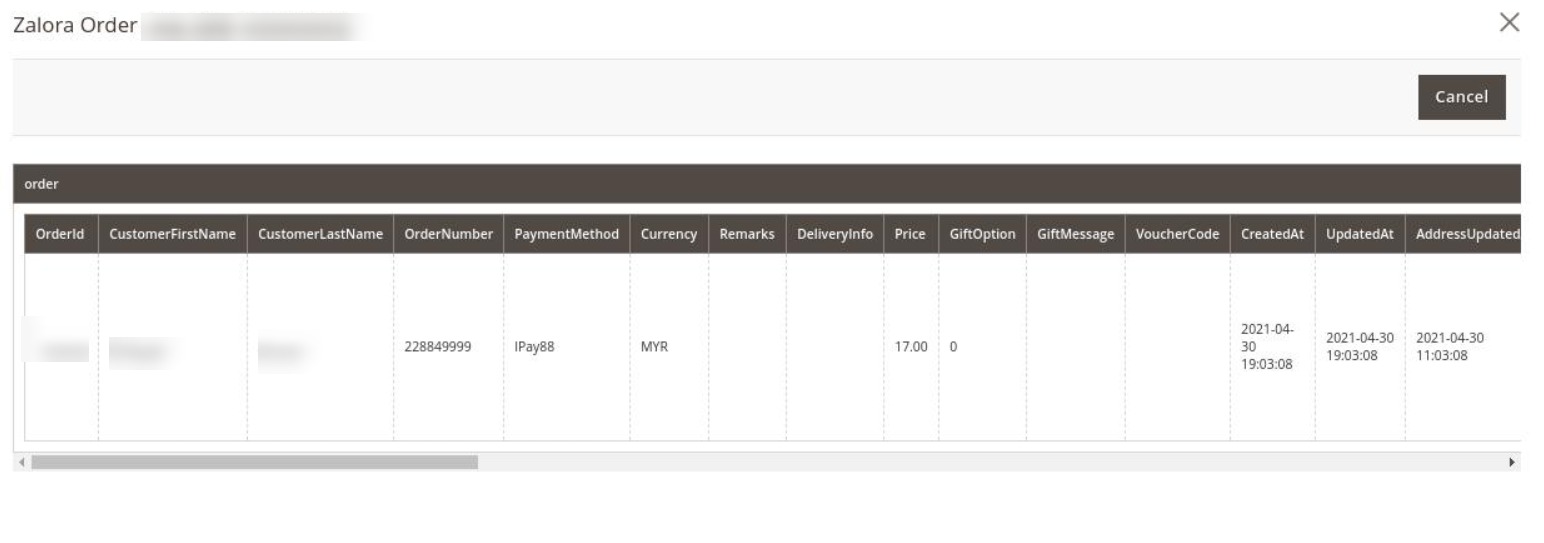
- To edit any order detail, click on the Edit icon under the Actions column.
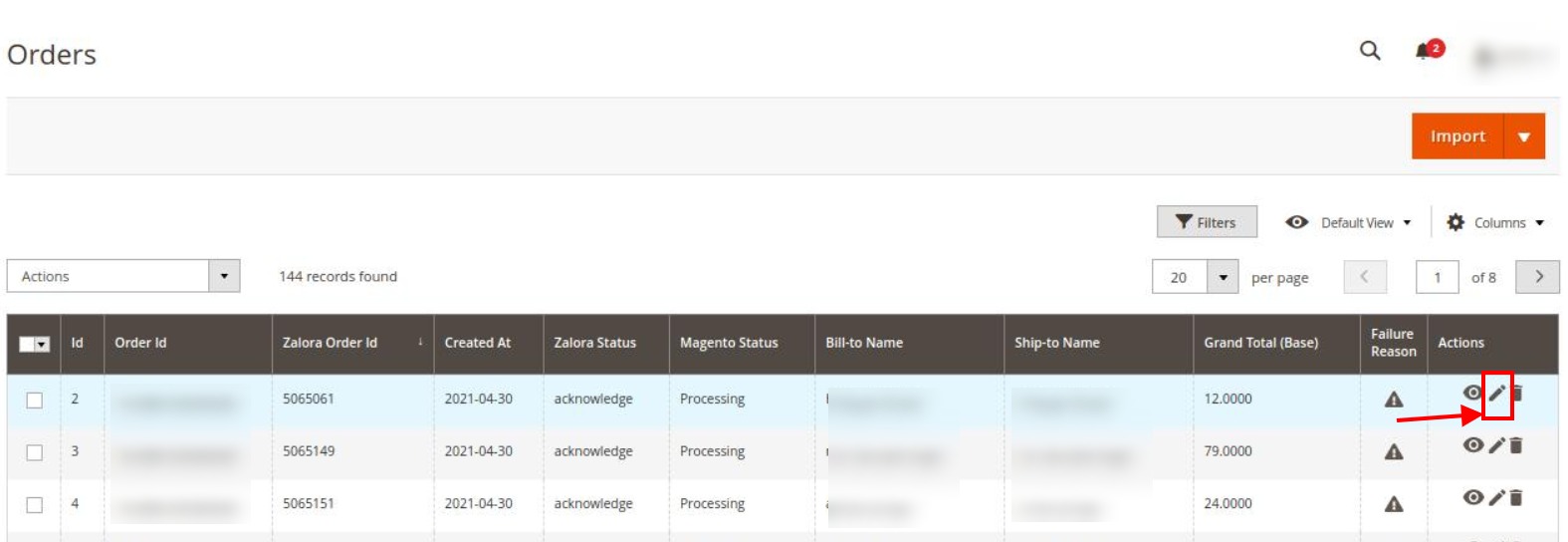
- You will be directed to the order details page where you can do the required edits in that particular order.
- To delete an order, click on the Delete icon under the Actions column.
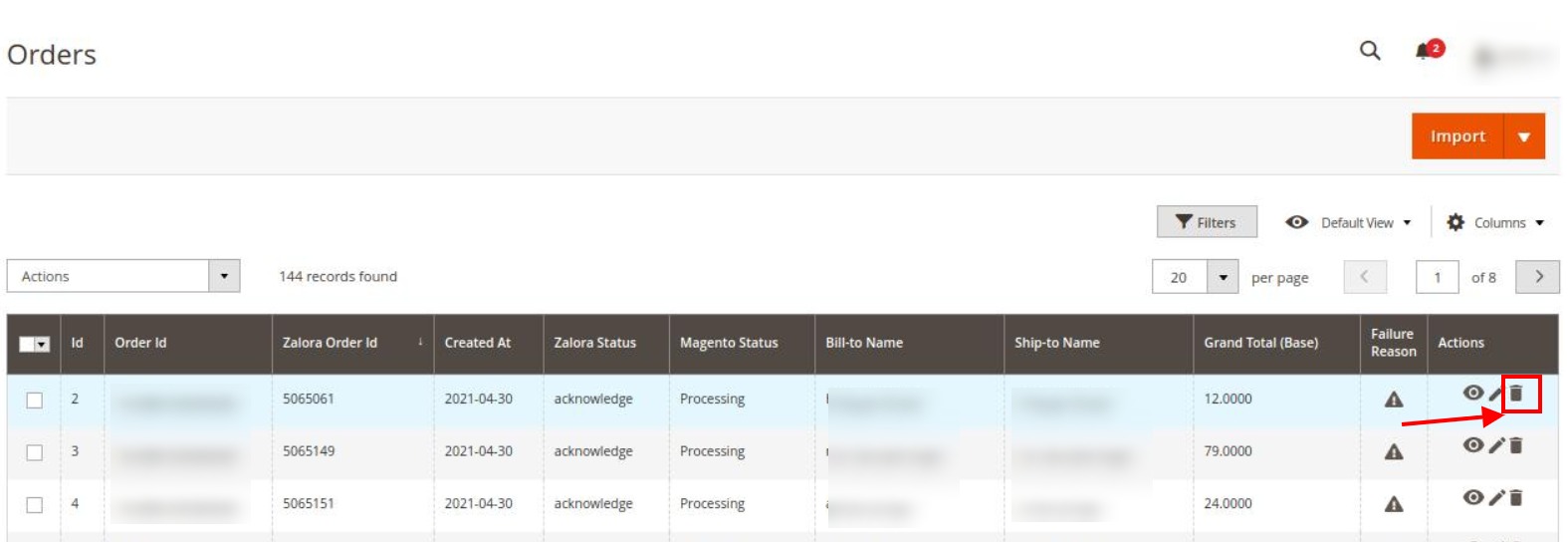
- The selected order will be deleted.
×












