
3.Retrieving API Credentials ↑ Back to Top
To Retrieve API Credentials,
Note: The process explained below is for merchants who do not have any app created but if you already have an existing app then it can be skipped.
- For app creation, you can ask your seller panel admin, who has complete access to the seller panel, to open this URL https://zdirect.zalando.com/technical-integration/partners.
You will be redirected to the page as shown below:
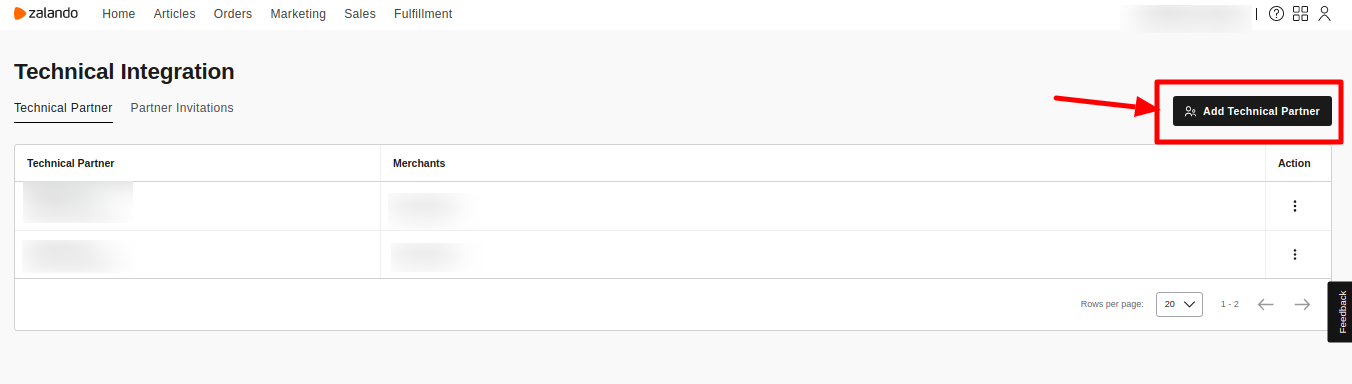
- The Add Technical Partner page will appear as shown below:
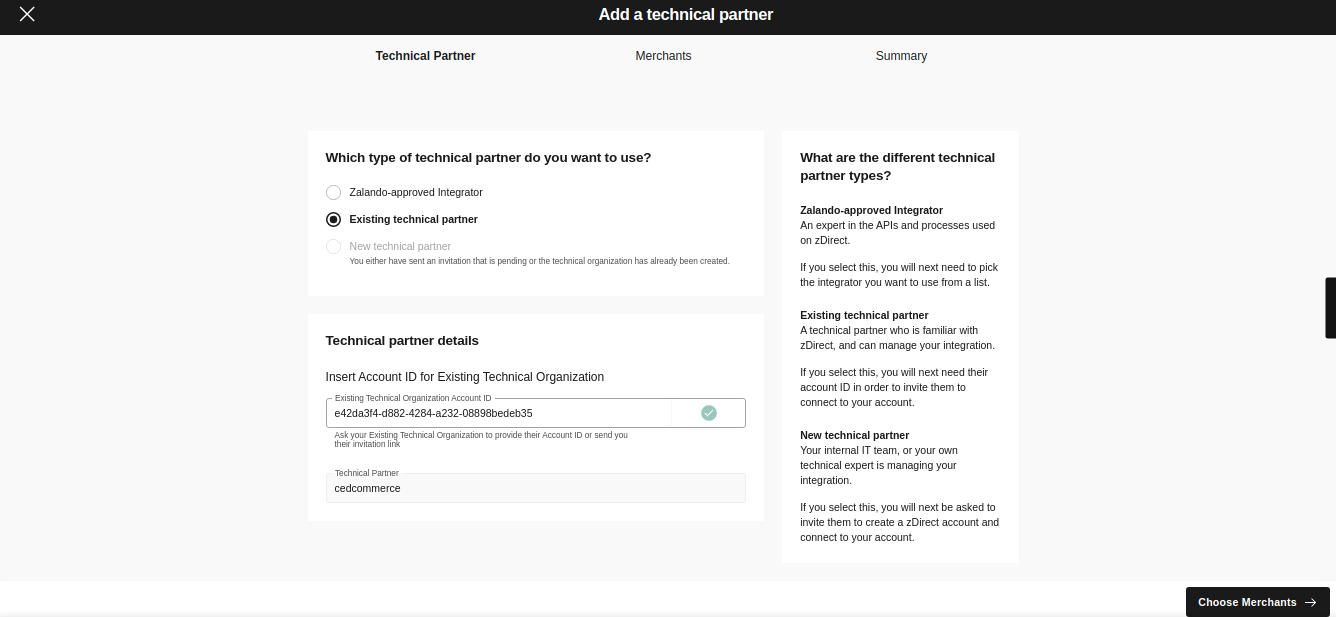
- Select the existing technical partner. (It is compulsory to choose the existing partner.)
- Then in Technical Partner Details, enter the Account Id provided to you.
Account Id- e42da3f4-d882-4284-a232-08898bedeb35Note-This Account Id will be provided by us to you. If the ID will be correct then the Green tick will be shown as verified.
- In Technical Partner, the technical partner account will be fetched automatically.
- Now the second step of the merchant’s section will appear as shown below:
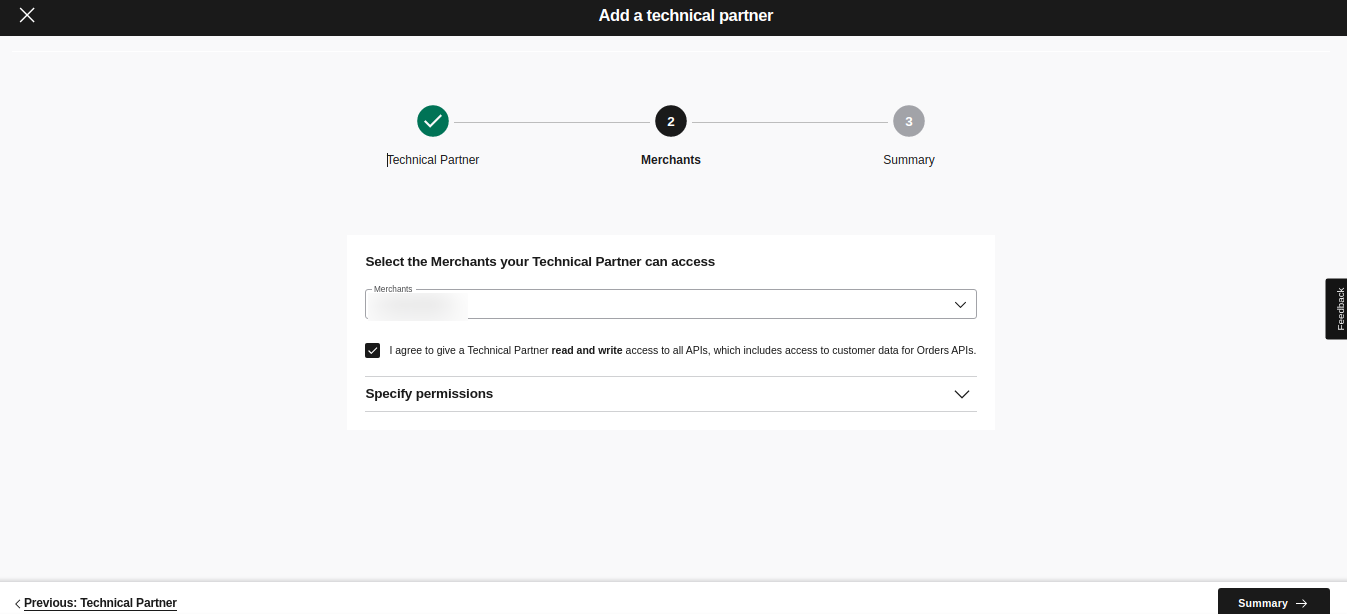
- Select the merchants your Technical partner can access and give the access permission.
- Then click on the Summary button on the right side at the bottom. The summary page appears as shown:
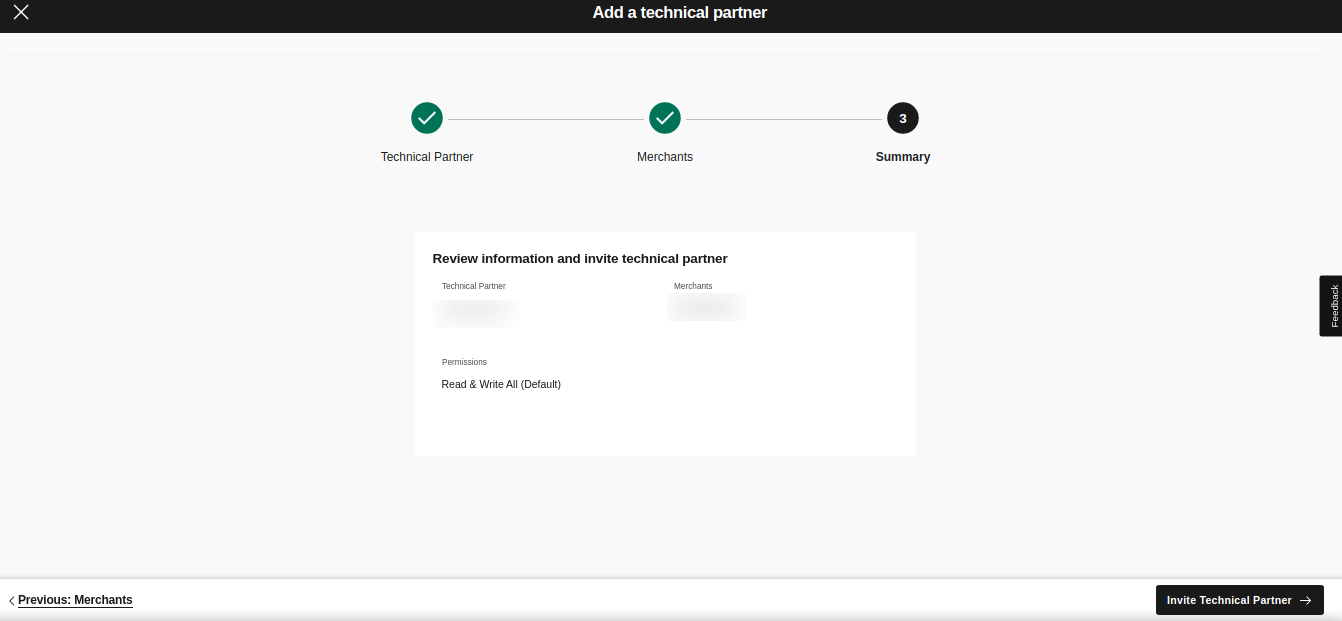
- The summary of all the information entered will be displayed as shown above.
- Click on the Invite Technical Partner button.
×












