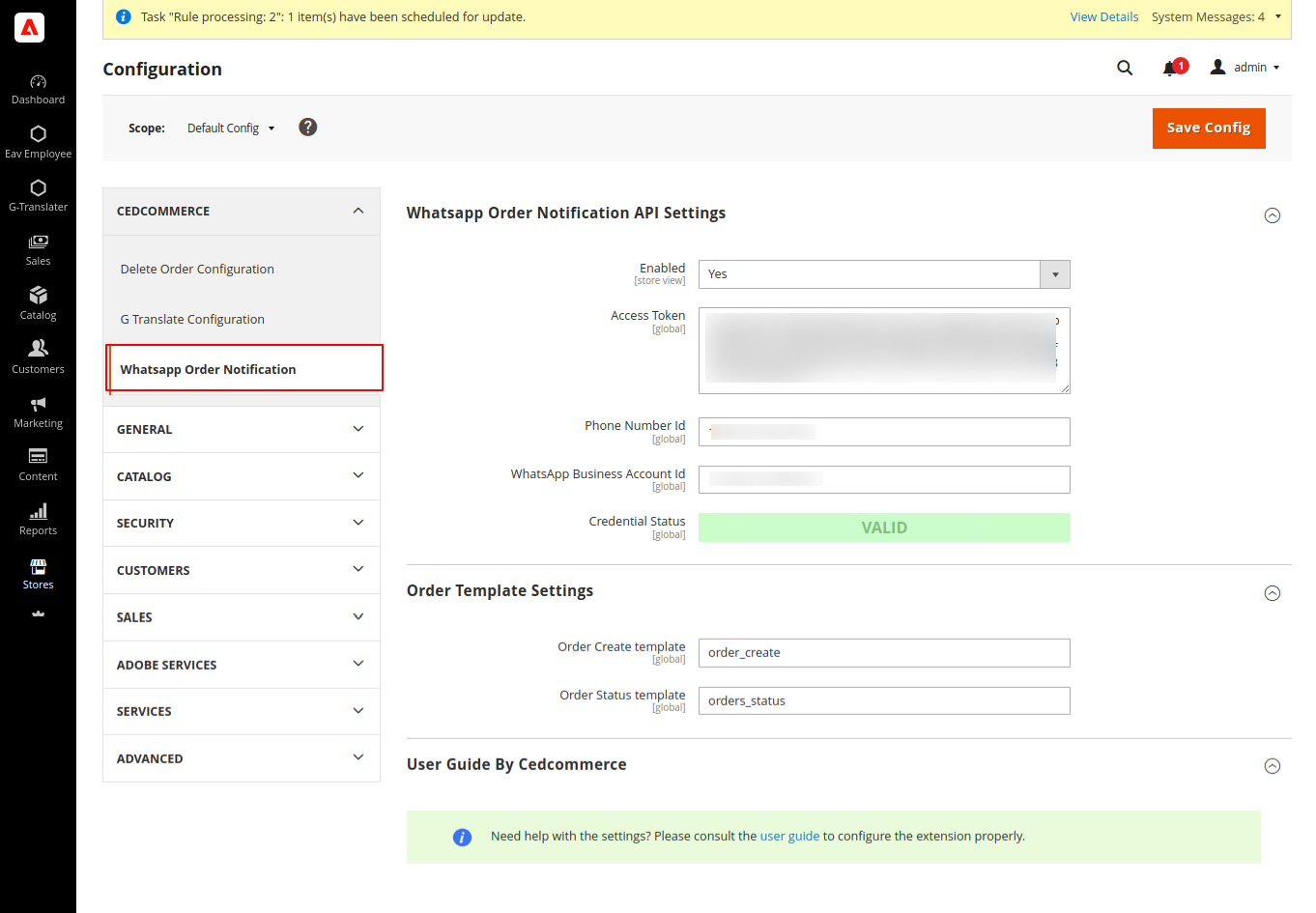4.Configuration Of WhatsApp Order Notification Extension ↑ Back to Top
For configuring the settings:
1. Go to the Admin panel then go to Store and click on Configuration. 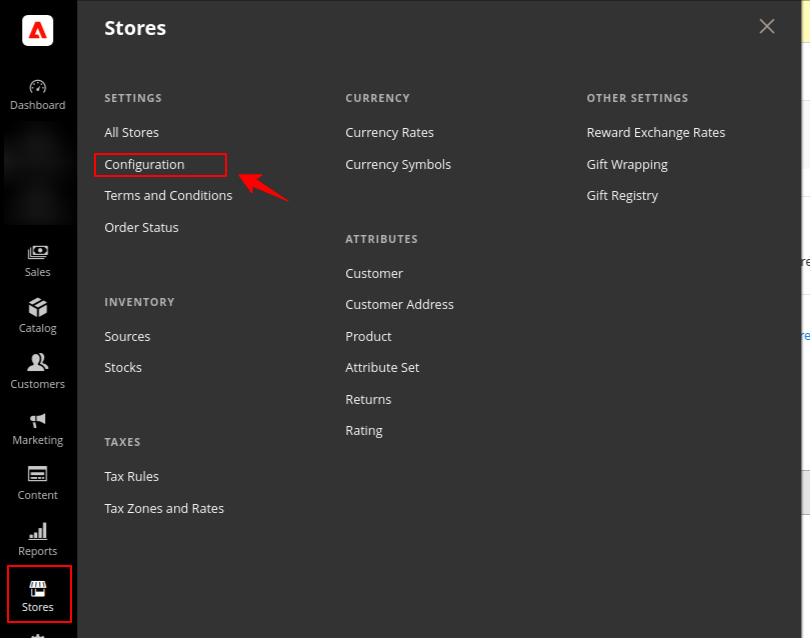
2. The following page appears after clicking on Configuration. 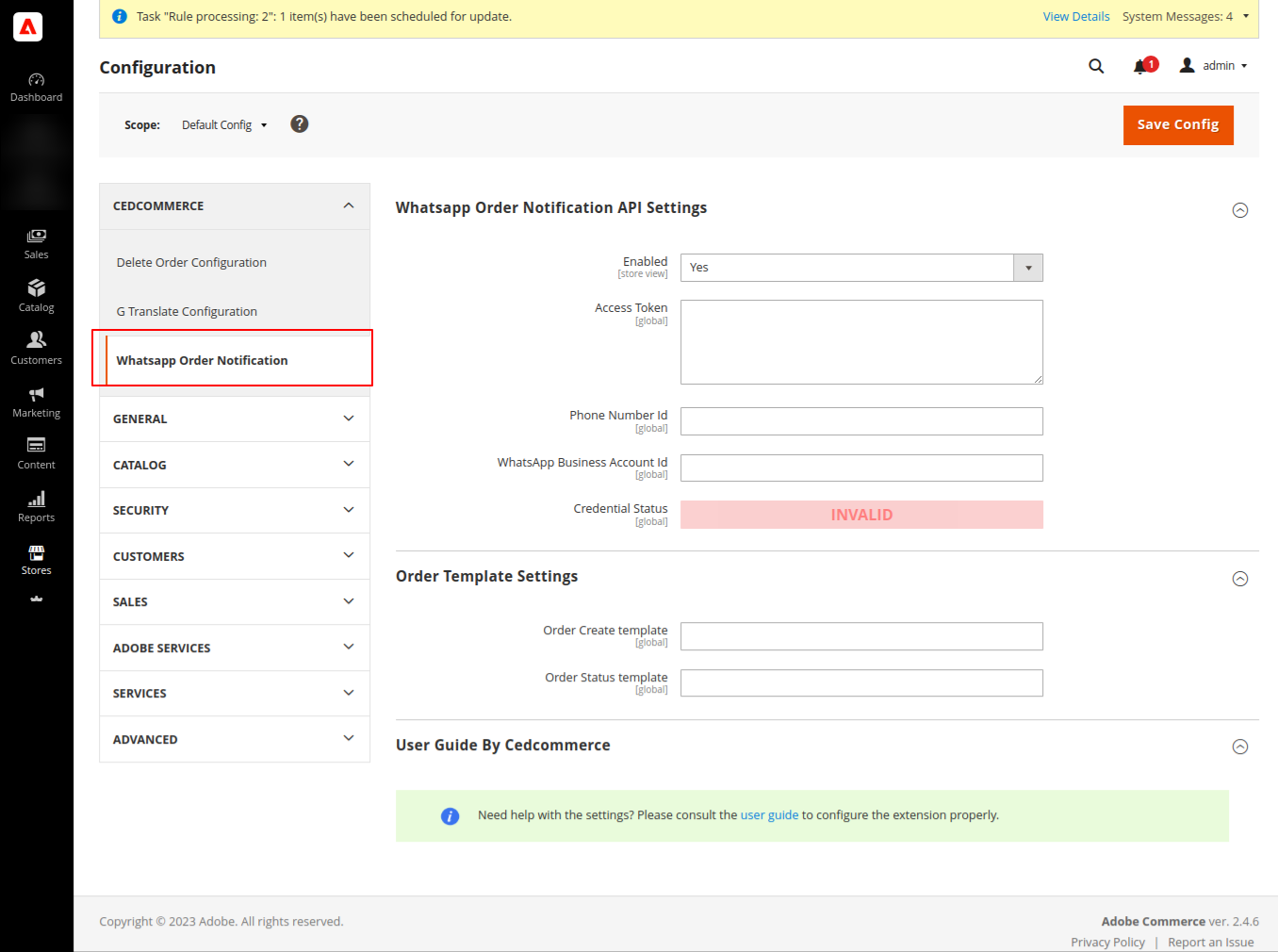
3. On the left side of the grid select WhatsApp Order Notification enclosed in square bracket. 4. In API settings enable the setting by selecting Yes from the drop down box.
5. Enter Phone Number Id , WhatsApp Business Account Id and Token credentials from the Meta developer’s account.
6. After entering the credentials click on Save Config (Configuration) present on the top right corner.