
2.Installation ↑ Back to Top
To manually install the extension,
- Log in the SFTP, and then go to Magento 2 root folder (generally present under the public_html folder).
- Create a new folder named code (if not exists) under the app folder.
- Extract the Ced.zip on your system and then Drag and Drop app/code/Ced/Walmart and app/code/Ced/Integrator directory inside <magento-root>/app/code/Ced*.
- To install Walmart SDK
- You have to download the SDK Zip file from the Cedcommerce account.
- Now upload the zip inside the vendor folder on Magento root and then unzip it
- <magento-root>/vendor/cedcommerce/walmart-sdk/*
- Update composer.json file by adding the code written below and as shown in the image:
“Walmart\\”: “vendor/cedcommerce/walmart-sdk/src/Walmart”
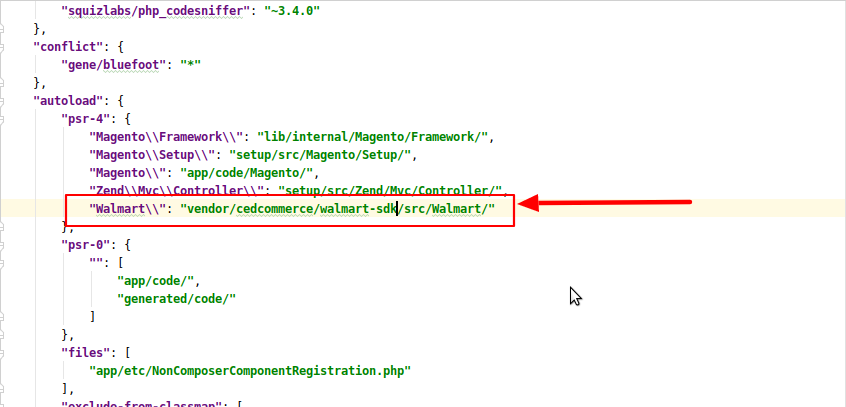
- Now run the following upgrade command in cmd
- composer dump
- php bin/magento setup:upgrade
- php bin/magento setup:di:complie
- php bin/magento setup:static-content:deploy
- php bin/magento indexer:reindex
- php bin/magento cache:flush
- After successfully uploading the directory, the extension will be installed/upgraded.
You may also refer to the video in the link to install the extension.
×












