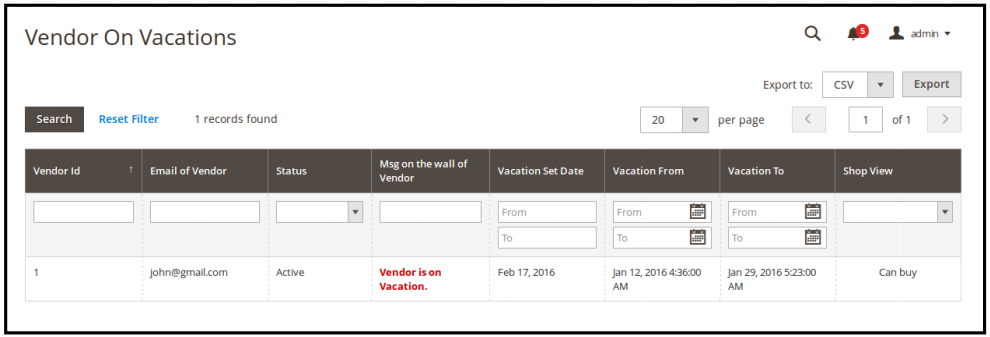5.Vendors on Vacation ↑ Back to Top
To open the “Vendors on Vacation” page in the admin panel Marketplace>Vendors on Vacations should be selected. A page having the grid containing the necessary details of the vendors on vacation will be displayed.
The notification message along-with the count of the numbers of vendors on vacation gets displayed every-time a vendor goes on vacation.
The admin won’t be able to edit the vendors or purposely send a vendor on vacation but can only view the list of vendors that are on vacation.
Moreover, the vendors whose vacation period is over will be automatically removed from the list. Only the ones whose vacation period is active will be displayed in the list.
If the vendor does not set his status to “Inactive” after his vacation period is over, then
automatically his status will be set to “Inactive” and his shop will be opened after that period.