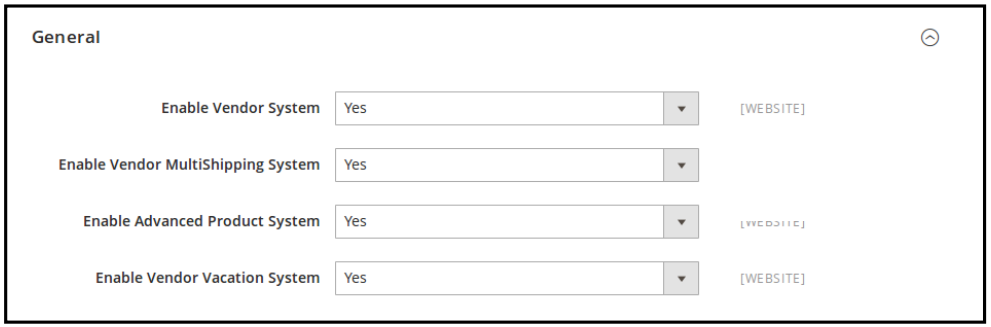To enable the Vendor Vacation Addon, go to Marketplace>Vendor Configuration and select “Yes” in the “Enable Vendor Vacation Addon” dropdown and click on “Save Config” button to save the configuration settings. Selecting “No” will disable the Vendor Vacation Addon and it features won’t show up on the frontend.