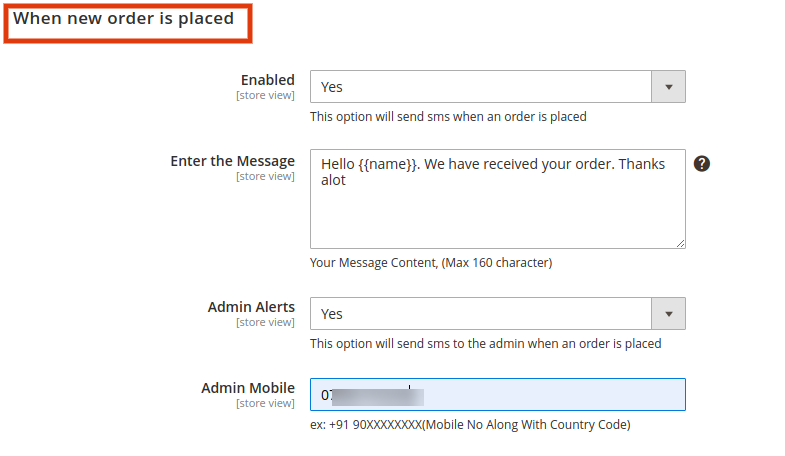- Overview
- How to get API from Twilio.com
- Configuration
- Enter API details
- When new order is placed
- When an order is placed for vendor
- When order status changed
- When customer register successfully
- When vendor register successfully
- When vendor's account status is changed
- When new product of vendor is added
- When status of vendor product changed
- When a new transaction is created for vendor

5.When new order is placed ↑ Back to Top
This section is the SMS Notification for enabling and disabling settings when a new order is placed. If the admin can set it to “Yes” then the customer gets the SMS when a new order is placed.
Enabled: Admin can set it to Yes/No to enable the SMS notification when a new order is placed.
Enter the Message: Admin can configure the message details which will be delivered to the customer after placing an order. This message is customizable anytime the admin can change it. The length of the SMS is maximum up to 160 Alpha-numeric characters.
Admin Alerts: Admin can also set an alert for any order placed by the customer. If it is set to Yes/No, then a new option will generate it where the admin can save their contact no to get notified.
Admin Mobile: Admin can enter the contact no to get notified, this contact no can be changed by the admin at any time.