- Overview
- How to get API from Twilio.com
- Configuration
- Enter API details
- When new order is placed
- When an order is placed for vendor
- When order status changed
- When customer register successfully
- When vendor register successfully
- When vendor's account status is changed
- When new product of vendor is added
- When status of vendor product changed
- When a new transaction is created for vendor

4.Enter API details ↑ Back to Top
In this section, the admin has to enable this extension to yes or no and then fill in the API key provided by Twilio.com
Enable This Extension: Set it to Yes/No to enable this extension.
Account SID: This ID is provided by twilio.com. Refer to previous images in ‘how to get API’ and then add them here.
Auth Token: This is provided by twilio.com. Add it here.
Twilio Phone Number: This is also provided by the Twilio, admin can generate the desired country no on the Twilio panel and fill it in here.
Add Country Codes: It will be filled by the admin to allow in which country the SMS is going to be sent.
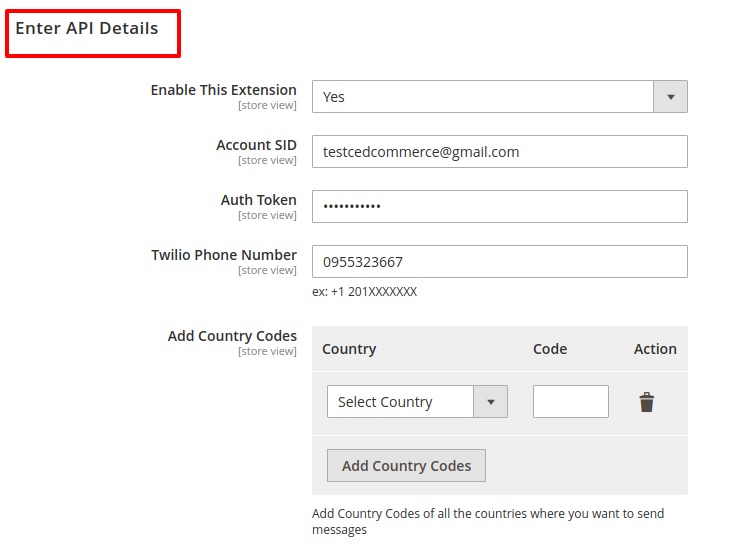
×












