
6.Vendor Panel Configuration ↑ Back to Top
When the Vendor Shipping per Product Addon has been installed and configured by the admin then the vendor can configure the shipping per product method in the vendor panel. Firstly, the vendor has to set the shipping settings in his/her vendor panel followed by setting the shipping address. After that, the shipping method has to be set in the vendor panel.
To open this page, log in as vendor and go to the left navigation bar and select Settings > Shipping Method.
- Active
From here the vendor can enable/disable the shipping per product method for his/her products. - Default Shipping Price of Product
Here the vendor can specify the default shipping price of a product. Whenever the price is not defined for a particular destination address or product in the CSV file then the default price specified in this case will be the shipping cost of that product. This is an
optional field. - Export Shipping Price
Here the vendor can export CSV file of shipping rates. Each Vendor can export his own CSV file of shipping per product rates. CSV file contains fields like Country, Region/State, City, Zip/Postal Code, SKU, and Price. After Exporting the CSV file, the vendor can make the required changes and then can upload that CSV file for the import process. - Import Shipping Price
Here the vendor can upload the CSV file for the import process. A vendor can upload the files with “.csv” extension and can upload only one file at a time. So, if the vendor uploads another CSV file then it will override the previously uploaded file and the shipping rates will be calculated from the last uploaded file.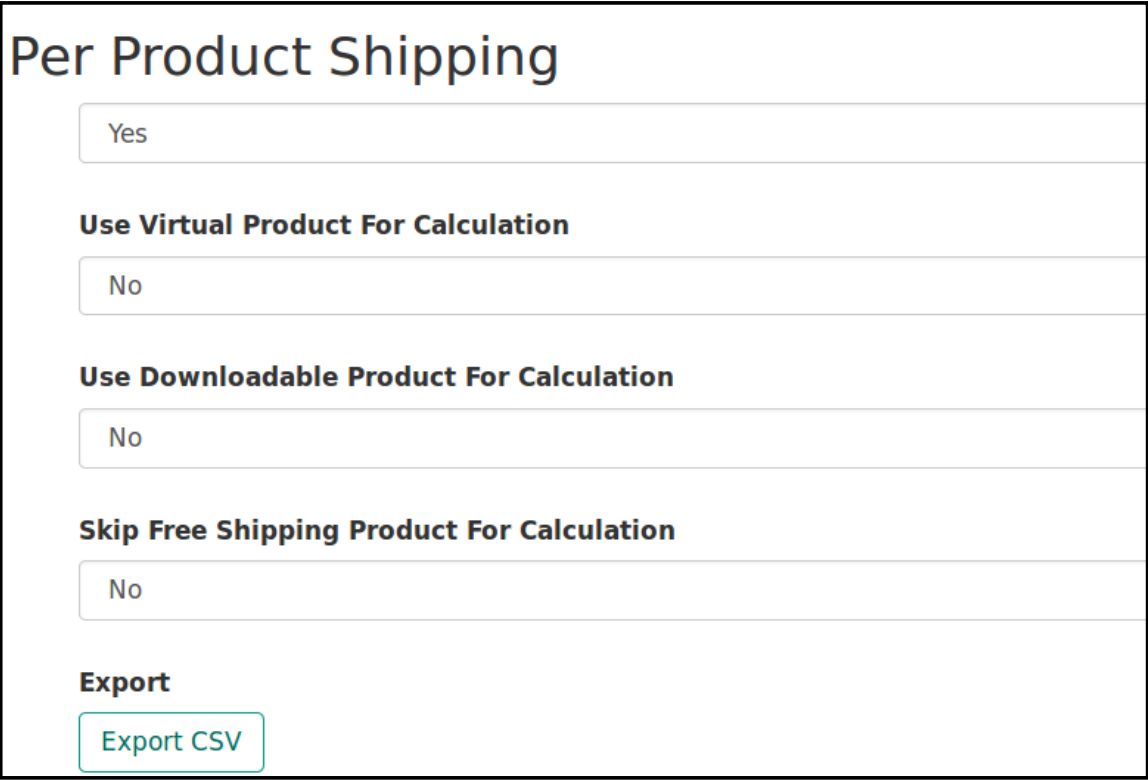
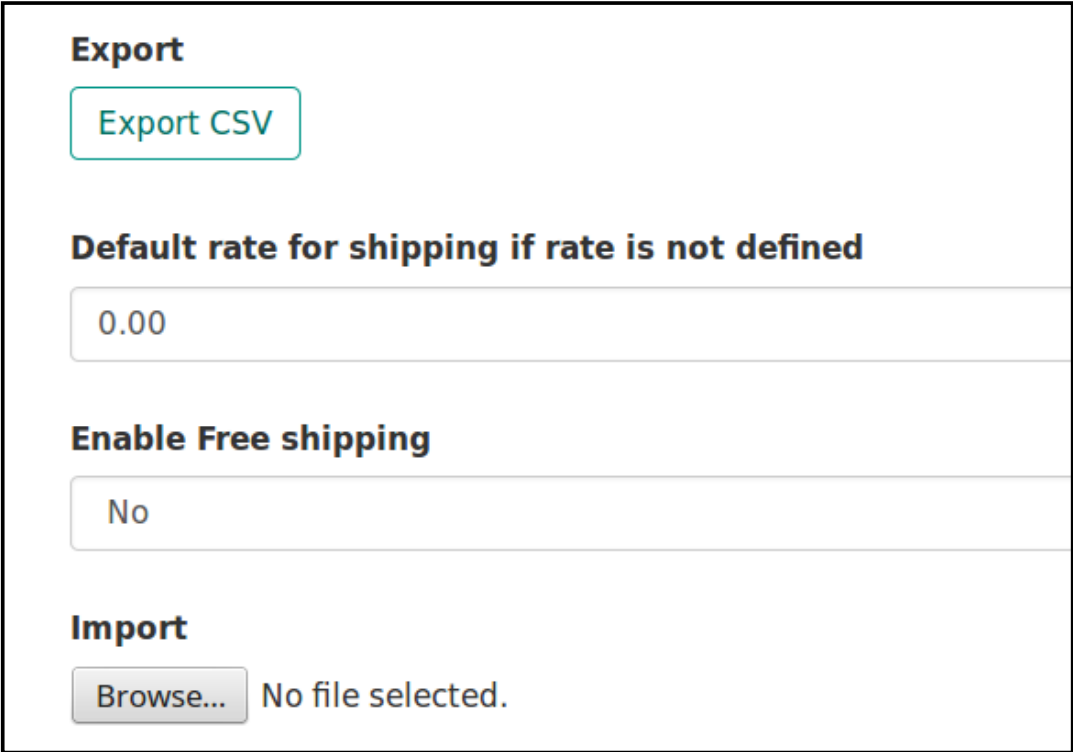
×












