
3.1.Request Proposal from Front-End Users ↑ Back to Top
With the help of this add-on, the registered front-end users can send a request for a product, which is not even available at the admin store. Users can provide the information related to the required product like Product image, and related to any information in the comment section from where the user might have seen the product, but due to certain reasons do not want to buy from another website.
To send a Request For Product Purchase/Categorywise Request For Quote
Login/sign-up to customer account->My account section->Submit buying request->Click on submit
Step By Step Guide For Customer/Frontend Side:
1- Go to the customer login.
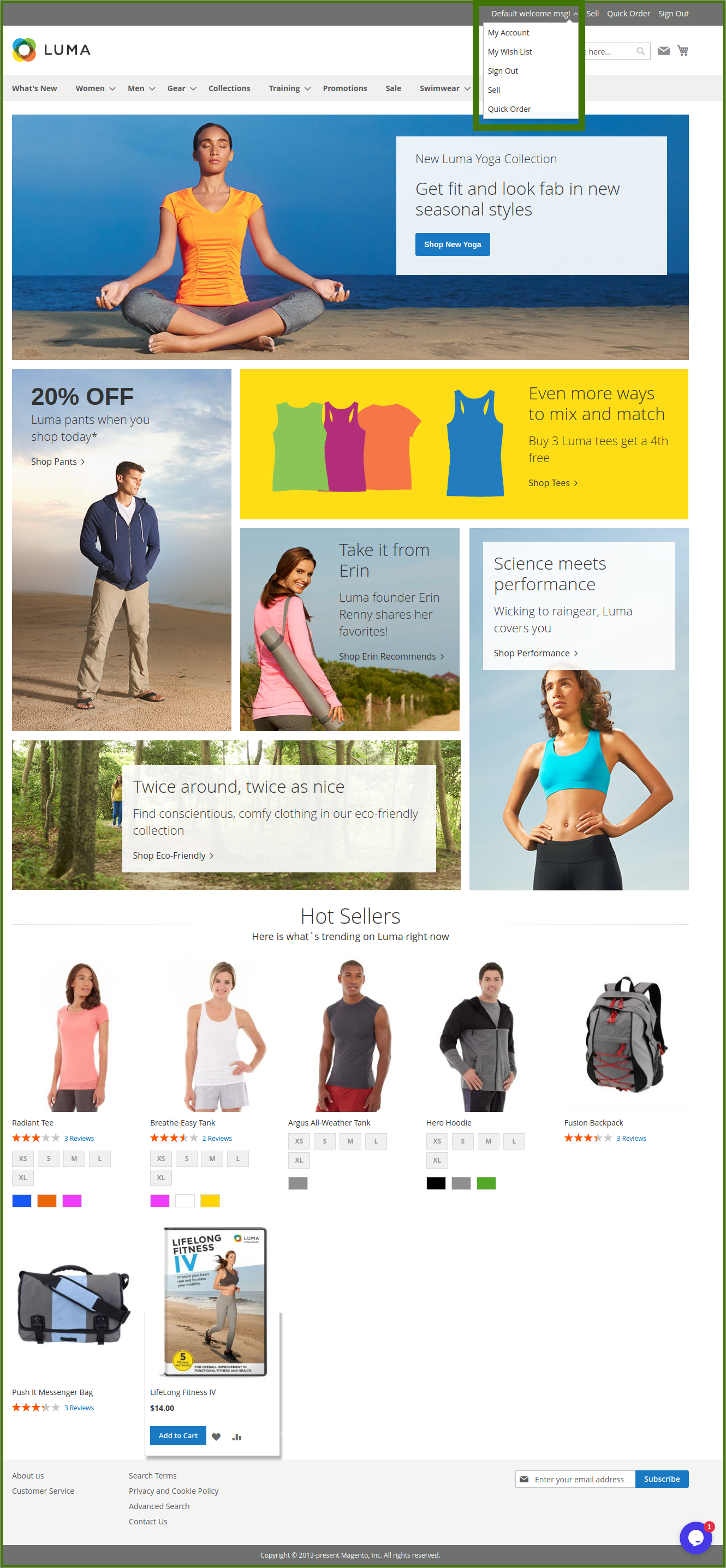
2- In the left navigation menu, click the Submit Buying Request menu.
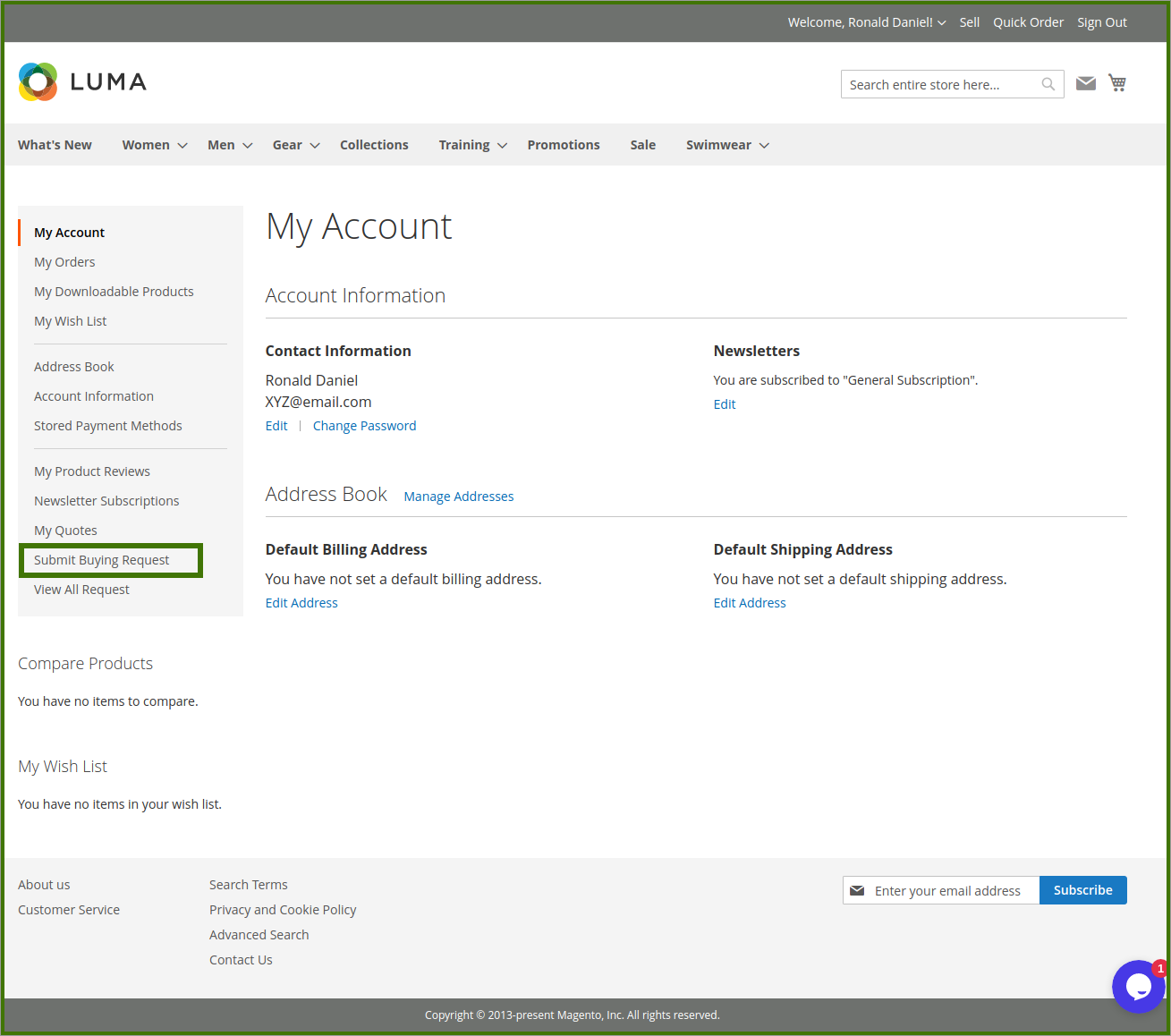
The New Request page appears as shown in the following figure:
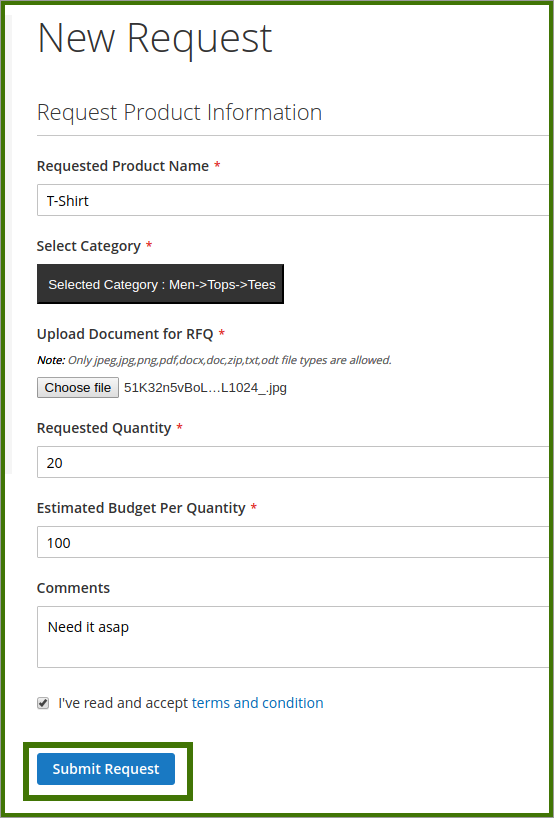
In the right panel, Under Request Product Information, enter the corresponding values in the following fields:
- Requested Product Name: Name of the product that the user wants to purchase.
- Select Category: This option will be available to choose the category of the product requested by the customer, once select category the option will open like this, refer below images;
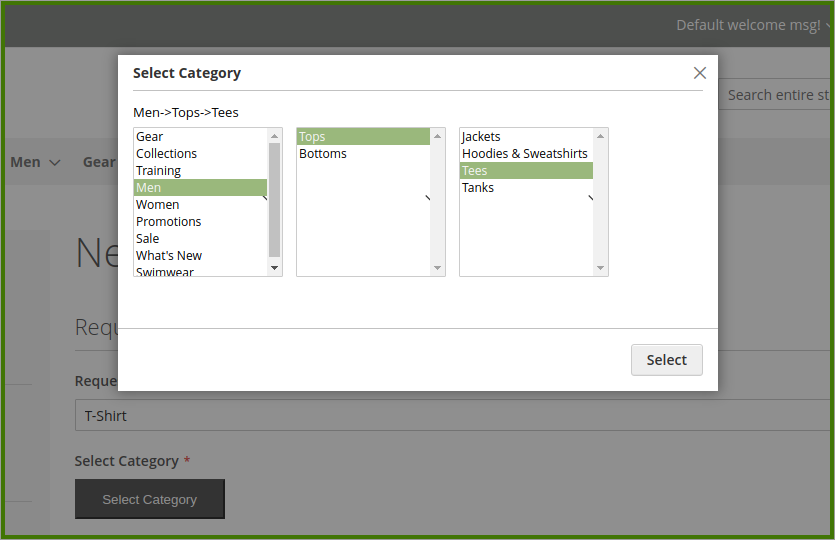
- Upload Images: Image of the product.
- Upload Document For RFQ: Upload product-related documents from the customer system.
- Requested Quantity: The number of the item required.
- Estimated Budget Per quantity: desired price estimation of the product by the customer
- Comments: Relevant or some extra information related to the product.
3- Click the Submit Request button.
A success message appears.












Leave a Reply
You must be logged in to post a comment.