
3.3.Customer Request View After The Assigned Vendor For Product ↑ Back to Top
Once the assigned vendor sends the proposal, the front-end user has the ability to accept the offer by Approve or disapprove of the rate and quantity provided by the vendor, Otherwise, the user can again send the request with revised price and quantity.
To view, the Quote send by Vendor/Seller
- Access the user account.
- In the left navigation panel, click the View All Request menu.
The Customer Request page appears as shown in the following figure:
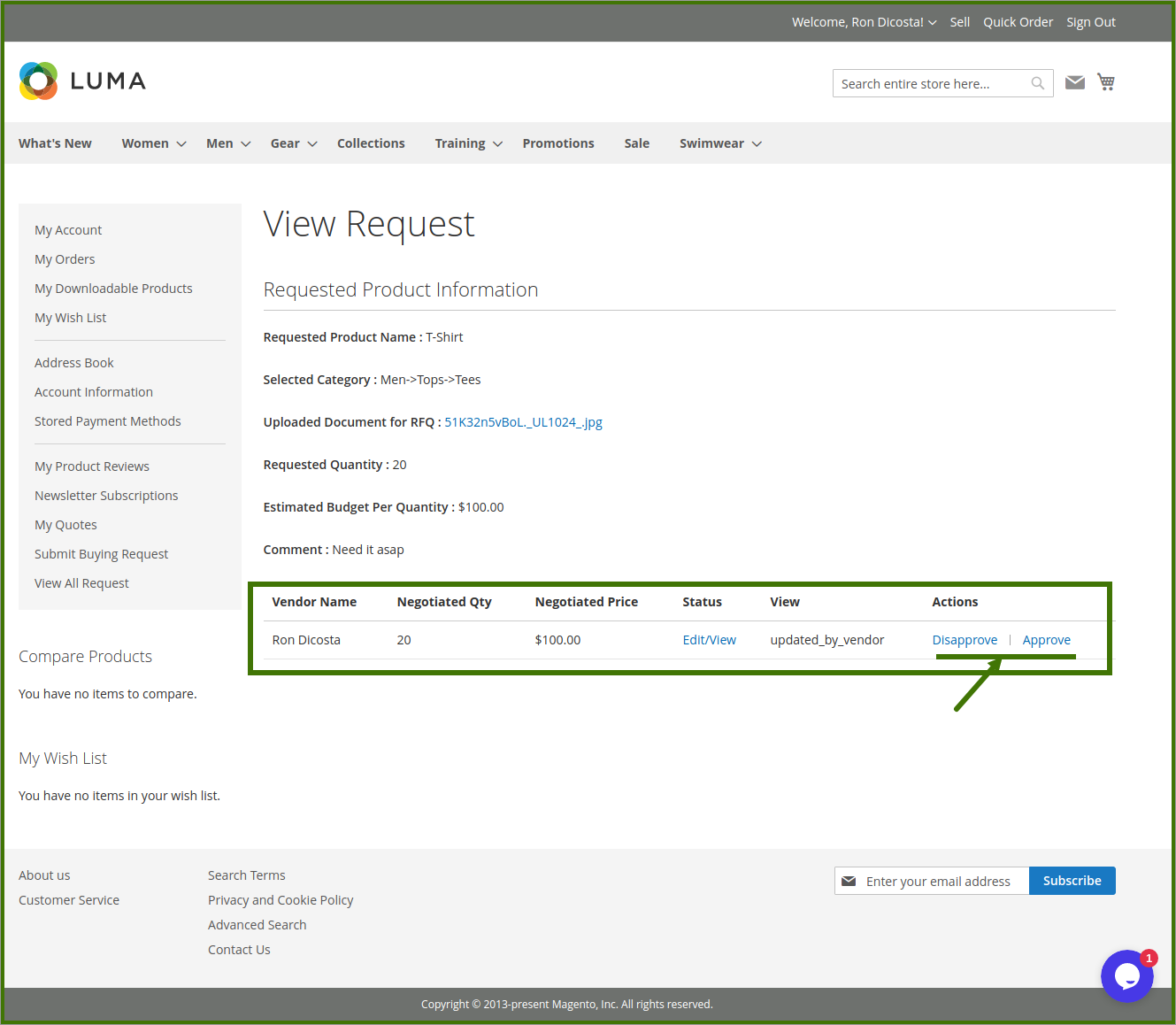
To Accept and Edit the offer:
- Access the user account.
- In the left navigation panel, click the View All Request, The Customer Request page appears.
User/customer can view the Quote send by Assigned Vendor, now the customer wants to change anything, Modify anything in the quantity, the price also resubmit the quotation after Negotiation.
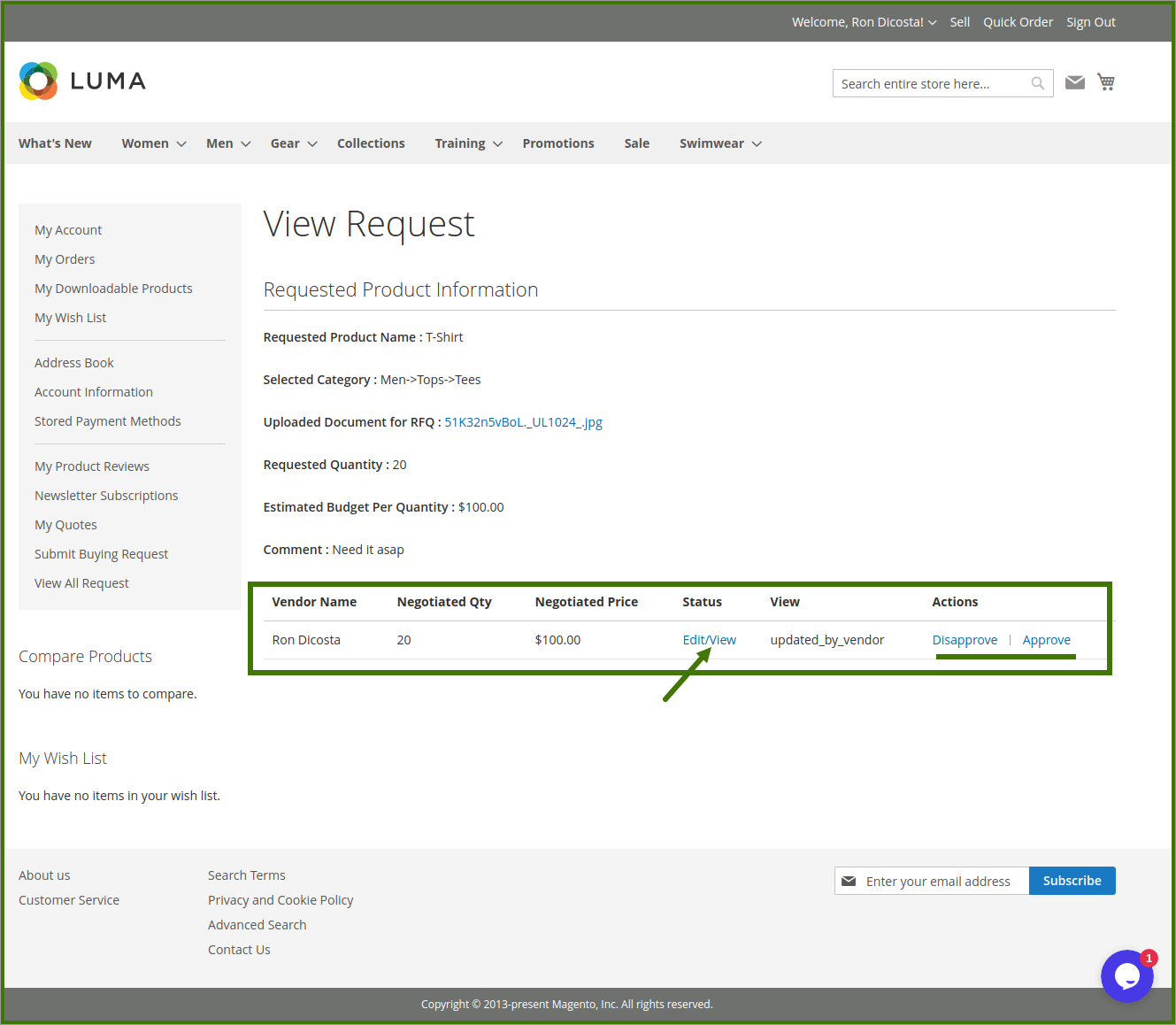
Negotiation Page Opens-Up, refer below images, for more clarity.
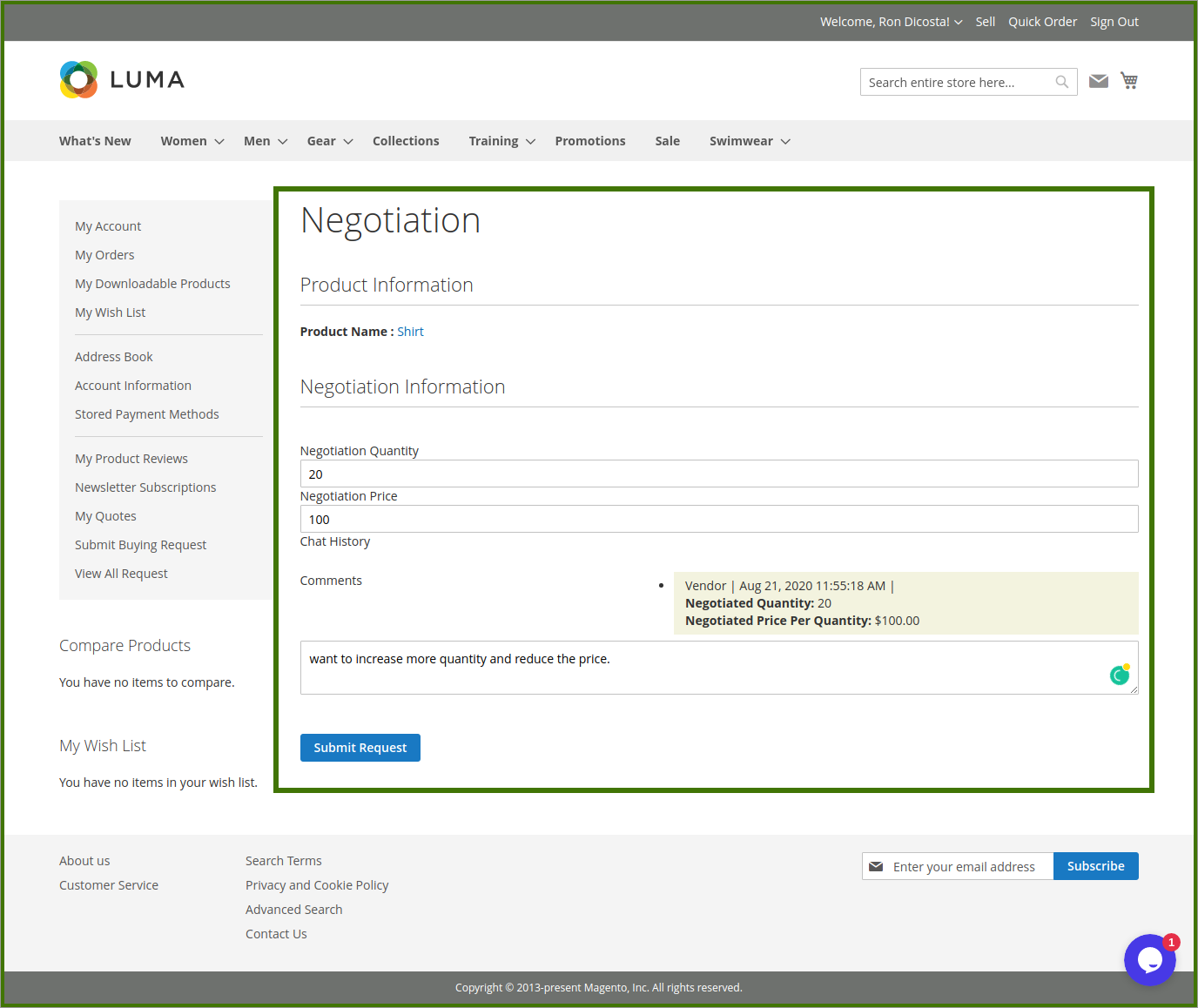
After Submitting Checking on the Customer Request page, the status of Quote now changed to Processing.
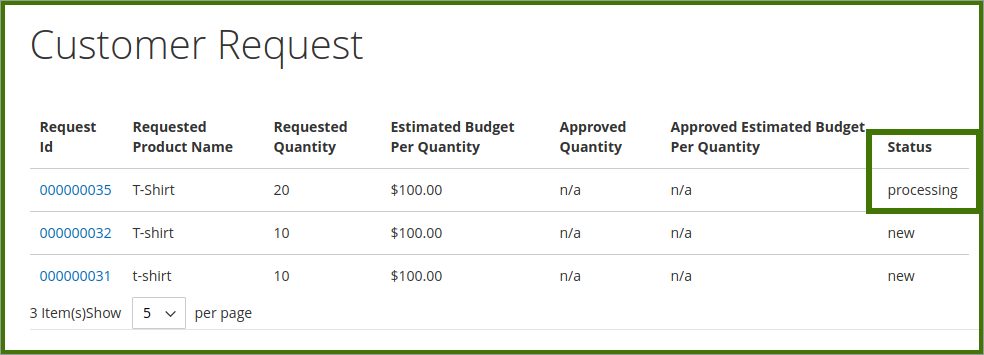
After Vendor Re-consider it and approve it from vendor panel, then status gets changed to Checkout.
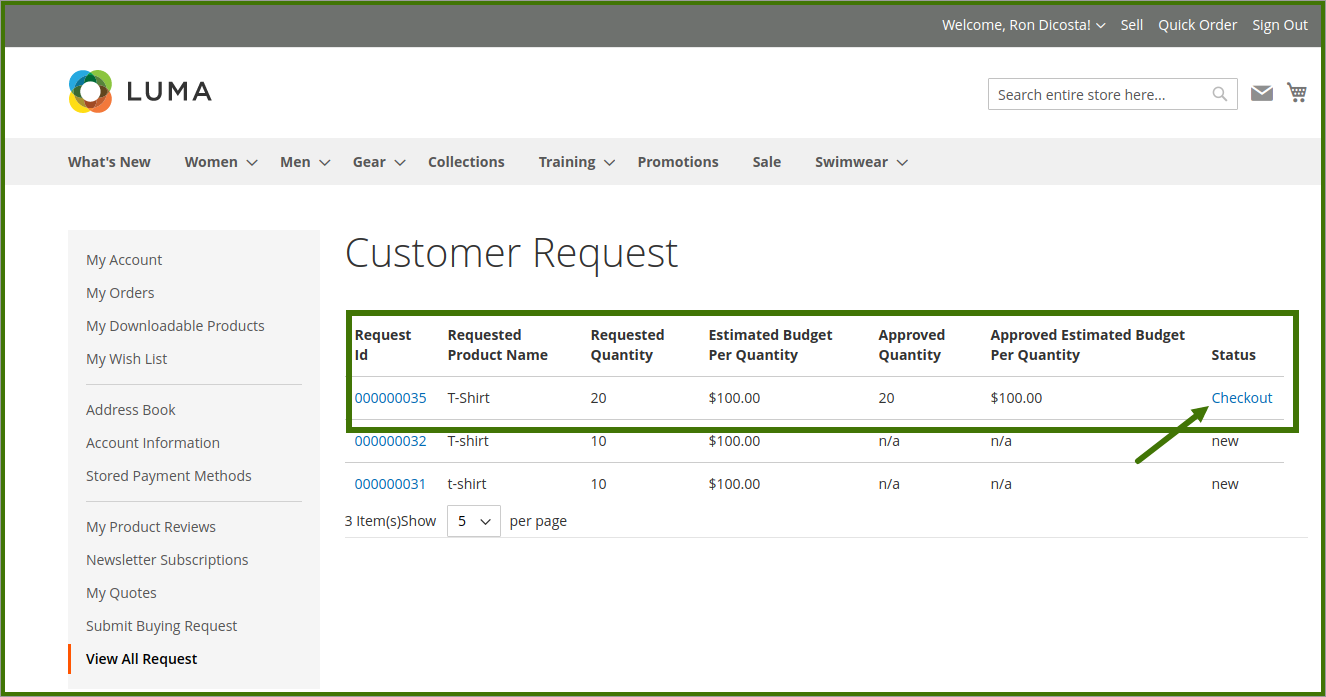












Leave a Reply
You must be logged in to post a comment.