The vendors can define a text message for the deal, which overrides the message defined by the admin. If the vendor has not set up the message text for the deal, then the message defined by the admin appears with the deal.
To define the text meaasage for the deal
- Go to the Vendor panel.
- On the left navigation bar, click the Vendor Deals menu, and then click Deal Setting.
The Deal Setting page appears as shown in the following figure:
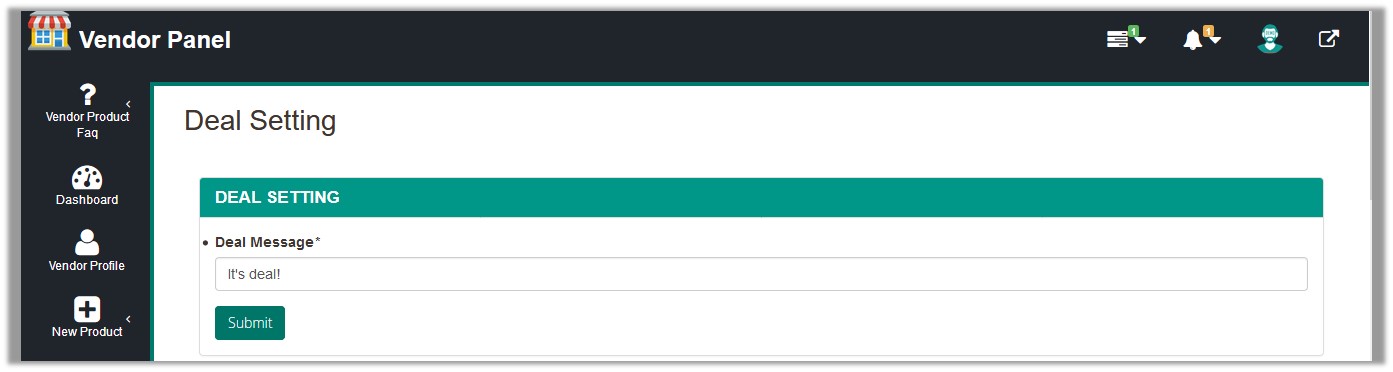
- In the Deal Message box, enter the message for the deal.
- Click the Submit button.
A success message appears as shown in the following figure:
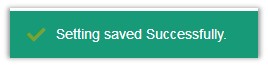


Leave a Reply
You must be logged in to post a comment.