
2.Vendor Advance Report Addon Configuration Setting ↑ Back to Top
After installing the Vendor Advance Report add-on, the admin has to enable the add-on configuration setting to enable the features of the add-on.
To set up the configuration setting
- Go to the Admin panel.
- On the left navigation bar, click the MARKETPLACE menu, and then click Vendor Configuration.
The Configuration page appears.
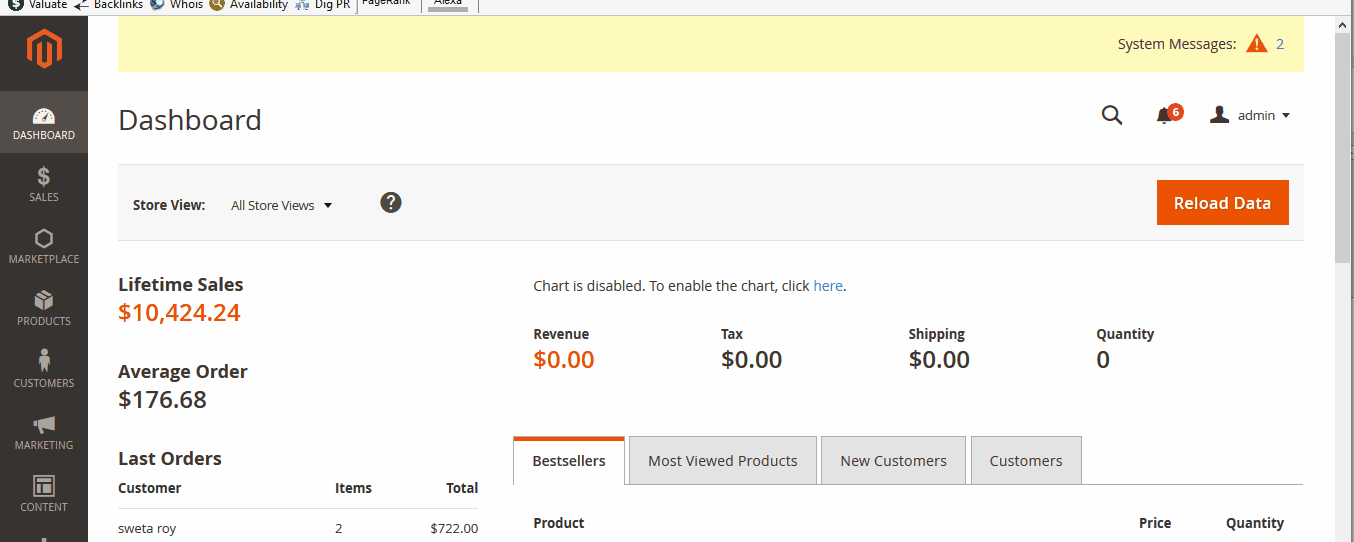
- Scroll down to the Vendor Advance Report tab, and then click the tab.
- In the Enable Vendor Advance Report list, select Yes.
- Click the Save Config button.
The configuration setting is saved and a success message appears.
×













Leave a Reply
You must be logged in to post a comment.