
4.4.Sales Report ↑ Back to Top
The Sales Report displays the list of sales orders of the vendor. The report consists of the information such as the order details along with the number of products, selling price, the delivery status, the courier name and the tracking number.
To view the Sales report
- Go to the Vendor panel.
- On the left navigation bar, click the Advance Report menu.
The menu appears as shown in the following figure:
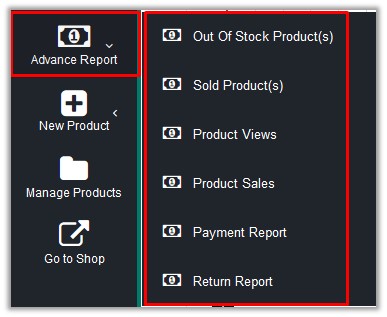
- Click Product Sales.
The Sales Report page appears as shown in the following figure:
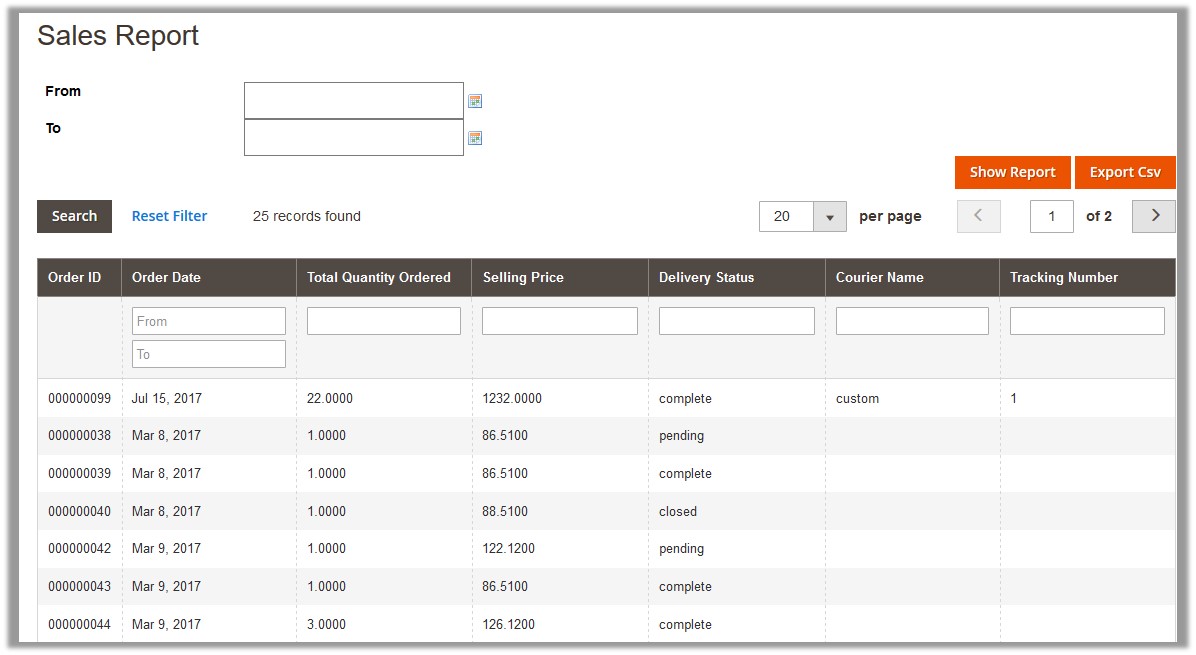
- To filter the report based on the selected date range, do the following:
- In the From box, click to select the required date.
- In the To box, click to select the required date.
- Click the Show Report button.
The report based on the selected date range appears.
- To export the CSV file of the report, do the following :
- Click the Export CSV button.
A dialog box appears.
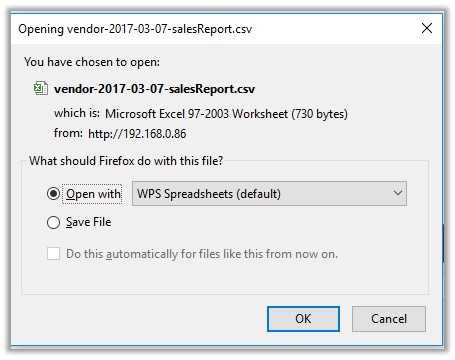
- Click to select the Save File option, and then click the OK button.
The CSV file is saved in the specified location.
- Click the Export CSV button.
×













Leave a Reply
You must be logged in to post a comment.