
8.Return section of the plugin ↑ Back to Top
The return section of the plugin provides a comprehensive view of orders returned to the seller, their status, and all related information to product return.
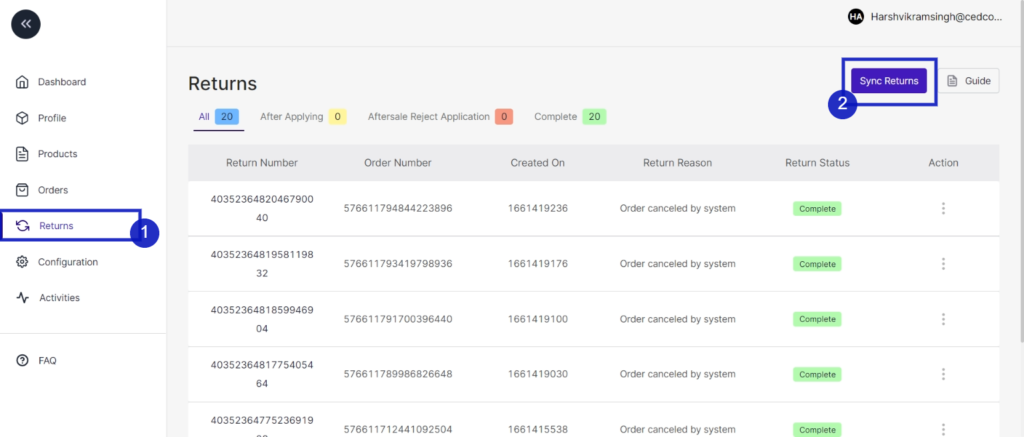
Sync Return
By clicking on “Sync Return,” any new product return will be fetched and shown in the app. Once all the returns are fetched and synced, a successful message will pop up.
- All: All the returns for the orders that buyers place on TikTok Shop are fetched to the plugin and created under this tab.
- After applying: A return order shows up under this tab when the merchant accepts the return for the product from the plugin, and the status of the same will be updated on TikTok Shop.
- After-sale reject status: A return order shows up under this tab when the merchant rejects the return for the product from the plugin, and the status of the same will be updated on TikTok Shop.
- Complete: Once the order cancellation process is complete, it will fall under the ‘Complete tab’.
×












