
7.1.How To Cancel Order From The Integration plugin? ↑ Back to Top
The order received on TikTok Shop is first fetched on the integration plugin and shows “awaiting shipment” status. In case of stock out, pricing error, or any other reason, the merchants can cancel the order from the integration plugin. Follow these steps to cancel the order:
- Go to the order section of the plugin.
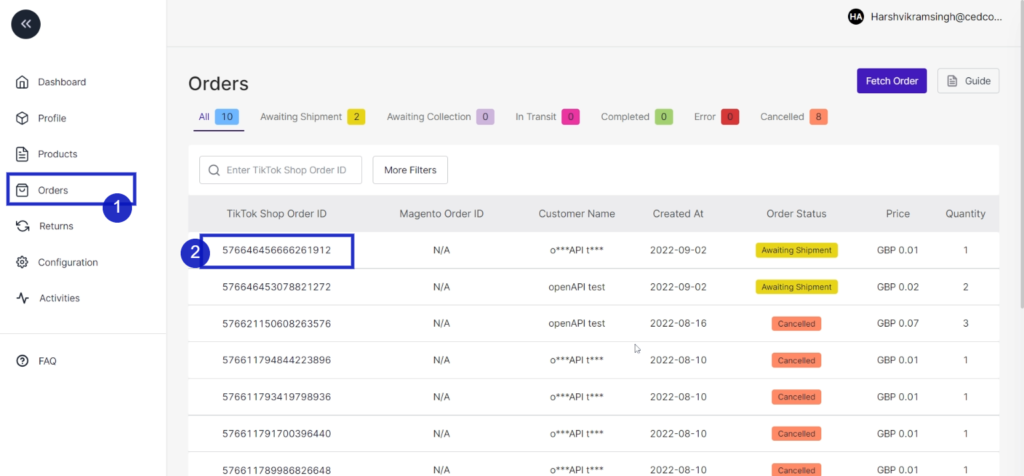
2. Click on the order that you want to cancel. You will be navigated to the order information page.
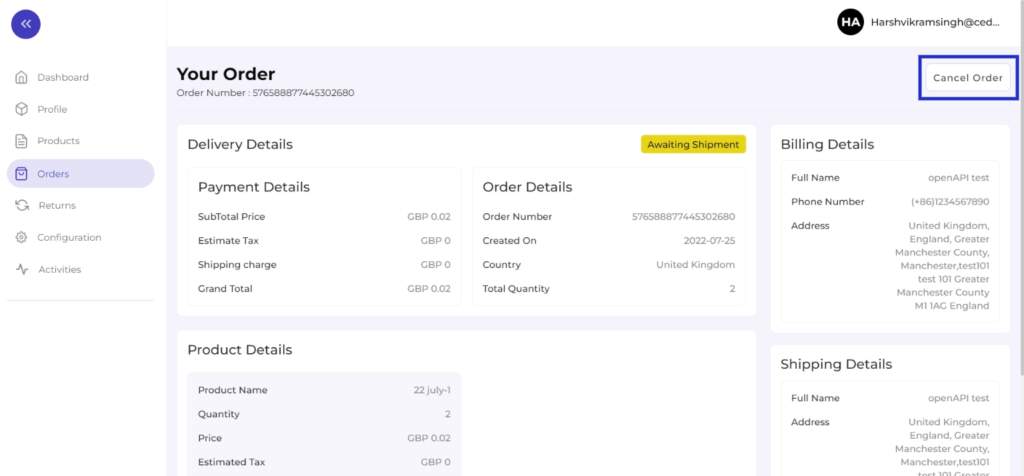
3. Click on “Cancel Order” at the top right corner of the page. And choose a valid reason from the drop-down menu.
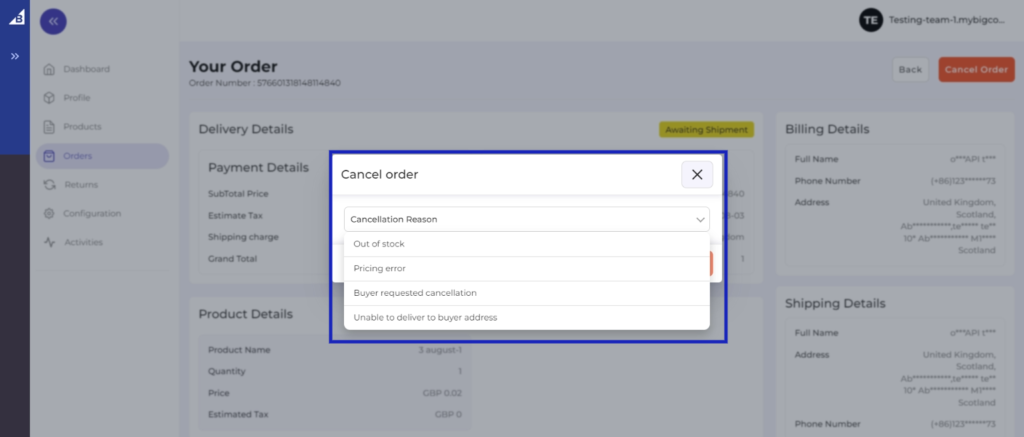
4. You will get a confirmation message, and the order is now canceled. The status of the same will be updated on the TikTok shop order.
×












