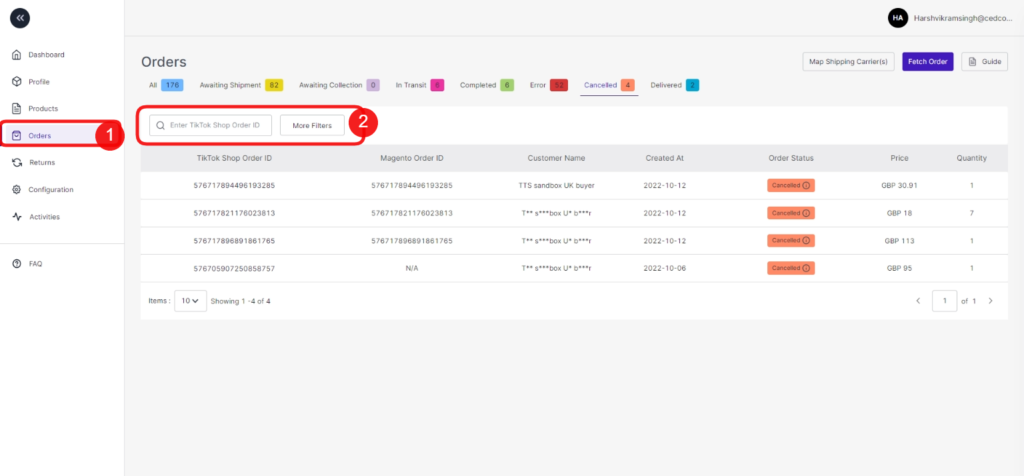7.Order section of the plugin ↑ Back to Top
TikTok Shop connector plugin is carefully devised to best suit the selling needs of a demanding Magento business. Receive all your TikTok Shop orders in the integration plugin and manage them from within the store effortlessly.
The end-to-end process of order syncing is real-time automated within the plugin itself. Whenever you receive an order on TikTok Shop and sync it with the plugin, you will get that order in the plugin within 5 minutes. So now, you don’t have to worry about going back and forth on multiple apps to receive and manage your orders; you can do all of it now with a single integration plugin.
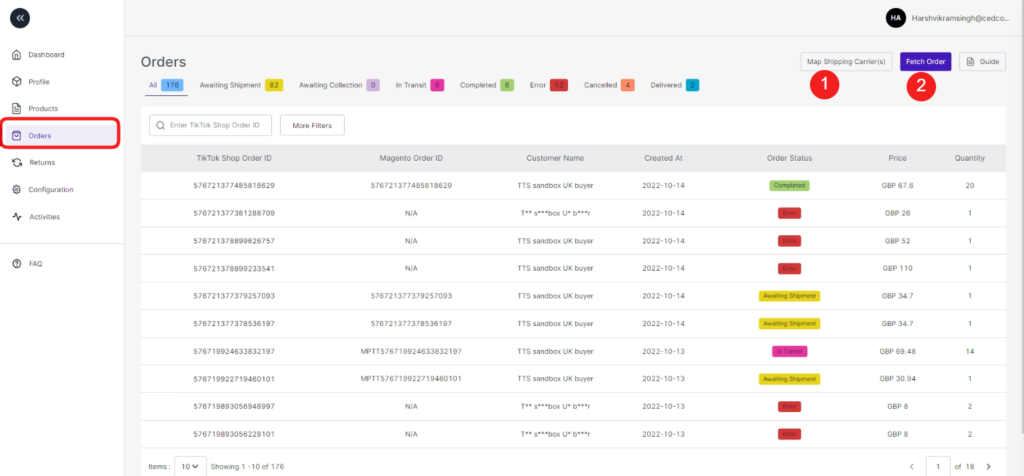
From the top bar, you can find the product based on its status, i.e., awaiting shipment, awaiting collection, etc.
Note: All the orders will be created on the Magento store with the default id: buyerid@tiktok.com
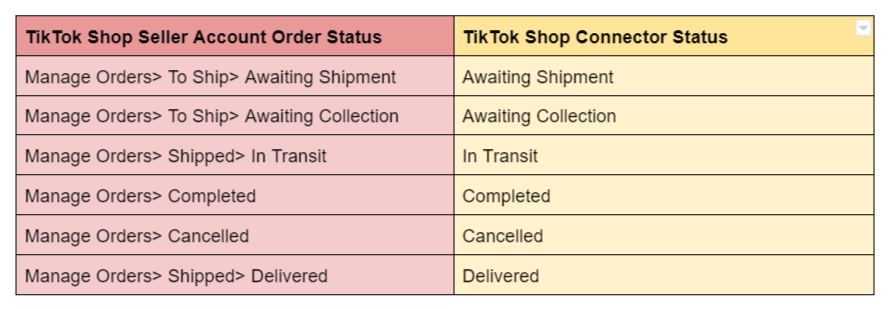
- Awaiting Shipment: When an order is received on TikTok Shop, it shows an ‘Awaiting Shipment’ status, which means no shipping is yet arranged.
- Awaiting Collection: When a seller uses ‘Platform logistics fulfillment mode,’ and the order is ready to ship, the status shows “Awaiting collection.”
- In Transit: The order status changes to “In transit” when the order is shipped and is on its way to reach customers.
- Completed: Once an order is delivered successfully and no return or refund request is raised by the buyer. Then the status will auto-update to ‘Completed’ in 14 days from the date of the delivery date.
- Delivered: It lists down products that have been delivered successfully to buyers.
- Error: If an order is placed and processed without updating tracking details, the product will show “error status.” You can check “what’s the error” by clicking on the “Red Error” tab, as shown in the image.
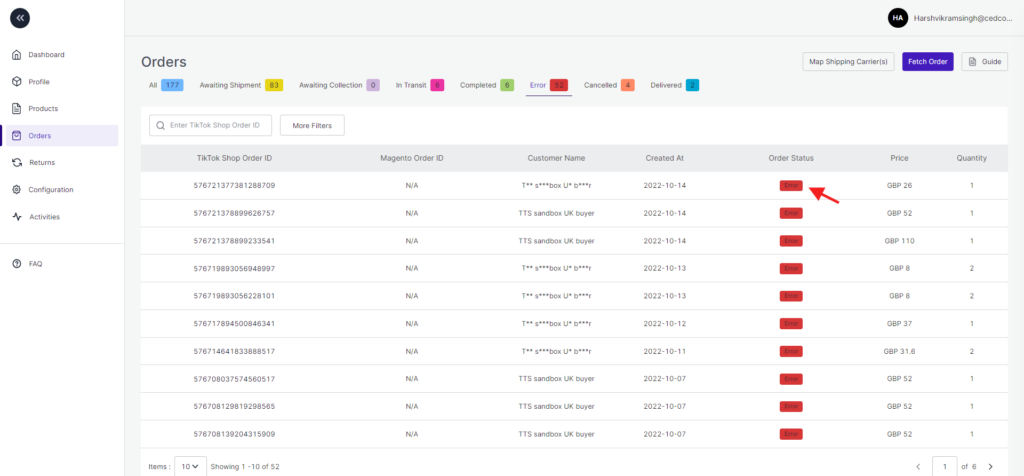
- Cancelled: The merchant can cancel any order within a stipulated time. He can do so by providing a valid reason for cancellation, and the status of such an order will be changed. The reason for product cancellation can also be viewed when you hover over the cancel status.
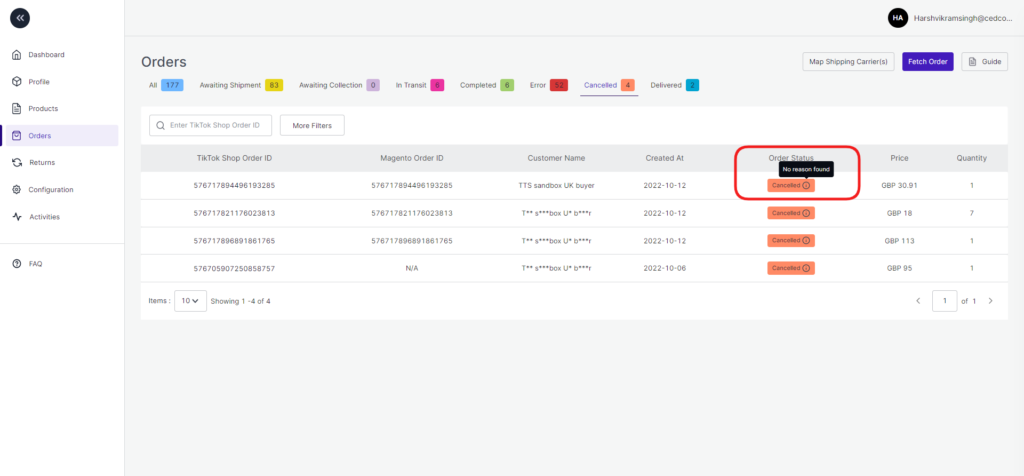
(Note: You can view order details by clicking on the “TikTok Shop order ID”.)
Map Shipping Carriers
With the “Map shipping carrier”, you can map the Magento shipping carrier with the TikTok Shop shipping carrier. For example, if a shipping carrier is named DFL on the Magento store, and the same is named DFL_US under TikTok Shop, you can map these two to avoid any confusion and streamline product shipping.
After clicking on “Map shipping carrier”, you will be redirected to the configuration page, and you can choose and map the shipping carrier using the drop-down menu.
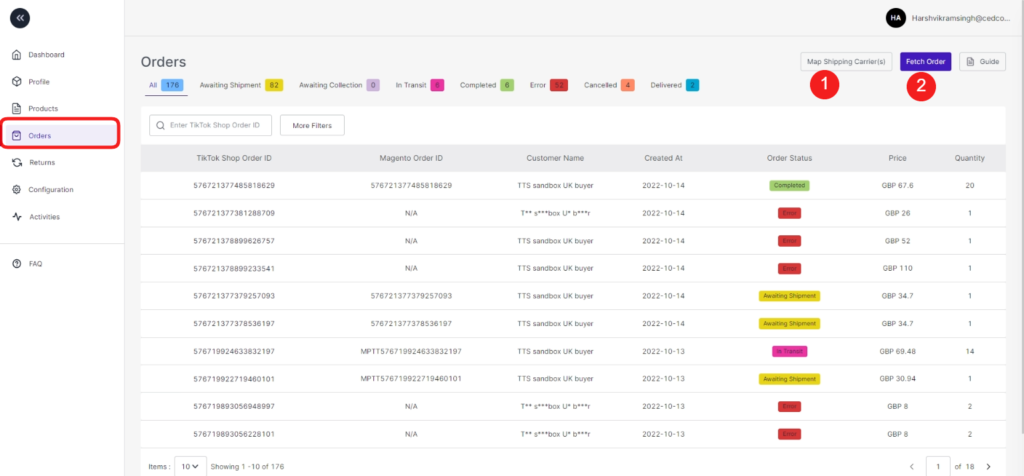
Fetch Order
You can fetch TikTok Shop orders to the app and manage them centrally. So if any new order is placed on TikTok Shop, you can find it in the plugin. Just click on fetch order, and within 5 minutes, any new order placed will be reflected in the plugin and then on the Magento store.
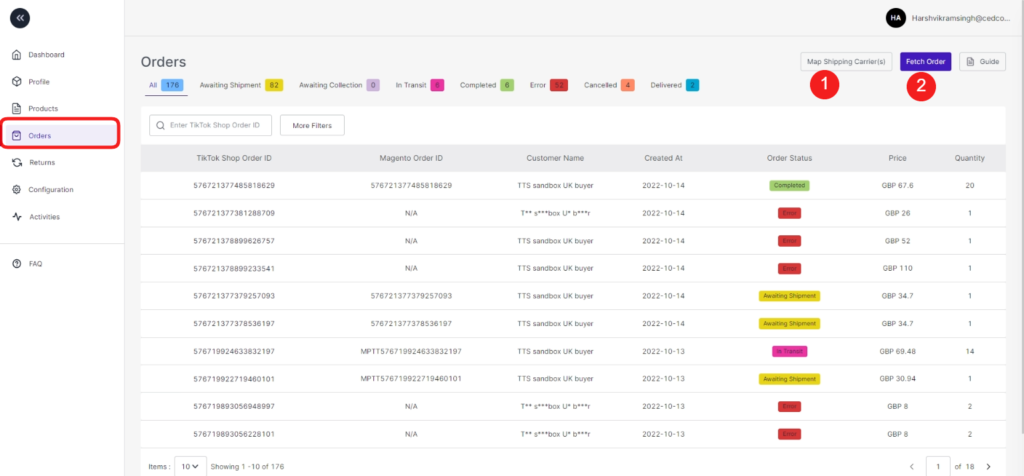
More Filter
You can also search products by their name or number, or you use the ‘More filter’ option to search for an order based on its creation date.