
3.4.Default Configuration ↑ Back to Top
Step 4: Default Configuration
Once the profile data is saved successfully, proceed with the default configuration. This helps you upload products on TikTok Shop with customer pricing and other features.
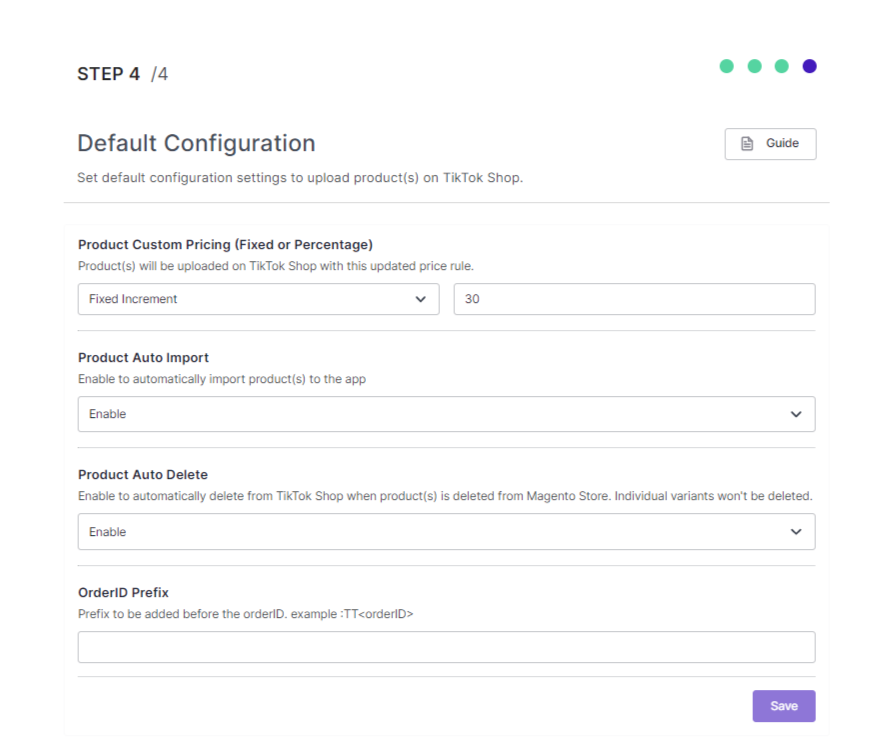
- Product Custom Price: You can set price rules for selling on TikTok Shop. For example, a 10% increase in price rule, will lead to a 10% hike in the price of product when listed on TikTok Shop.
- Product Auto Import- By enabling this, you agree to create/ add a new product on the integration plugin if any product is created on the Magento store.
- Product Auto Delete: Any product deleted in the Magento store will also be reflected in the connector app.
- Order ID Prefix: Add any prefix before the order id. It will help you identify the source of the received order. For example, if an order is received on TikTok Shop with order ID id ‘87645Td8’ and you add the prefix TT, the new order ID will be ‘TT 87645Td8’ on your Magento store.
After selecting your option, save & proceed.
Go To Dashboard to proceed with other settings and manage your TikTok Shop.
×












