
3.3.Default Profiling ↑ Back to Top
Step 3: Profile Configuration
- Once you have successfully connected the plugin with TikTok Shop and mapped default attributes, you need to select a category to list your product on TikTok Shop. By doing so, if you do not create separate profiles, your products will be uploaded with this default category automatically.
- After that, you need to map the attributes that will enhance the visibility of your product catalog for buyers across your TikTok Shop. To do so, you need to –
- Choose a default category.
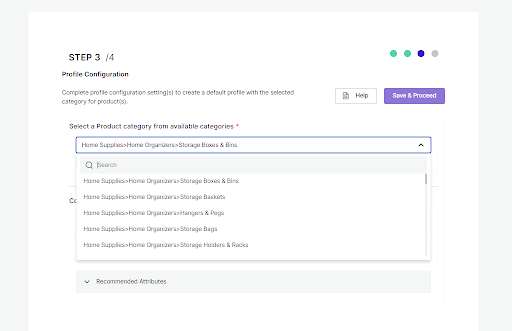
- Then map its associated mandatory/ required attributes.
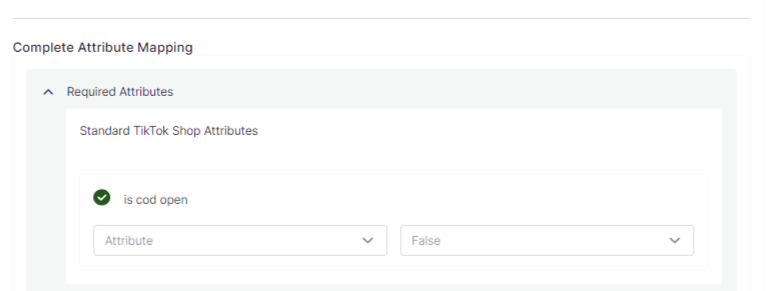
- Now set variation Attribute, i.e., color and specification. You can choose more than one Magento attribute for both colour and specification.
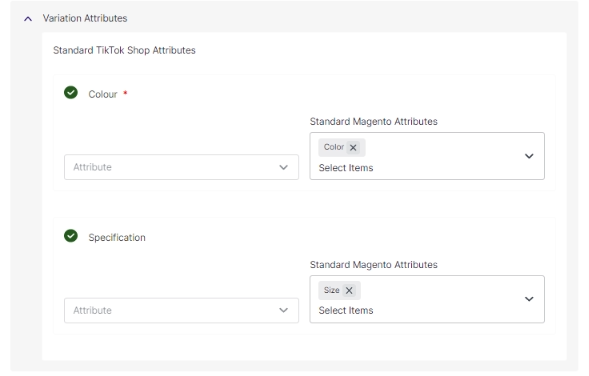
(Note: Providing at least one variant or color attribute is mandatory for TikTok Shop)
- Thirdly, set recommended attributes, which are not mandatory but will help your product rank better on TikTok Shop and help buyers get a better understanding of the product.
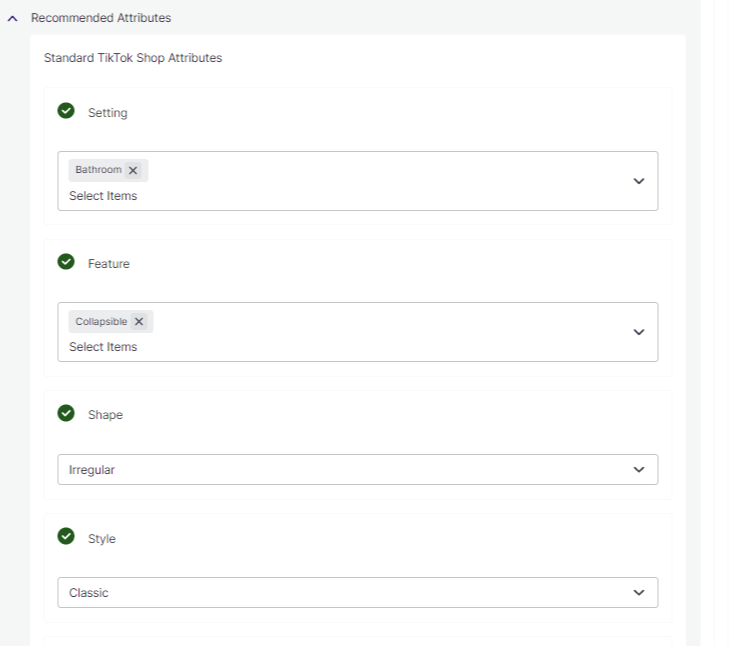
×












