
3.2.Edit the store ↑ Back to Top
To edit the store:
1. Go to the admin panel.
2.In the left navigation bar, select the Store Pickup-> View Store
The admin would be directed to the Manage Store Pickup page. In order to edit the store, click on the edit button of that particular store, which admin wants to edit.
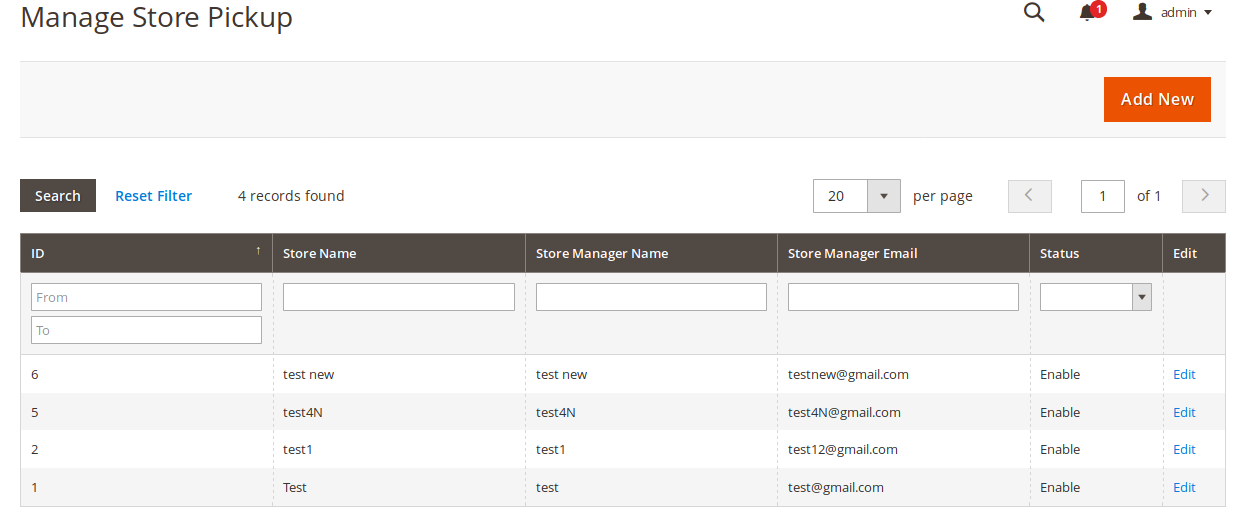
On, click on the edit button, the admin would be redirected to the edit store page, as shown in the figure:
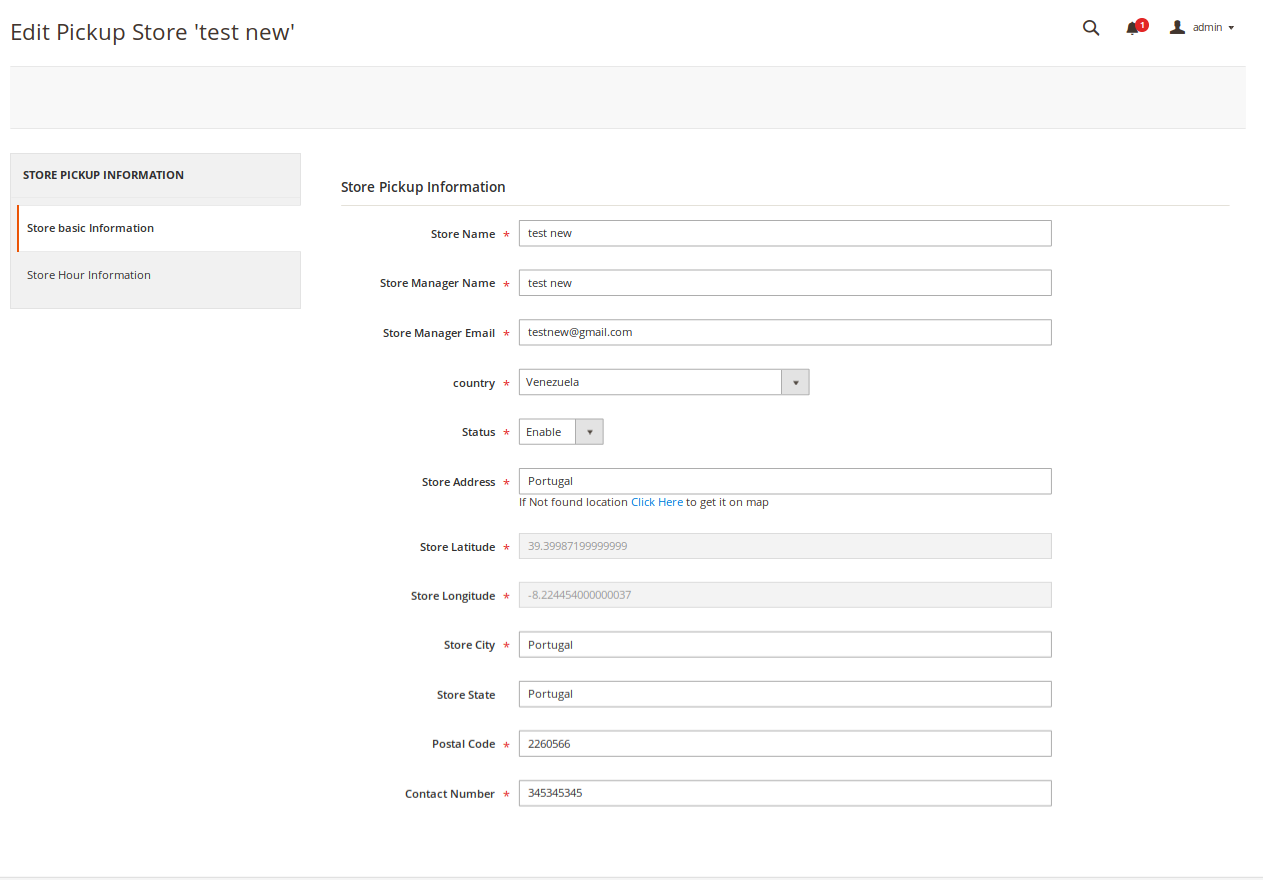
After making necessary changes, click on the save button.
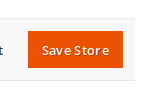 The admin would be redirected to the main page, where a success message comes as shown in the following figure:
The admin would be redirected to the main page, where a success message comes as shown in the following figure:
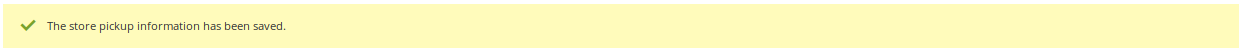
×












