
2.Retrieve API Key, Password, and Shared Key ↑ Back to Top
To retrieve the API Key, Password, and Shared Key,
- Go to your Shopify Seller Account.
- On the home page, you can see Apps on the left side menu, as shown in the red box in the image below:
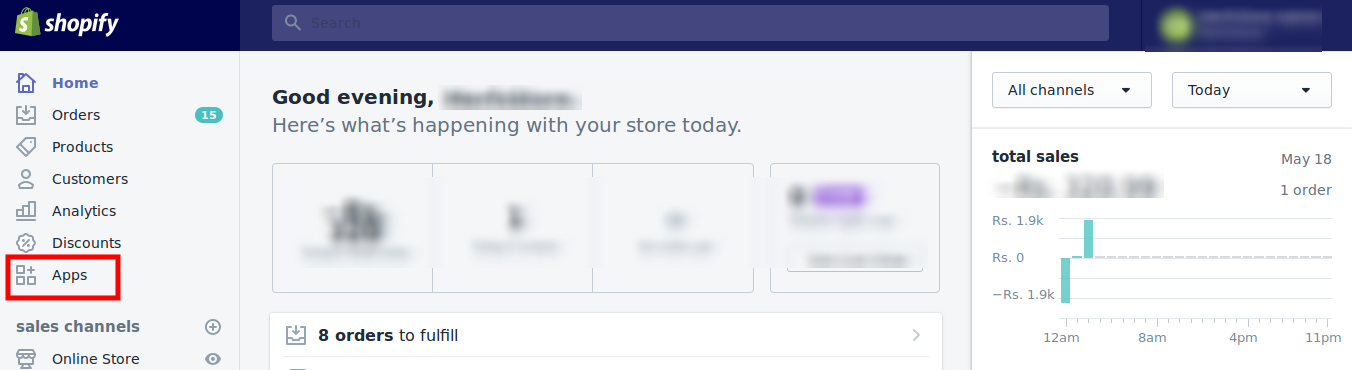
- Click on the Apps and you’ll be navigated to the page as follow:
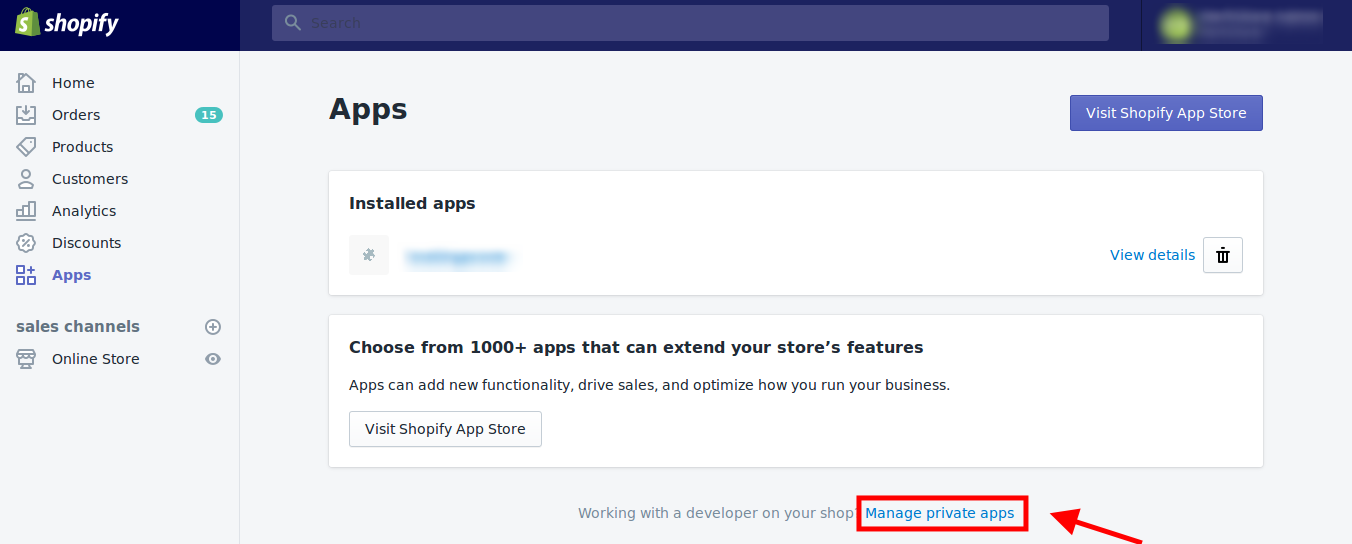
- Click on Manage private apps, as shown in the image above.
- On clicking it, you’ll be navigated to the page as shown below:
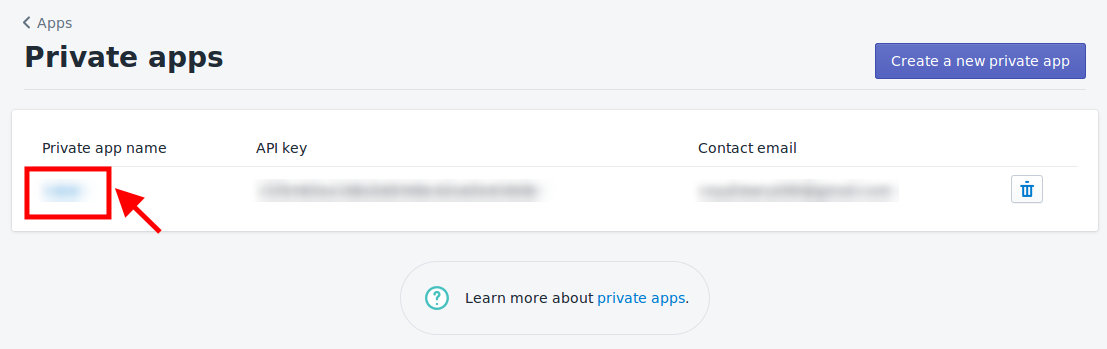
- Click on the private app name which will be listed as shown in the image above.
- On clicking it, you will be navigated to the page as shown below:
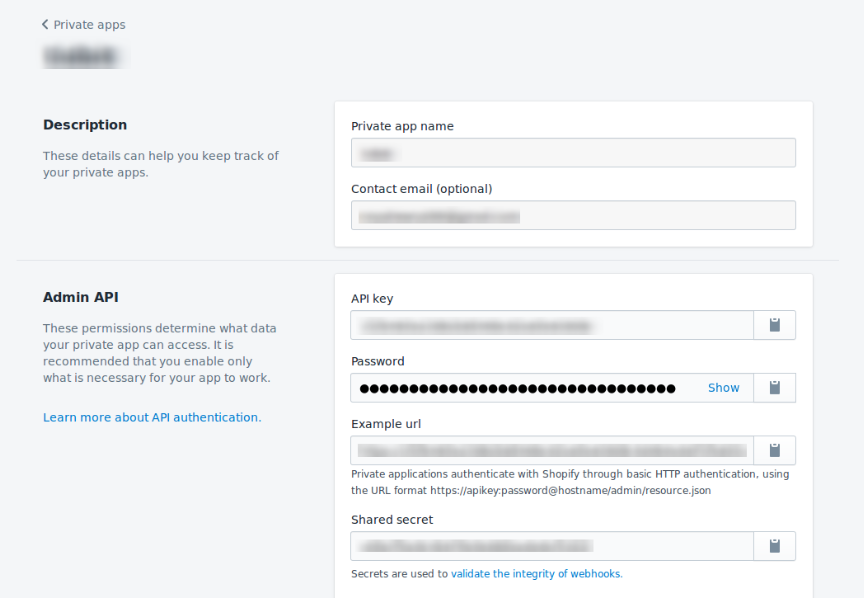
From this page, you may collect your API Key, Password, and Shared key to use them while doing the Configuration.
×












