
3.Retrieving API Key ↑ Back to Top
To start the integration, you need to have the API Key which will be needed while doing the Configuration.
To Retrieve the API Key,
- Go to RueDuCommerce seller panel.
- Login to your seller panel and the dashboard will appears as shown below:
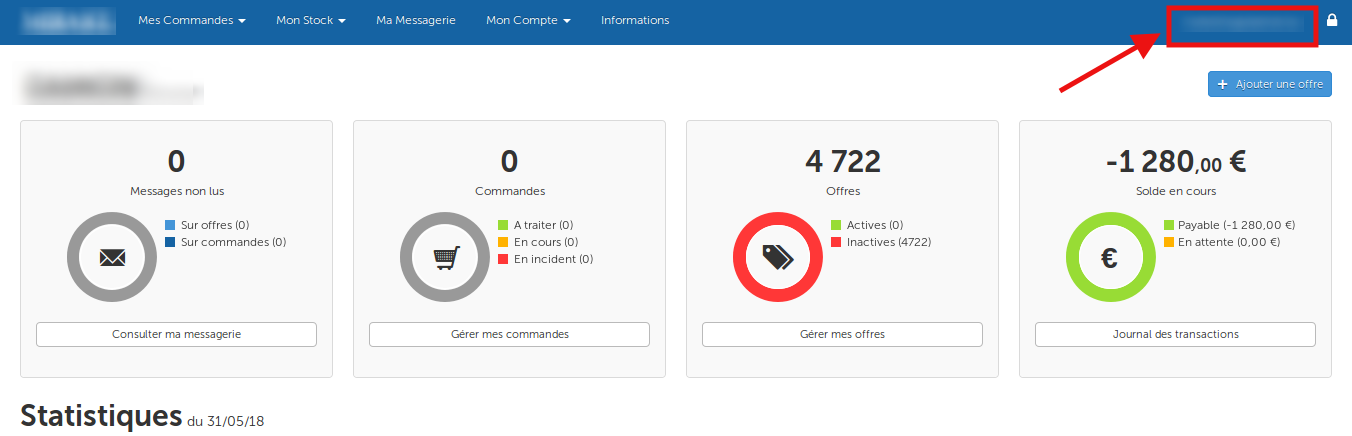
- Click on your profile name as shown in the red box in the above image.
- You will be navigated to page as shown below:
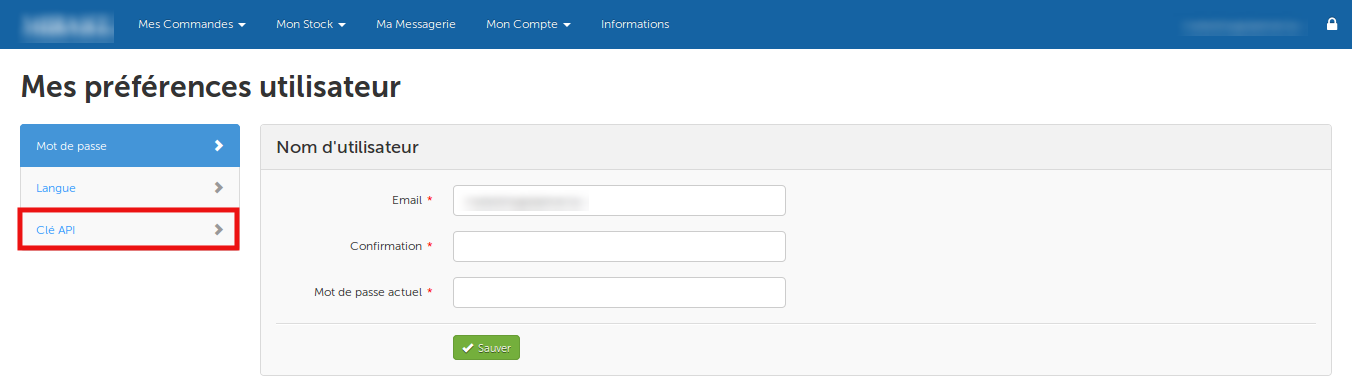
- Click on Clé API as shown in the image above in the red box.
- The section will appear as shown in the image below:
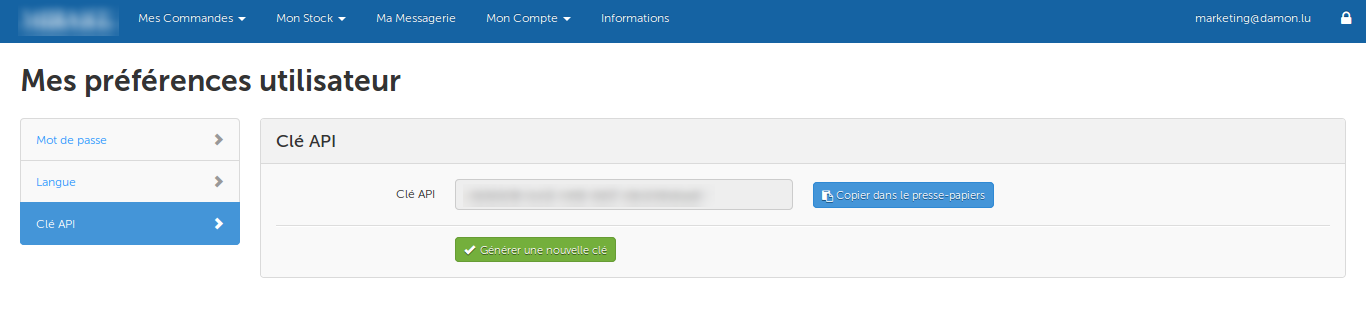
- You may see the API Key in the box and you need to copy it from here to paste in the corresponding box while doing the Configuration.
- You may also regenerate the API Key by clicking on Générer une nouvelle clé button below the box in which the API Key can be seen.
×












