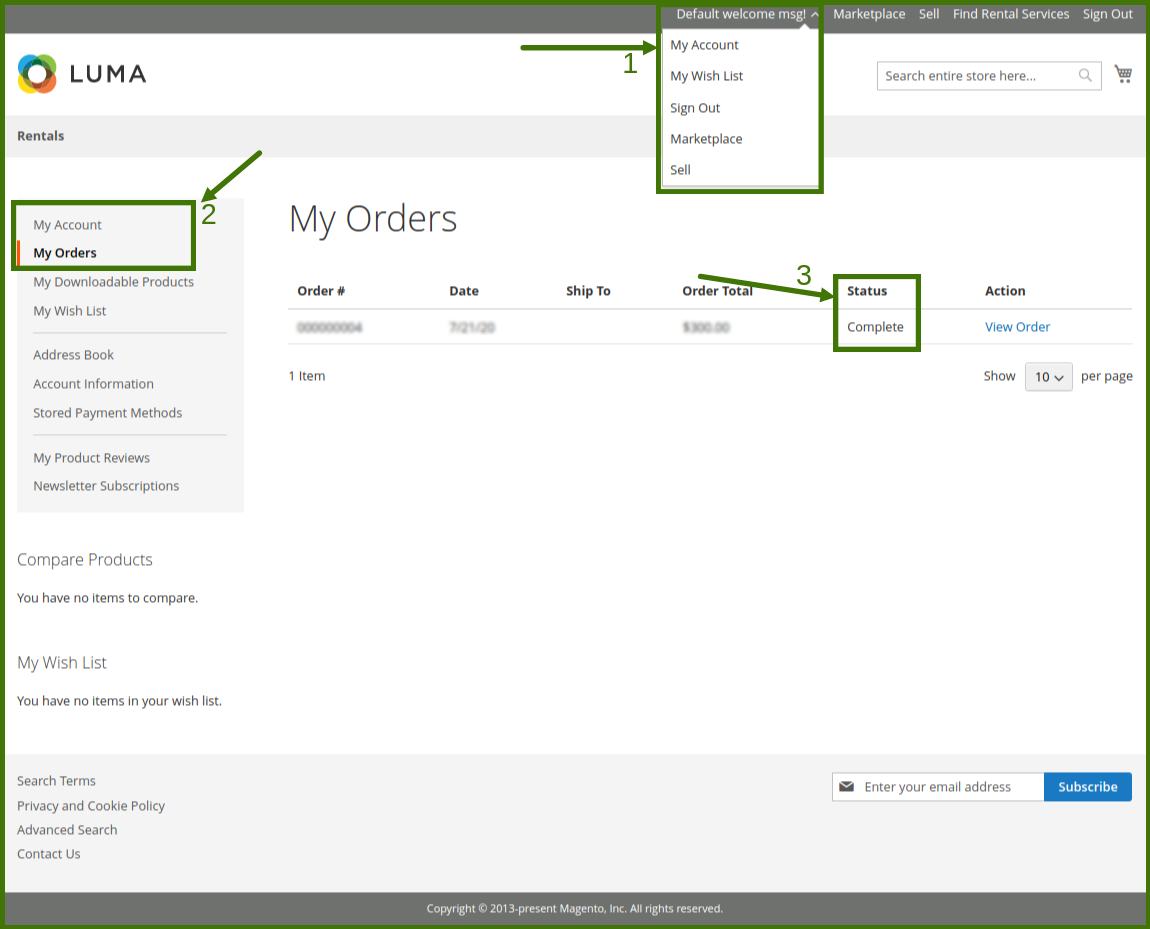4.Order Management ↑ Back to Top
ORDER: This section helps the admin to see the status of the order, purchase date, grand total base, grand total purchased and action (upon opening this admin will be redirected to detailed information about the order and account information, for more information visit to the sales section. Admin can also use the filter option to filter among the purchase ID among different filters available, the Pagination option allows us to move between the pages and search for the order.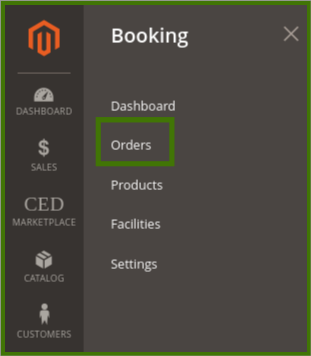
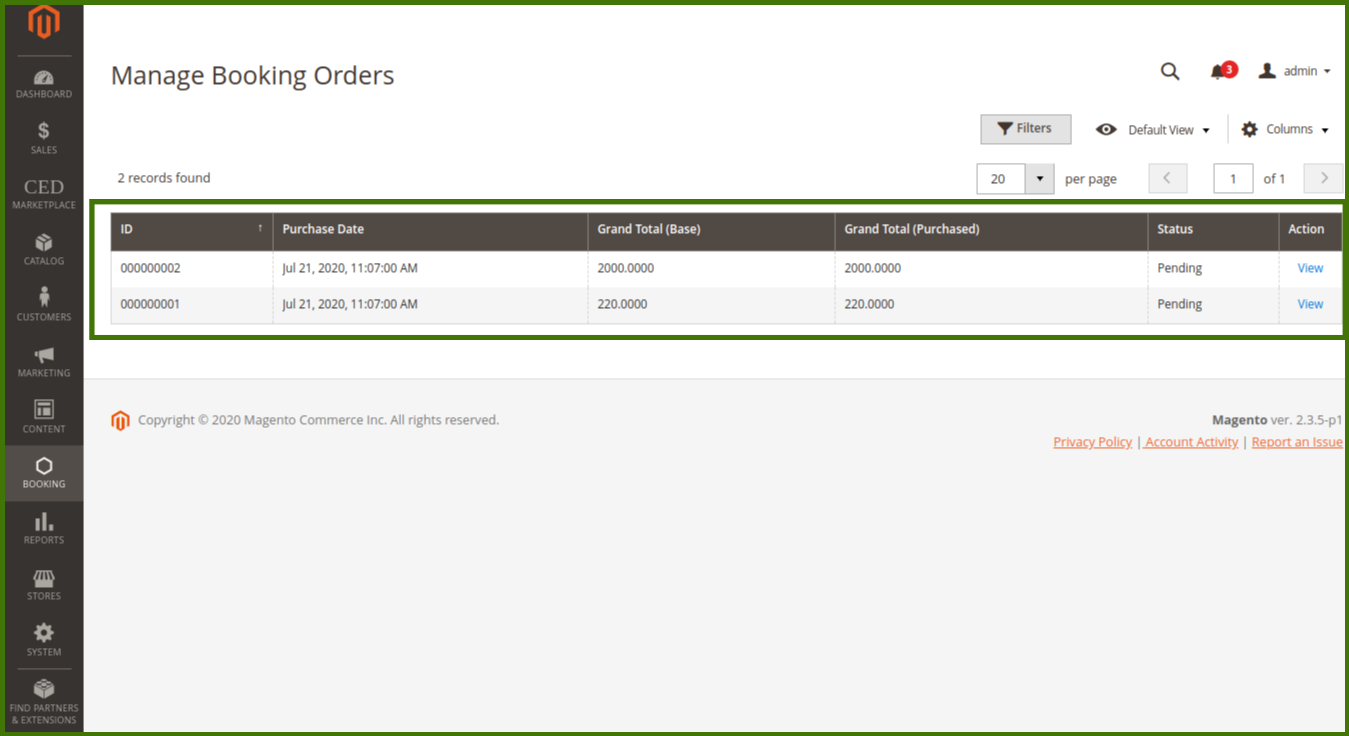
Once an order is placed by a customer from the website the admin will get the notification and also admin can see the order in the order section, select the order placed by the customer, a new window will open up with details about an order placed by the customer, Order and account information, address information, payment & shipping method, items ordered. now admin has rights to hold the order, cancel, invoice, reorder and edit the order to refer the below images:
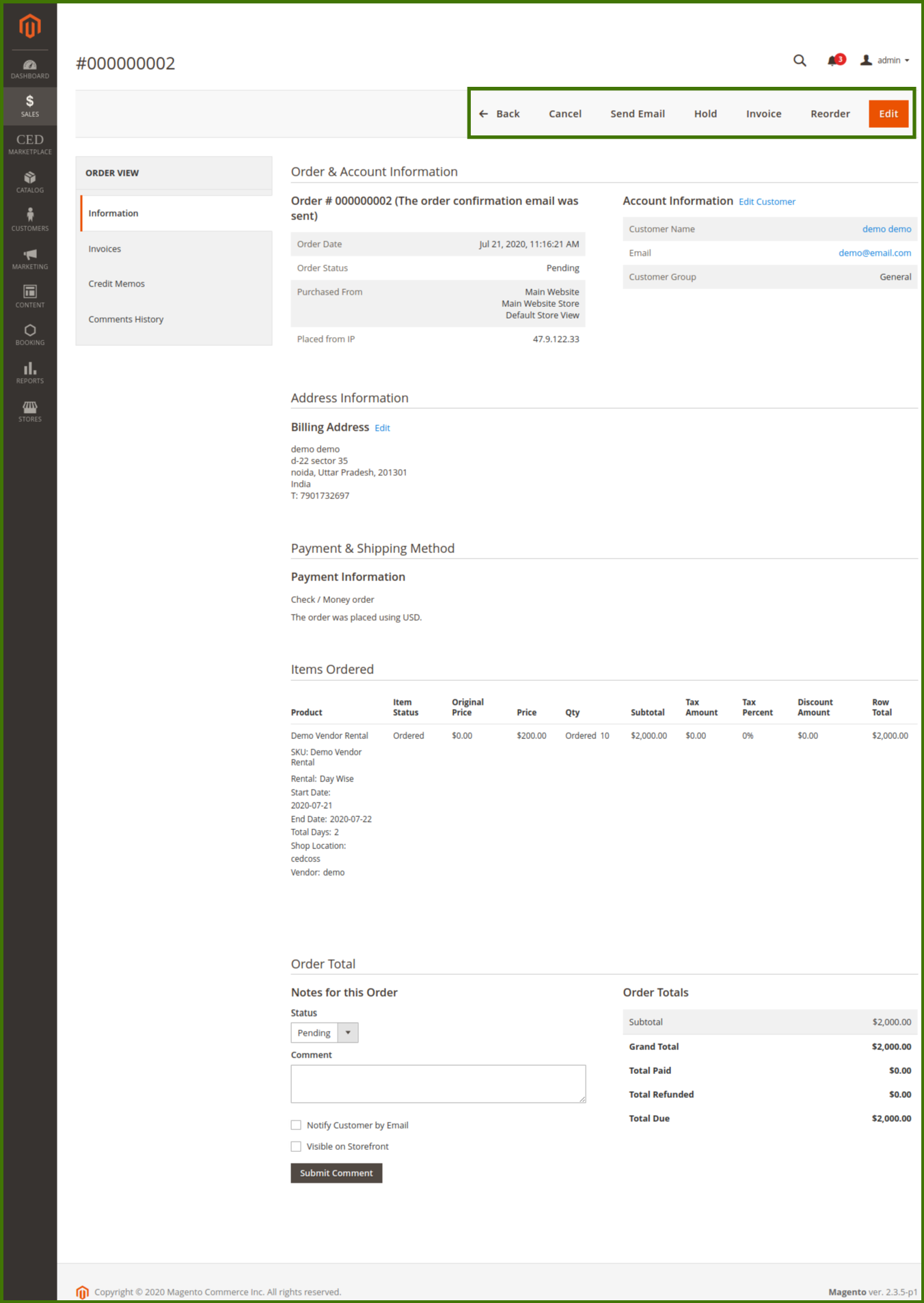
Hold: Admin can hold this order for some time and inform the customer via message, or email.
Send Email: Admin can send emails to the customer regarding any update in order, by customers.
Cancel: Admin has the right to cancel the order.
Invoice: Admin has the right to invoice the product/service, once the invoice the generated by admin then it is automatically accepted by admin and the status of the product/service changed to complete from pending.
Reorder: Admin can revert the order to customer fo reorder of product/services.
Edit: Admin can edit the order detail placed by the customer.
Once the invoice is selected by admin then the status of the order is a change to complete and simultaneously admin can check the order status at the Manage Booking orders.
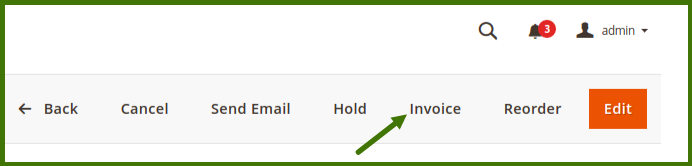
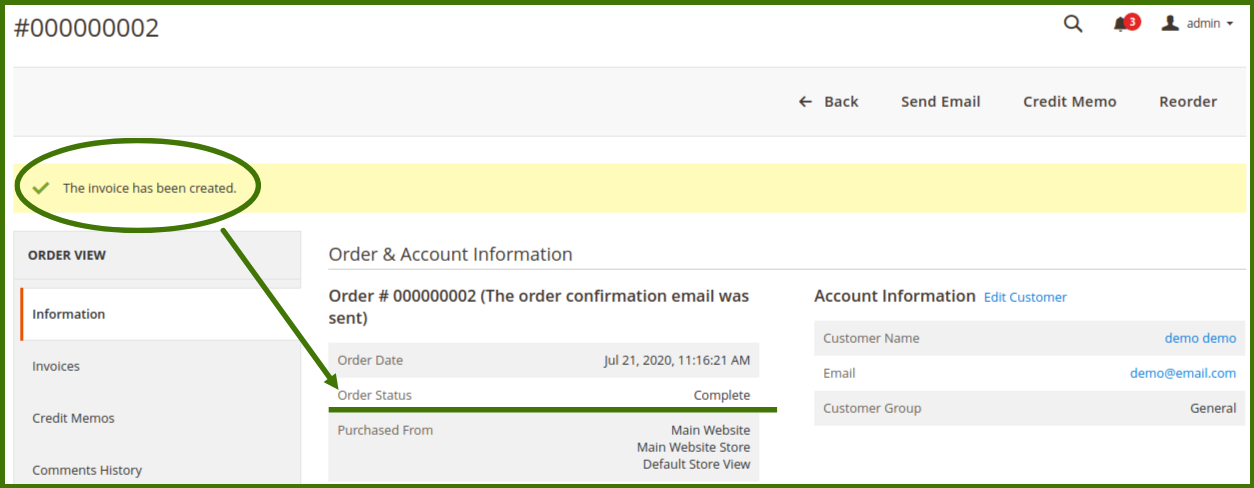
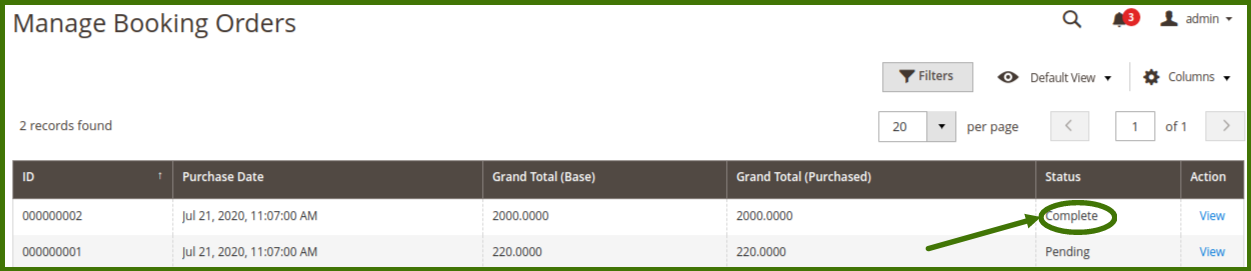
Frontend View:
Customer login to his/her account and then check with my order, once the order is open then the customer will be able to see the status of the product/service placed.