
5.General Configuration ↑ Back to Top
Magneto Configuration setting will allow you to connect with the QuickBooks solution, for that you need to move to Magento store Admin panel, click on QuickBooks Integration > Quickbooks Configuration
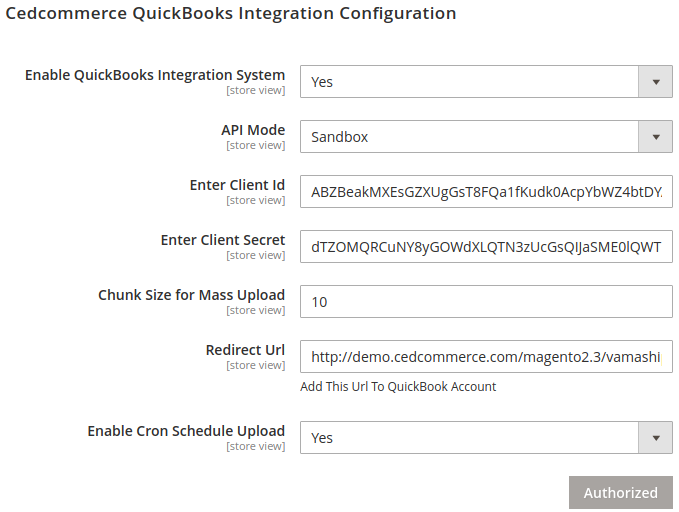
CONFIGURATION SETTING
Enable Quickbooks Integration System This helps the customer to enable and disable the Magento Quickbooks integration extension, by setting the field to Yes or No.
API Mode When the admin has integrated his Magento store to his Quickbooks account, so he has two option that is Sandbox and Production, So before making data and complete solution live admin can check at sandbox mode.
Sandbox Mode: Testing Mode
Production Mode: Live Mode
Enter Client ID / Enter Client Secret you will be further getting a Client ID and Client Secret from the Quickbooks panel as described above and need to insert that in the column.
Chunk Size for Mass Upload This is the Bunch of data that is imported by creating a queue, at the time when the cron is scheduled.
Redirect URL is the store URL that is used, Redirect URL is that your store serves to users upon authentication. Redirect URL requests must come from a web server.
Enable Cron Schedule Update Select Yes or No to further automatically schedule the cron.
If Selected Yes all the changes that have been marked for the period of time will be automatically updated on the Quickbooks account at the time when scheduler runs.
If the option is selected No, the change (Product, Invoice, Customer, and others) that are resulted in the system have to be manually updated by the admin, and this can be done by clicking the AUTHORIZED button at the bottom of the Configuration setting page.











