
5.Manage Products ↑ Back to Top
To manage product listings,
- Go to the Magento Admin Panel.
- On the navigation bar, click on Pinterest.
The menu appears as shown below:
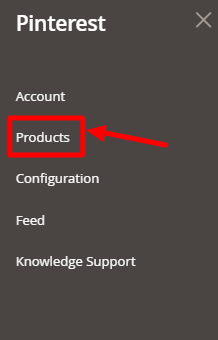
- Click on Actions.Choose the products that you wish to include on Pinterest.
Select Include to Pinterest from the drop down box. This feature enables you to select all the products through mass action from the product grid that you wish to send to your Pinterest marketplace. The following page opens up: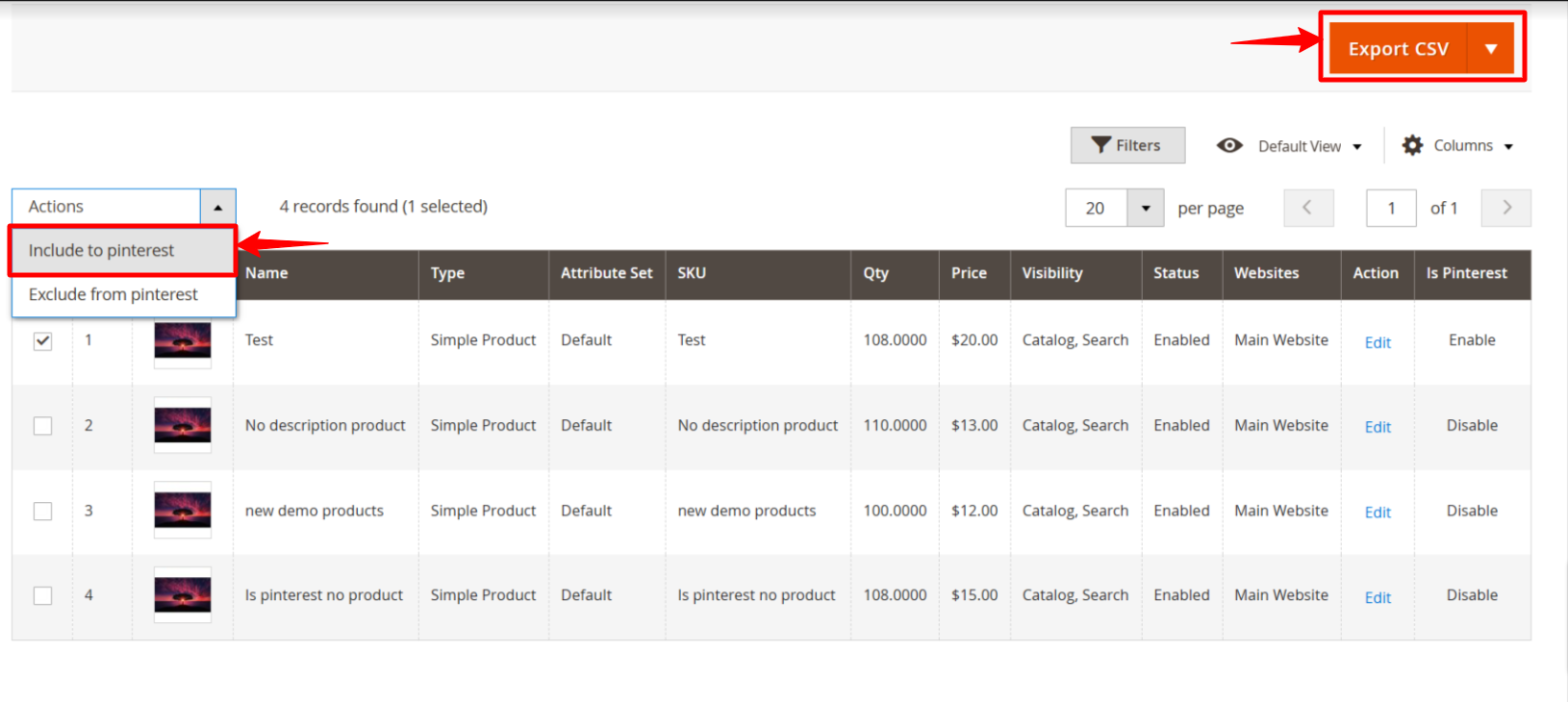
- On clicking on Export CSV you can generate the CSV of products with their status.
- Click on Actions.Choose the products that you wish to exclude from Pinterest.
Select Exclude from Pinterest from the drop down box. This feature allows you to remove all the products through mass action from the product grid that you want to exclude from your Pinterest marketplace. The following page opens up:
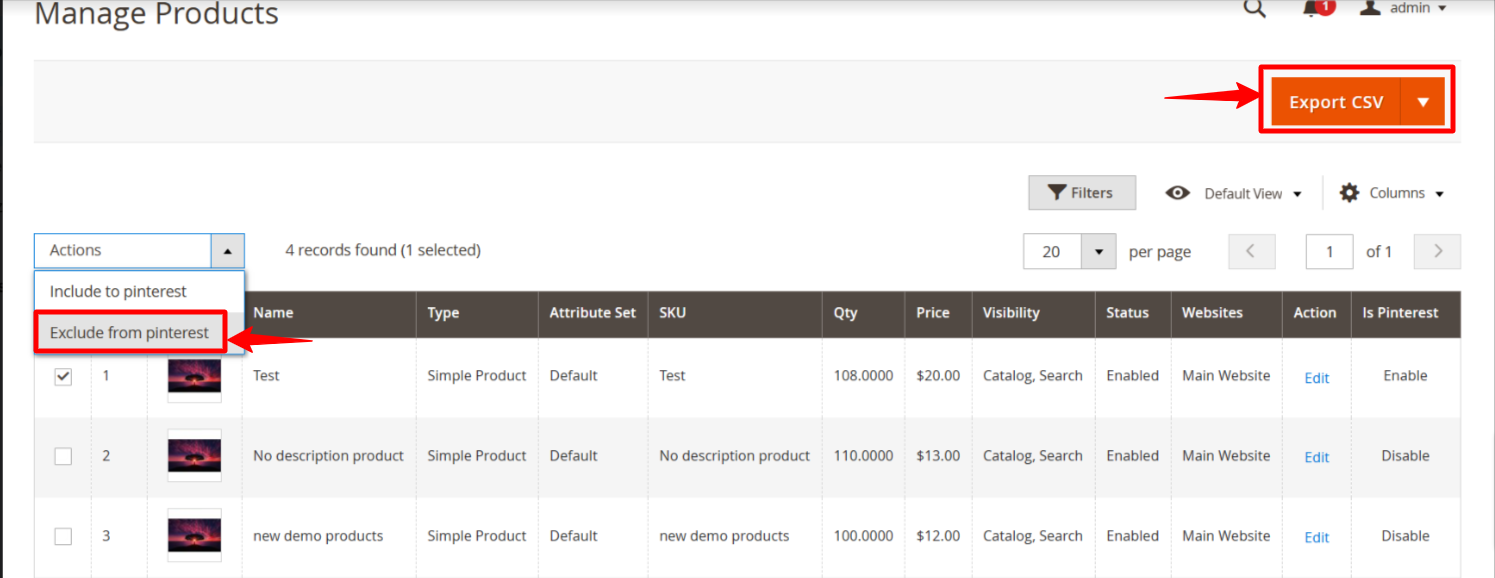
- On clicking on Export CSV you can generate the CSV of products with their status.
×












