
7.Manage Orders ↑ Back to Top
To View Orders,
- Go to the Magento 2 Admin panel.
- On the left navigation bar, click the OTTO Integration menu.
The menu appears as shown in the following figure:
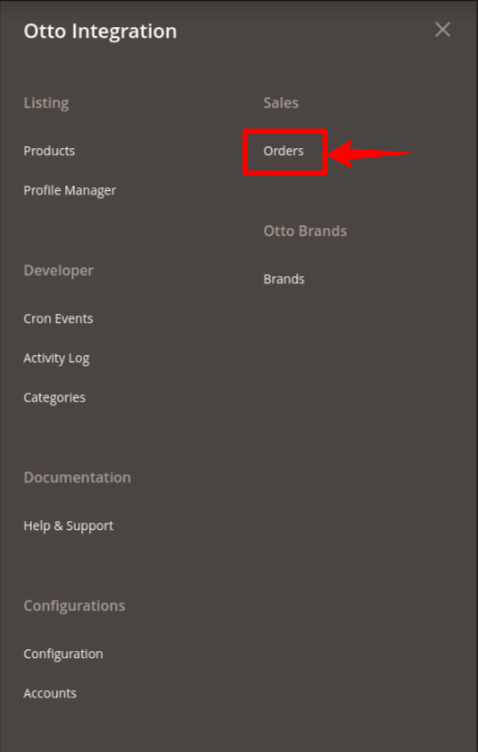
- Click on Orders.
The Manage Orders Page appears as shown below:
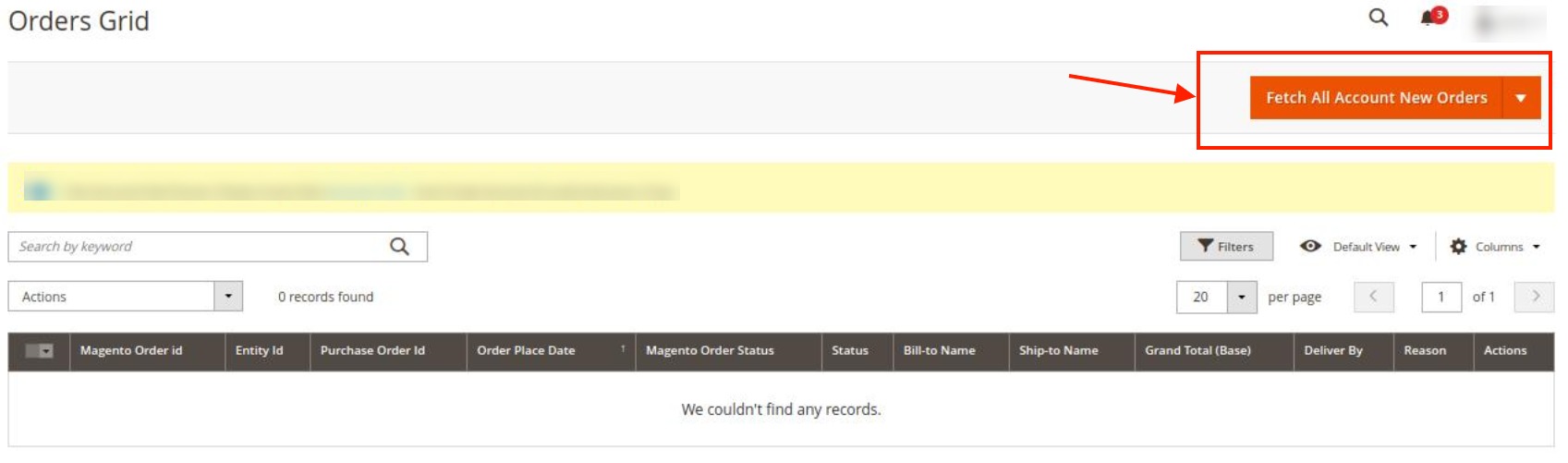
- To fetch new orders click on Fetch All New Account Orders button.
The orders will be fetched and displayed in the Order grid.
To perform a bulk action
- First, go to the Orders Grid page. Then, click on the checkbox to select the order(s) you want to sync or delete.
- Click on the drop-down arrow of Actions on the top left corner, and it will expand as follows:
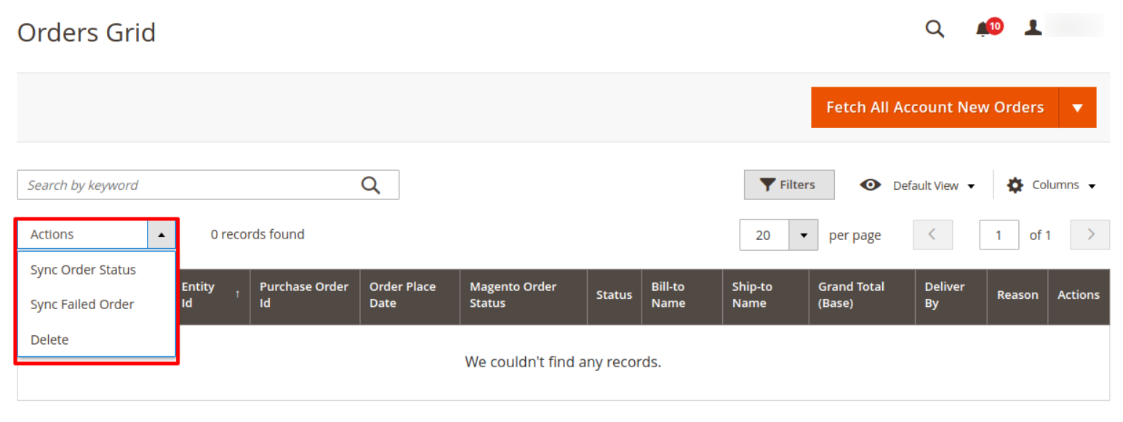
- You can perform the following actions:
- Sync Order Status: sellers can select multiple orders and sync their statuses from Magento 2 to the Otto store.
- Sync Failed Order: sellers can select failed order(s) and sync their statuses from Magento 2 to the Otto store.
- Delete: sellers can select multiple orders and delete them.
×












