
8.Otto Brands ↑ Back to Top
To view Otto brands in Otto Integration:
- Go to the Magento 2 Admin panel.
- On the left navigation bar, go the Otto Integration menu.
The menu appears as shown in the figure:
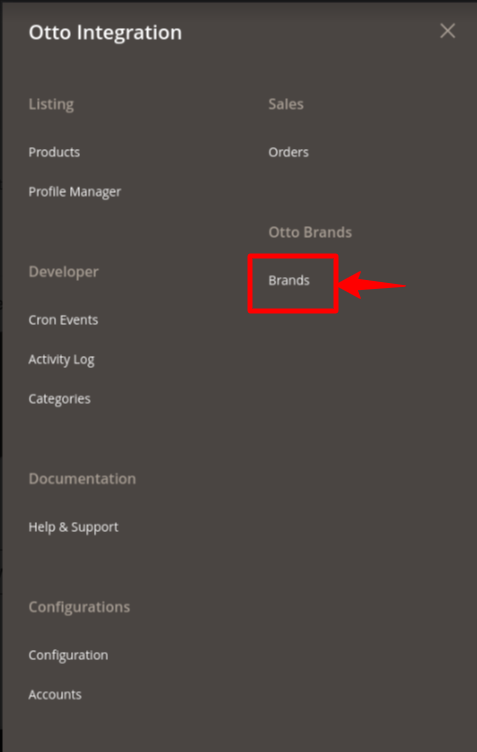
- Click on Brands option under Otto Brands.
- The Otto Brands page appears as shown below:
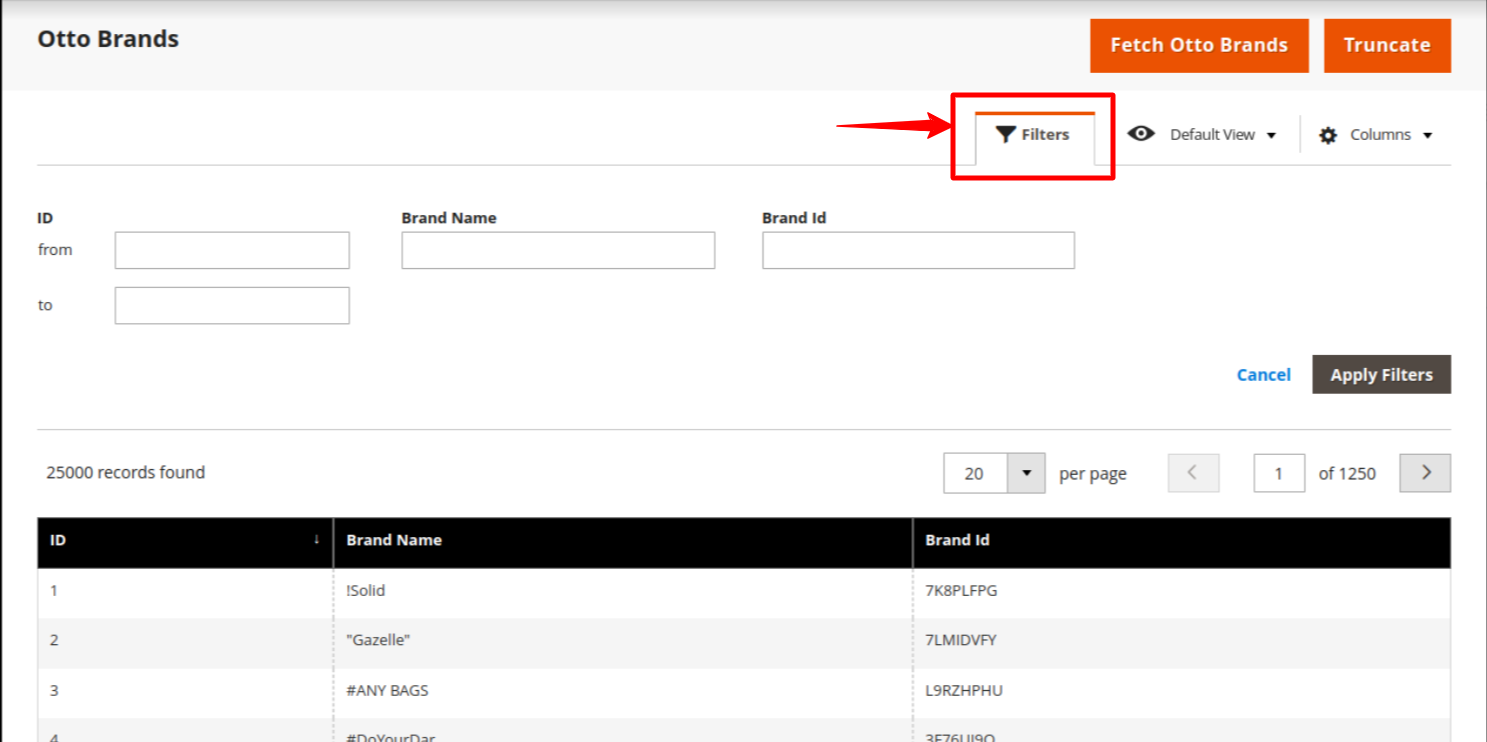
- The ‘Apply Filters‘ option allows you to quickly search for brands by entering brand names and brand Id.
- The list of the brands appears according to the brand id and brand name, as shown below.

- In order to list all the Otto brands , click on the “Fetch Otto Brands option“, present on the top right corner of the page.
- In case you want to delete the listed Otto brands then click on “Truncate option” , present on the top right corner of the page.
×












