- Overview
- Newegg Integration Extension for Magento 2 store- Installation
- Retrieve API Credentials from Newegg
- Newegg Configuration Settings
- Manage Accounts
- Manage Newegg Profiles
- Newegg Product Listing
- Manage Newegg Orders
- Newegg Feeds
- Activity Logs
- Newegg Crons Details
- Inventory & Price Cron Scheduler
- Newegg Help And Support

3.Retrieve API Credentials from Newegg ↑ Back to Top
Once the extension is successfully installed in the Magento 2 store, the merchant has to enter the API Key details in the respective fields displayed on the Newegg Configurations page while setting up the configurations.
To get the API Key Details from the Newegg
- Go to the Sell on Newegg.com link.
The page appears as shown in the following figure:
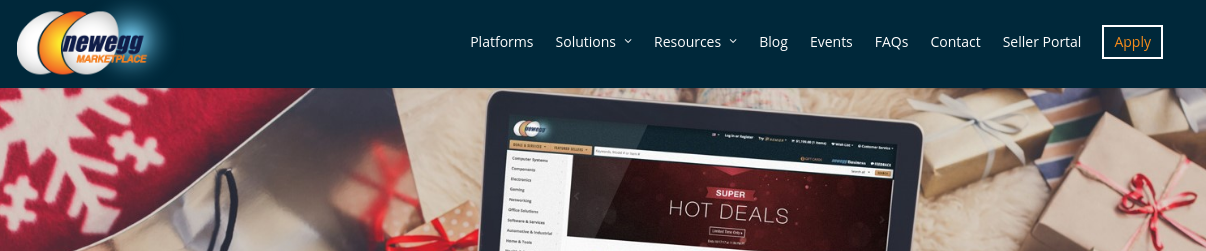
- In the Right-Top corner of the page, click the Apply link.
The page appears as shown in the following figure:
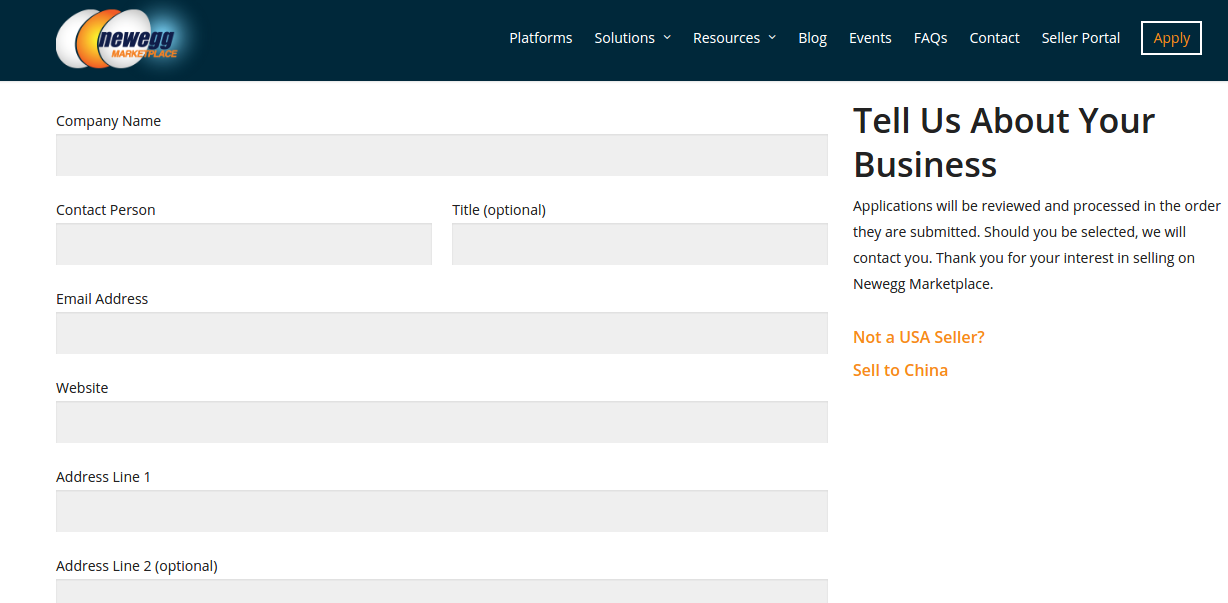
- Enter the required information, and then click the Submit Your Application button.
After the application gets accepted by Newegg, it provides the USERNAME and PASSWORD for the Newegg seller panel. - Send mail to datafeeds@newegg.com, requesting them for the API keys.
After obtaining the Seller Id, Authorization Key, and Secret Key from Newegg use these details while setting-up the configuration details on the Magento 2 Store Configuration Settings page.
×












