- A Brief Overview On MyWorld Integration
- How To Install MyWorld Integration in Magento 2 Store
- How To Perform Configuration Settings
- How To Add & Manage Multiple MyWorld Seller Accounts
- How To Manage MyWorld Profiles
- How To Manage Product Listings
- How To Manage Orders Received From MyWorld
- Additional Developers Section
- How To Get Help and Instant Support For MyWorld Magneto 2 Integration

8.2.How To Manage Reports on MyWorld ↑ Back to Top
To view the MyWorld Reports
- Go to the Magento 2 Admin panel.
- On the left navigation bar, click the MYWORLD INTEGRATION menu.
The menu appears as shown in the following figure:
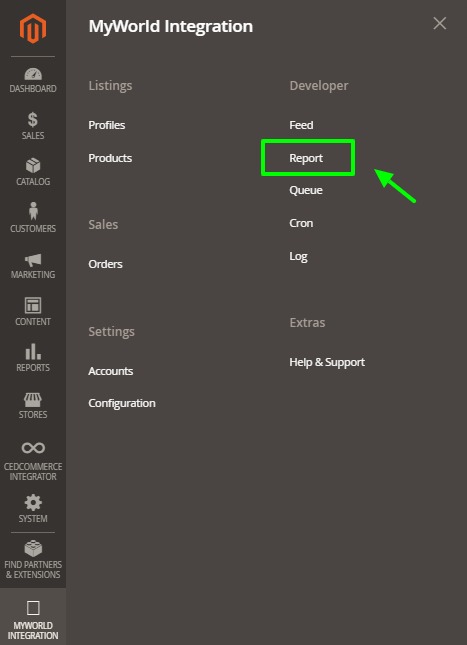
- Click on Report.
The MyWorld Report grid opens as shown below:
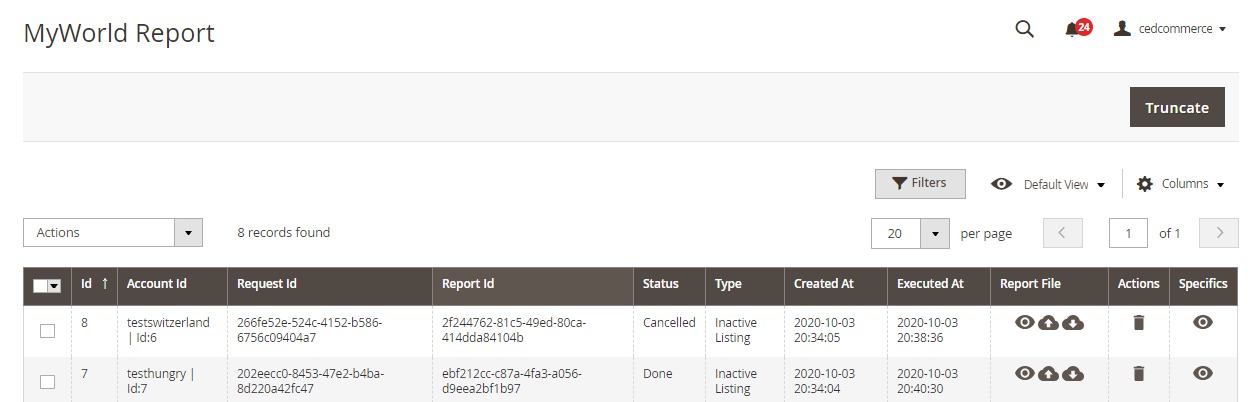
- Click on View Button under Report file to view the detailed report.
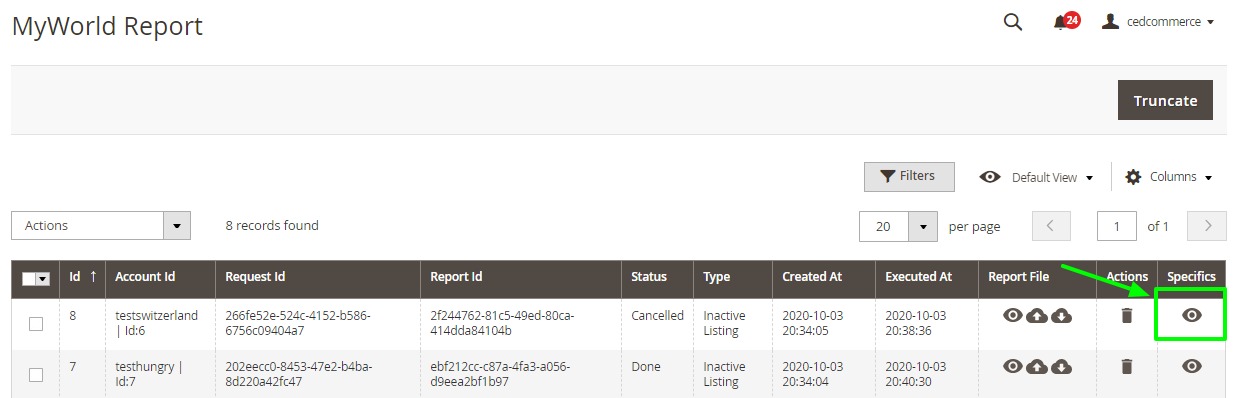
- An additional pop-up window opens up:
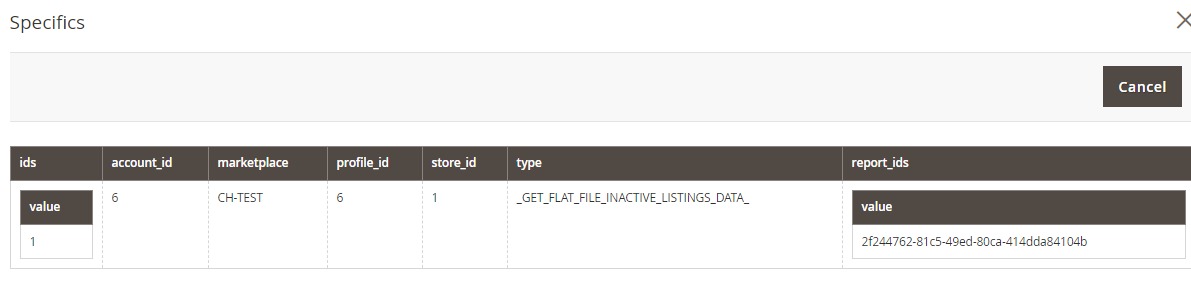
- You can also Truncate the selected report(s) by clicking here:
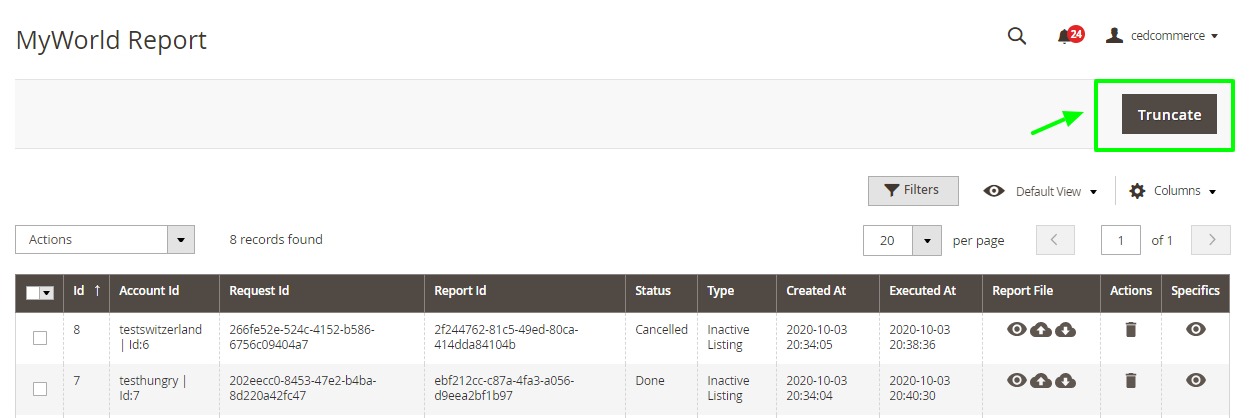
×












