- A Brief Overview On MyWorld Integration
- How To Install MyWorld Integration in Magento 2 Store
- How To Perform Configuration Settings
- How To Add & Manage Multiple MyWorld Seller Accounts
- How To Manage MyWorld Profiles
- How To Manage Product Listings
- How To Manage Orders Received From MyWorld
- Additional Developers Section
- How To Get Help and Instant Support For MyWorld Magneto 2 Integration

8.3.How To Perform Queue Management On MyWorld ↑ Back to Top
The Magento 2 store owners can view and manage the MyWorld Queues.
To view the MyWorld Queues
- Go to the Magento 2 Admin panel.
- On the left navigation bar, click the MYWORLD INTEGRATION menu.
The menu appears as shown in the following figure:
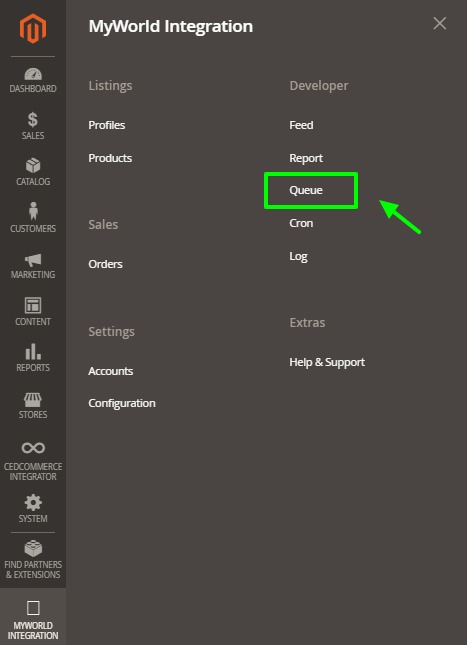
- Click Queues.
The MyWorld Queue page appears as shown in the following figure:
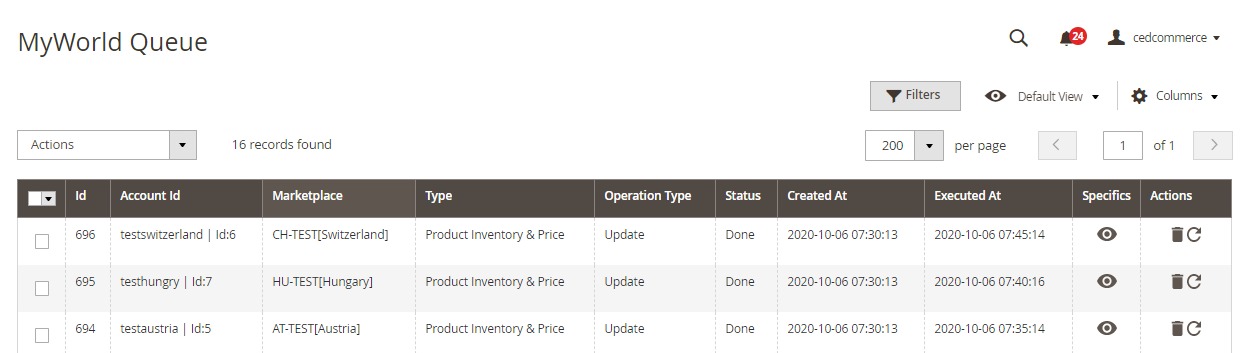
All the MyWorld Queue records are listed on this page. - To view the queue record, click on view button under Specific column.
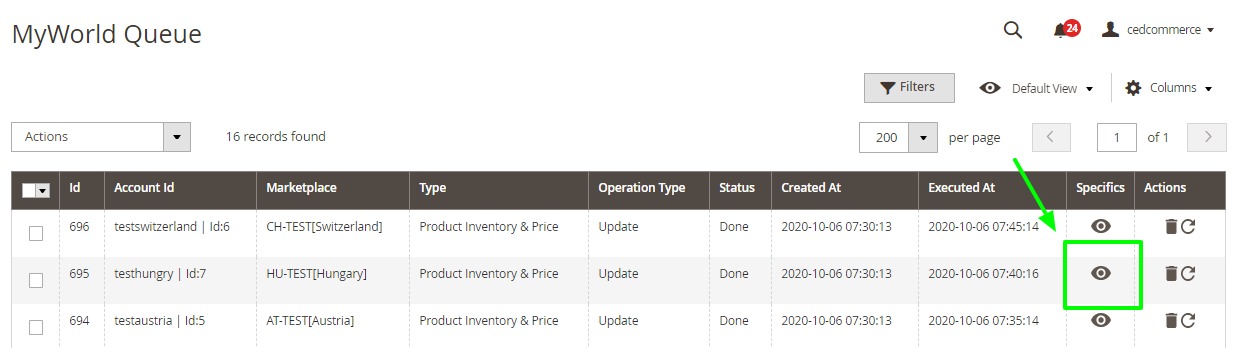
- The queue will appear as:
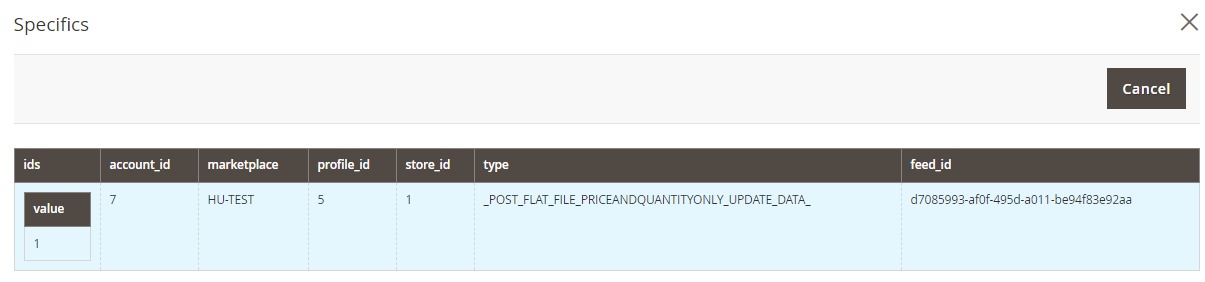
- To delete the queue record, click on delete button under the Actions column.
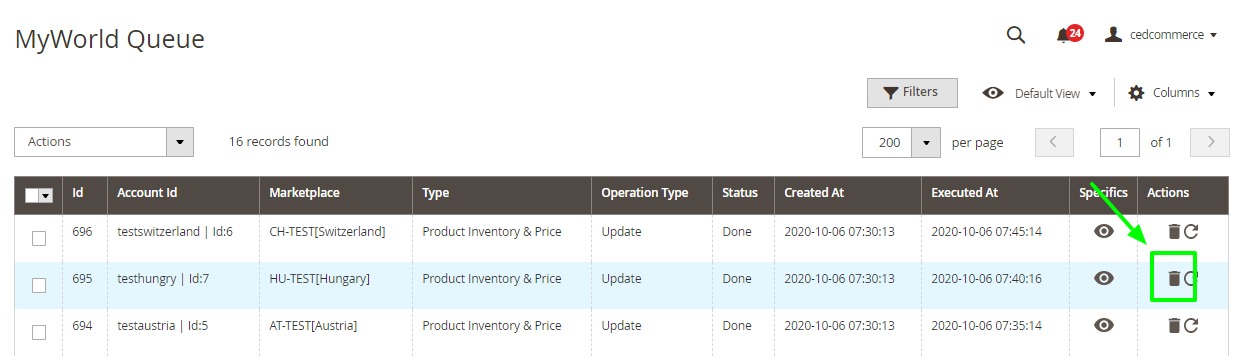
- On doing so, selected queue record will be deleted.
×












