
4.Vendor Registration ↑ Back to Top
Vendors have to go through the various steps while following the registration process.
To register vendor ship
- Go to the front-end login page.
The page appears as shown in the following figure:

- On the menu bar, click I am a vendor.
The login page appears as shown in the following figure:
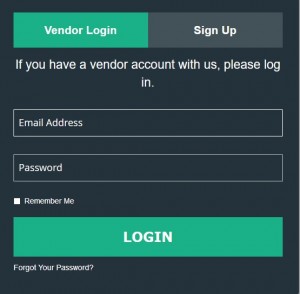
- Click the Sign Up button.
The Sign Up form appears as shown in the following figure:
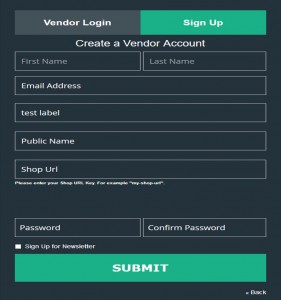
- Enter the required information, and then click the Submit button.
The page appears as shown in the following figure:
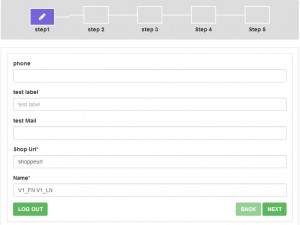
First step is highlighted. - Enter the values in the required fields, and then click the Next button to move to the next step.
- Similarly, enter the values in all the corresponding fields displayed in the all the steps, and then click the Next button to move to the next step.
The last step page appears as shown in the following figure:
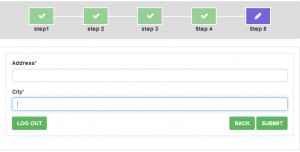
- In the last step enter the values in the corresponding fields, and then click the SUBMIT button.
The dialog box appears, if the vendor account requires the admin approval.
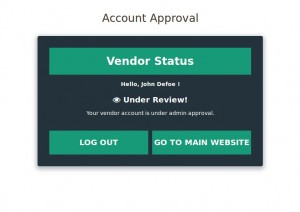 Note: If the admin approval is not required for the vendor account, then the vendor is redirected to the Vendor dashboard.
Note: If the admin approval is not required for the vendor account, then the vendor is redirected to the Vendor dashboard.
×












