
3.2.Assign Attributes to Each Step ↑ Back to Top
The admin can assign the required attributes to the added step. These attributes are the required fields that the vendors have to fill while registering.
Note: If the required attribute is not available then the admin can create a new attribute.
To assign attributes to each step
- Go to the Admin panel.
- On the left navigation bar, click the MARKETPLACE menu, and then click Multi-step Registration.
The Manage Vendor Attributes page appears:
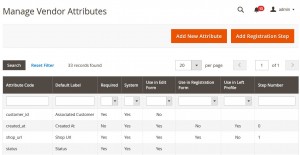
- Click the row of the required attribute to assign it to the required step.
The attribute page appears.
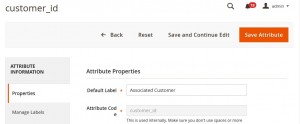
- In the right panel, scroll down to the Vendor Multistep Registration Form tab.
The expanded tab appears as shown in the following figure:
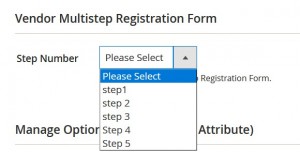
- Under Vendor Multistep Registration Form, do the following step:
- In the Step Number list, select the required step number to which the attribute has to be assigned.
- In the upper-right corner, click the Save Attribute button.
The attribute is saved and a success message appears.
×












