
2.3.Profile Configuration ↑ Back to Top
Once you have successfully connected the connector with Miravia merchants account, next, you need to map your product category listed on Magento with the Miravia. By doing so, you will enhance the visibility of your product catalog for buyers across your Miravia. To do so, you need to –
- Select a product category from the drop-down menu.
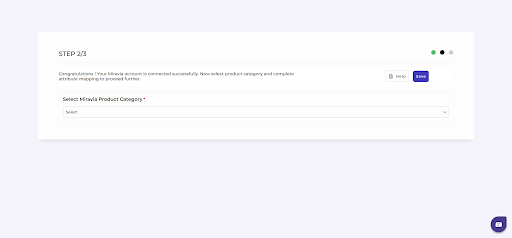
- Firstly map mandatory/ required attributes, i.e., EAN code, brand mapping, product weight, length, height & width.
(NOTE: Map standard Miravia attributes with similar Magento attributes; for eg, if Miravia attribute is package length, the same should be selected as Magento Attribute, i.e., length).
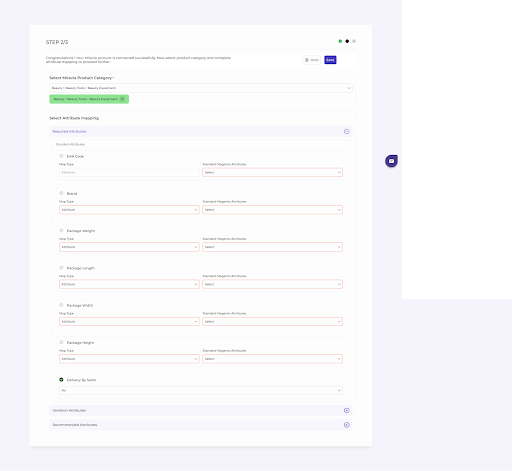
- Now set variation Attribute i.e., color and size. The variation attributes needs to be mapped only when you are offering any product variant on Miravia Marketplace.
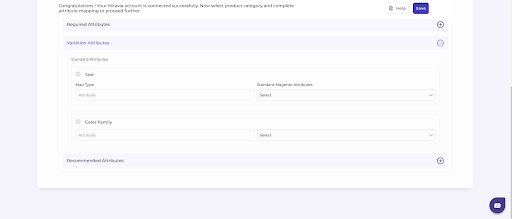
- Thirdly, set recommended attributes, which are not mandatory but will help your product rank better on Miravia and help buyers get a better understanding of the product.
×












