
2.2.Connect Miravia Merchant account To Connector ↑ Back to Top
The next step after connecting your Magento store to the Miravia connector is connecting your Miravia account with the connector platform.
Once you have successfully connected your Magento store to the Miravia connector, the next step is to establish a connection between your Miravia account and the connector platform. This connection enables seamless communication and data synchronization between your Miravia account and the connector, ensuring that your store’s information is accurately and efficiently managed.
Step 1: Connect
Connect your Miravia merchant account with the connector; when you click on connect button, you will be redirected to the “Miravia seller center.”
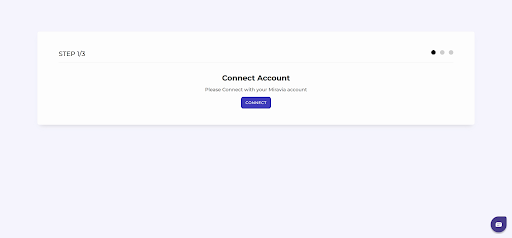
- Choose your country & log in to your Miravia account with your credentials.
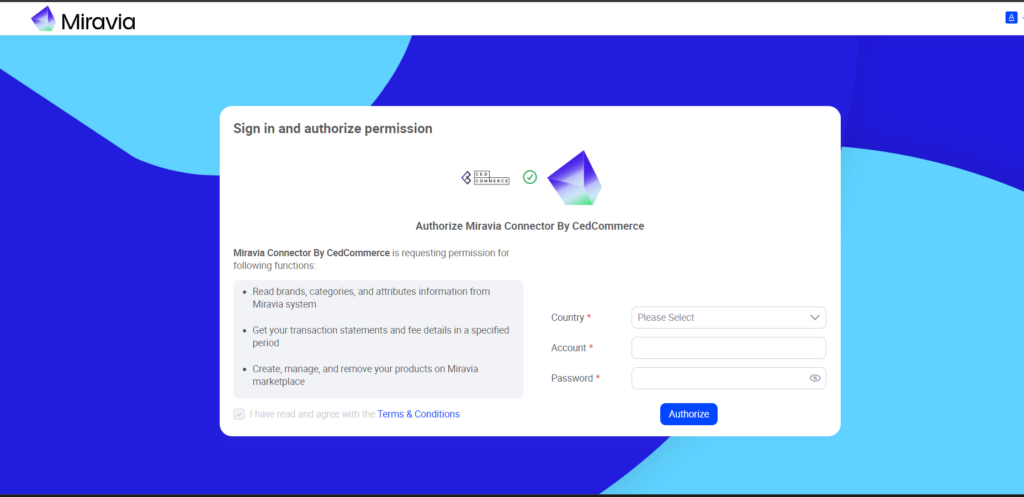
Grant access to the “Miravia connector” to access & update your Miravia.
×












