
4.2.Edit Account, Fetch Token ↑ Back to Top
To Edit Account, Fetch Token,
- Go the Magento 2 admin panel.
- On the left navigation bar, click on the MLibre Multi-Account Integration menu.
The appears as shown below:
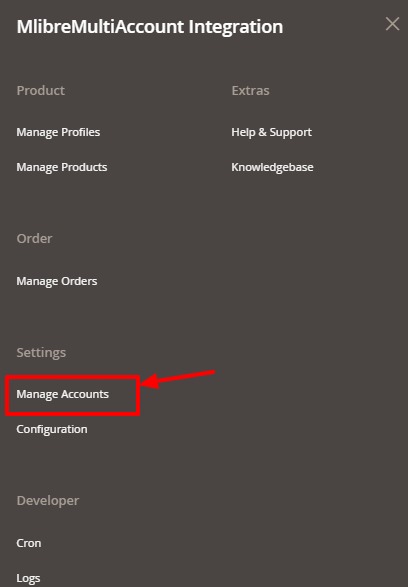
- Click on Manage Accounts.
The Manage Accounts page appear as shown in the following figure:
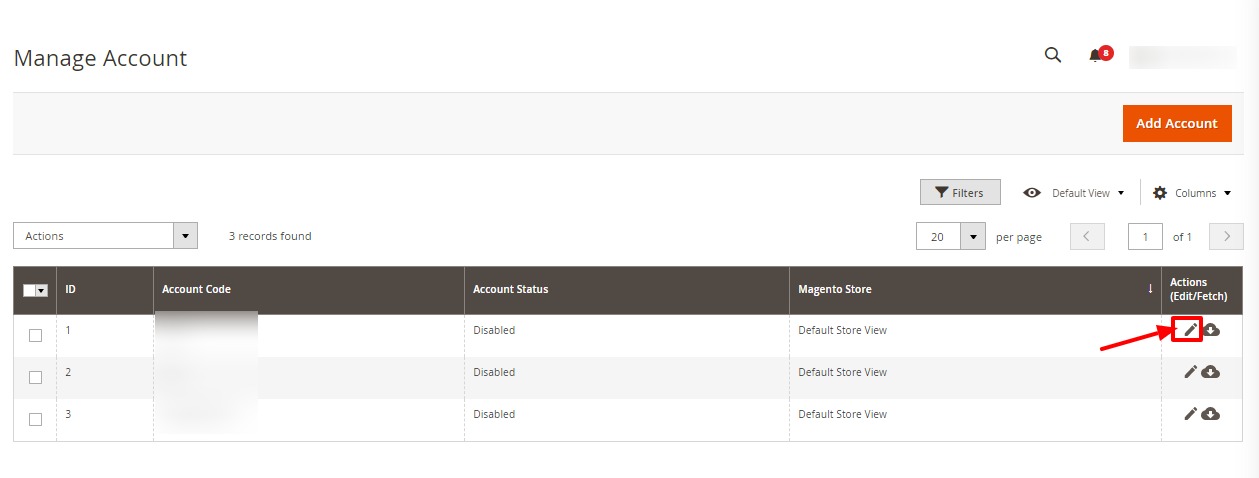
- Under the Actions column, click on the Edit button.
After clicking you will be redirected to the page:
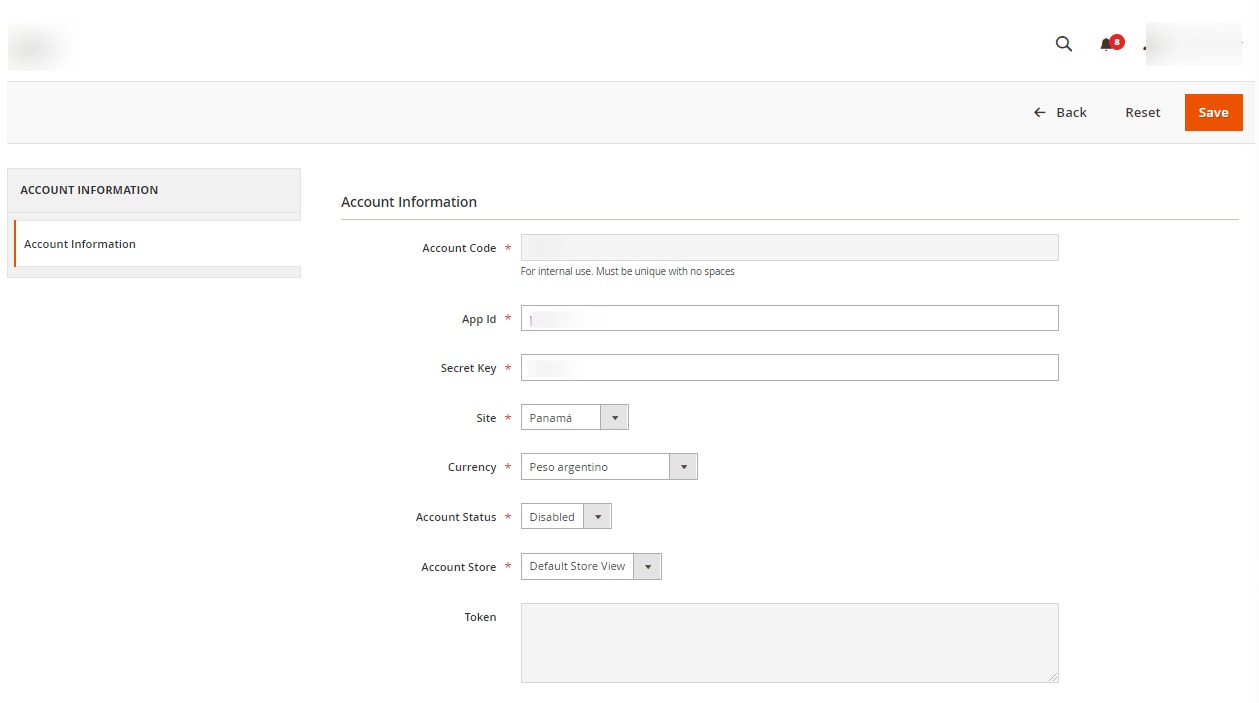
- You can edit the required information and then click on the Save button.
The details will be saved.
To Fetch Token-
- On the Manage Accounts Page under the Actions column, click on the Fetch Token button.
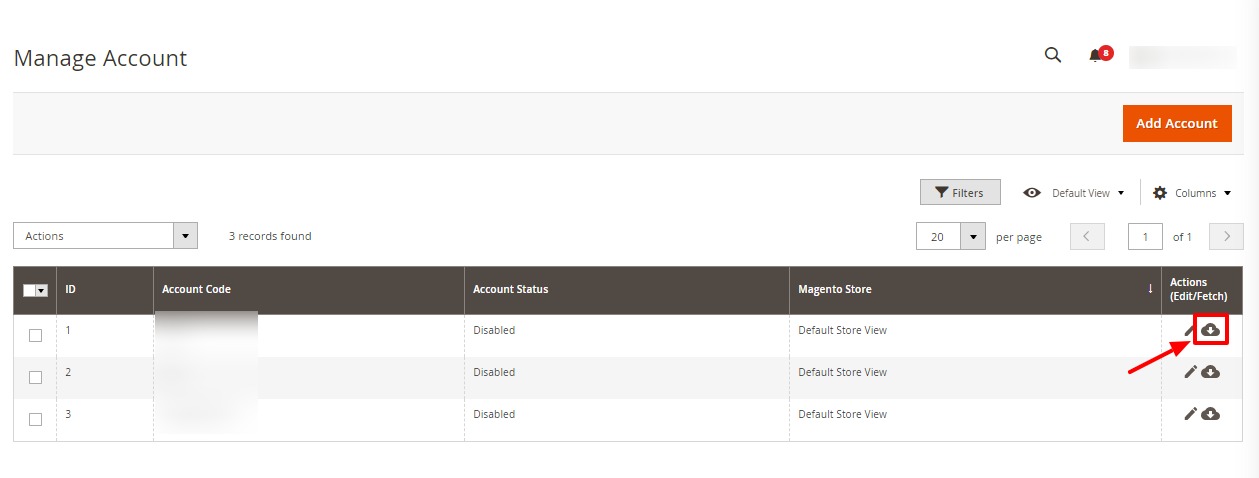
- Clicking on the Fetch Token button you will be redirected the MercadoLibre Seller account page, from there you can fetch your account token.
To Perform Actions in Bulk-
- In the Manage Accounts page, select the desired accounts you want to perform the Actions.
- Then click on Actions in the left side of the page:
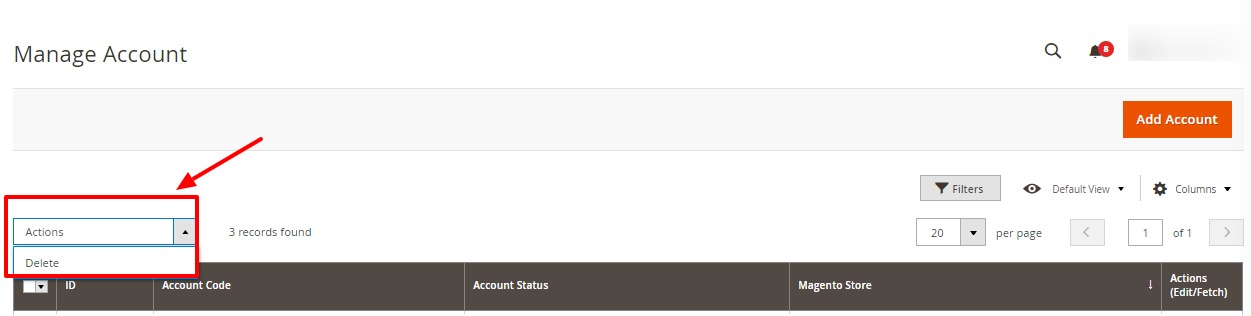
- Click on Delete.
- The selected accounts will be deleted in bulk.
×












