
2.2.3.1.Add A New Status ↑ Back to Top
To add a new status
- Go to the Admin panel.
- On the left navigation panel, click the CED MARKETPLACE menu.
The menu appears as shown in the following figure:
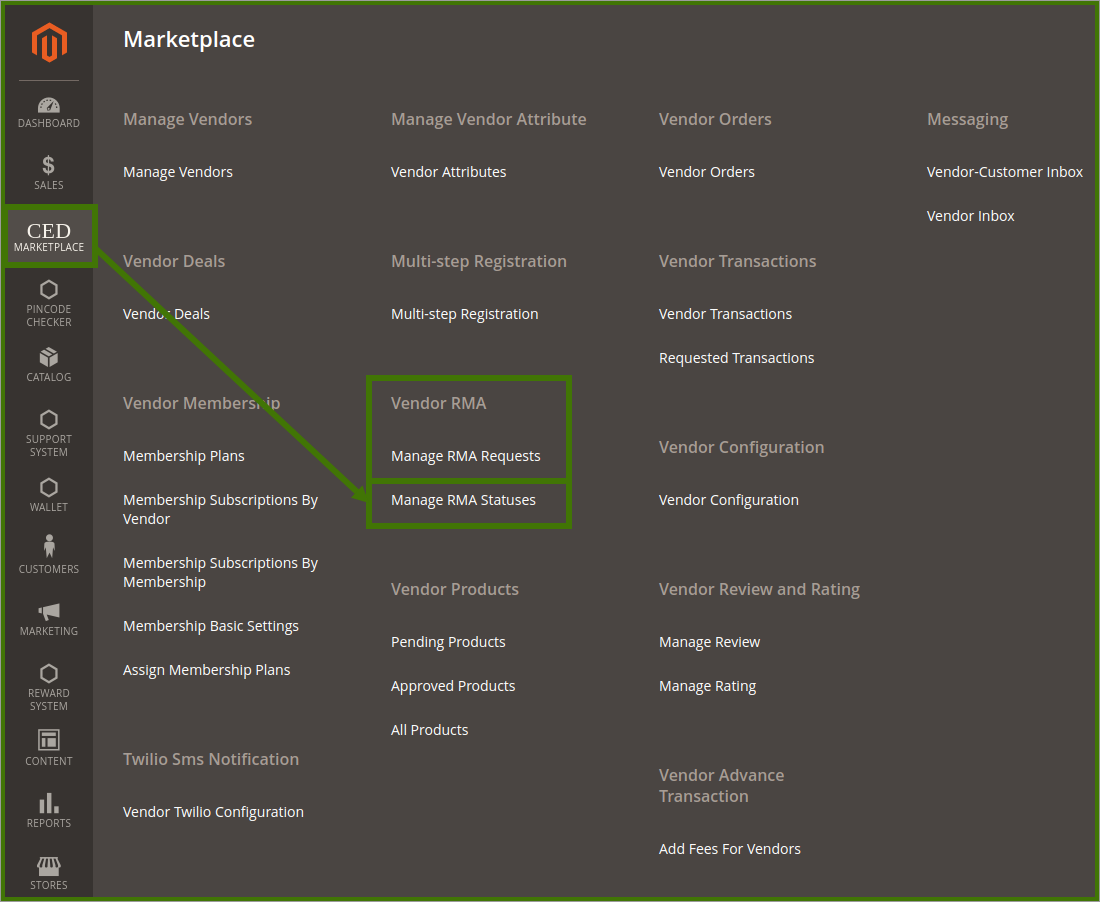
3. Click Manage RMA Statuses.
The Statuses page appears as shown in the following figure:
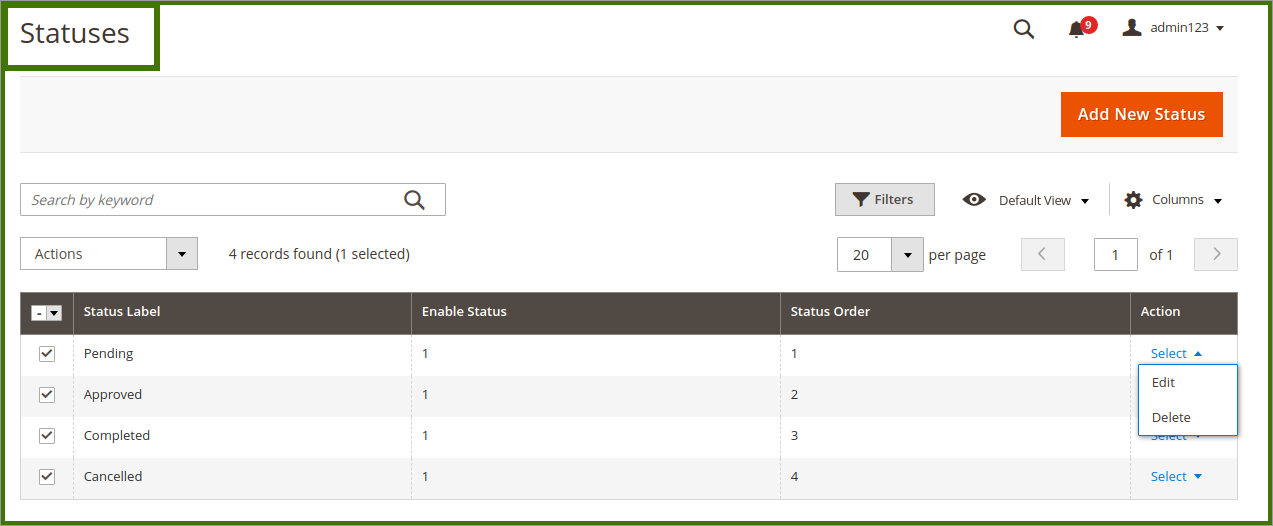
Click the Add New Status button.
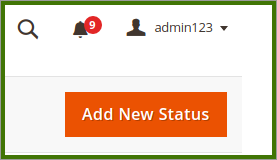
The New Status page appears as shown in the following figure:
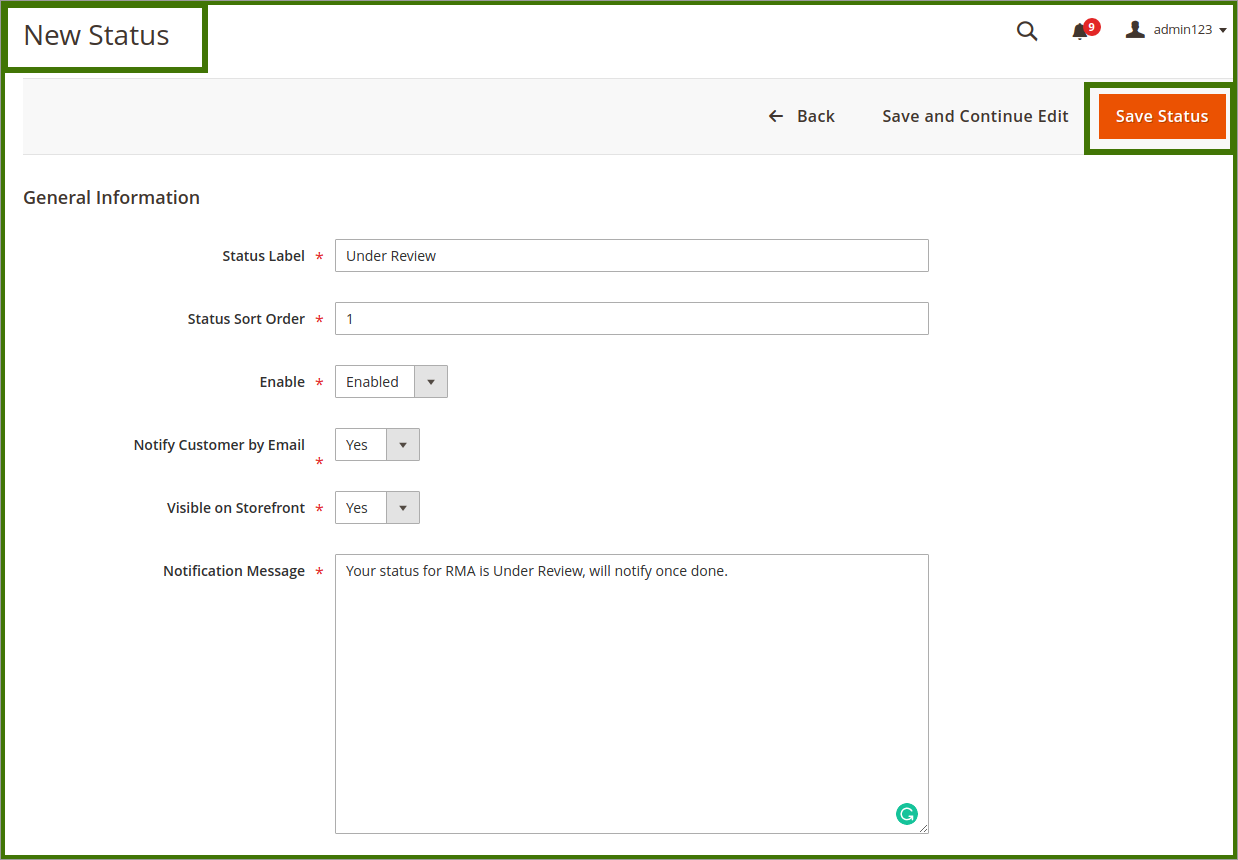
- Under the General Information section, do the following steps:
- In the Status Label box, enter the label name of the new Status.
- In the Status Sort Order box, enter the number to define the sort order of the status.
- In the Enable list, select Enabled to enable the new status.
- In the Notify Customer by Email list, select Yes to activate the notification email for the Customers.
- In the Visible on Storefront list, select Yes to make the status visible on the front-end.
- In the Notification Message box, enter the notification content.
- Click the Save Status button.
The status is saved and a success message appears.
×












