
5.Vendor Account Registration ↑ Back to Top
The Vendor Product filter add-on provides the vendors a facilty to choose the city and the location where they want to sell their products. So that, all the products from the specific vendor are categorized and considered from the region based on the City and the Location the vendor has selected.
To choose the city and the location
- Go to the Front-end View of the Store.
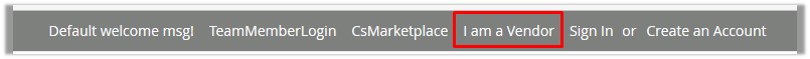
- Click the I am a Vendor link.
The Vendor Login dialog box appears as shown in the following figure:
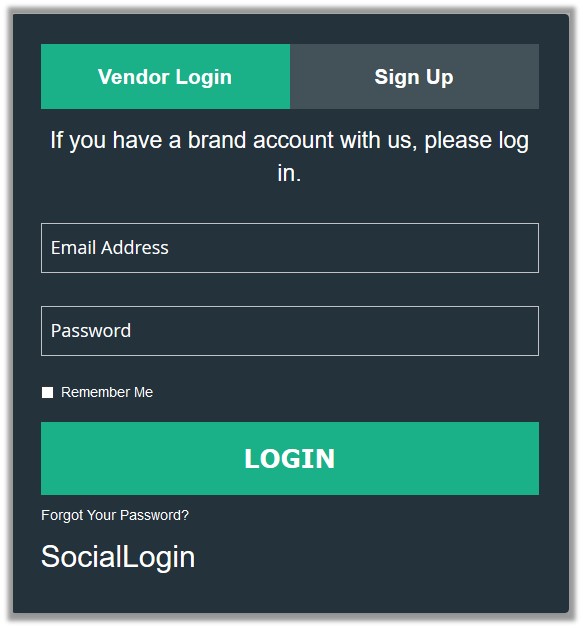
- Click the Sign Up tab.
The Sign Up dialog box appears as shown in the following figure:
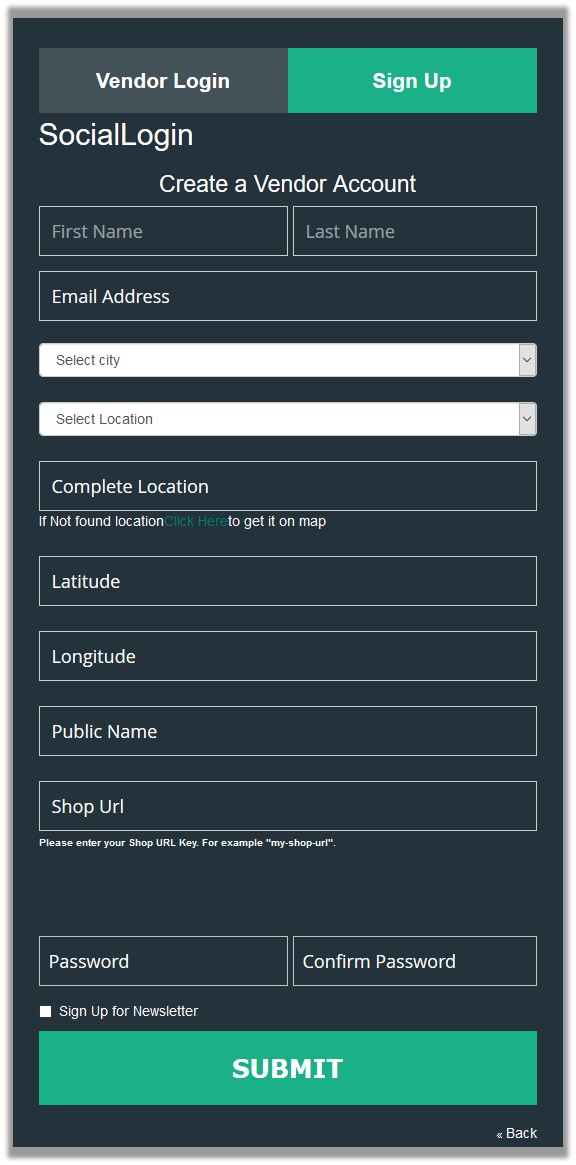
- Enter the required values in the First Name, Last Name, and the Email Address fields.
- In the Select City list, select the required city.
Based on the selected city, the locations appear in the Select Location list. - In the Select Location list, select the required location.
Based on the selected city and location, the respective values appear in the Latitude and the Longitude fields. - Enter the values in other required fields, and then click the SUBMIT button.
×












