
6.Product Search Based on City And Location ↑ Back to Top
The front-end users have the facility to search the products based on City and then by location to get the products easily from their nearest location.
To search the products based on city and location
- Go to the Front-end View of the Store.
- In the Select City list, select the required city.
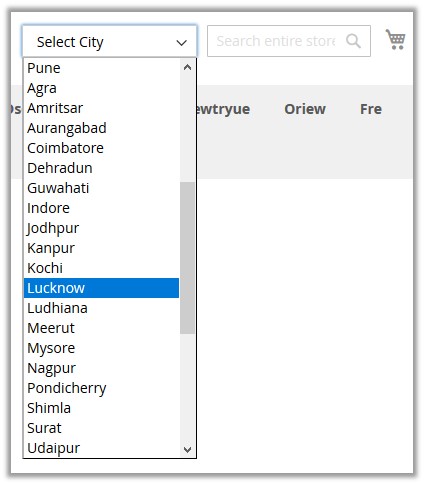
- In the adjacent box, enter the few letters of the product name to search the required product based on the selected city.
- Press the Enter key.
If the product exists in the selected city, then the searched product and the Filter By Location section appear as shown in the following figure:
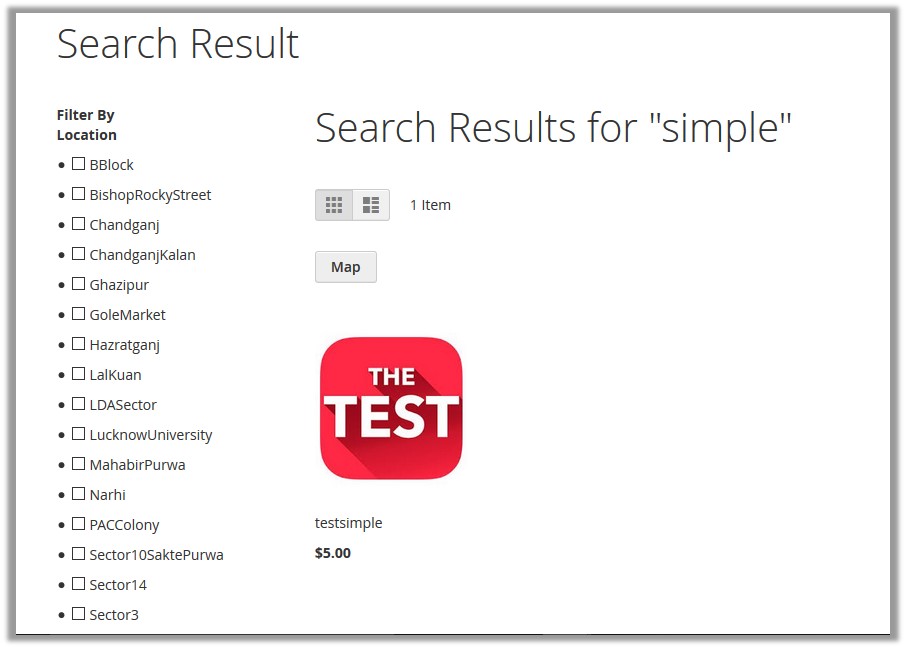
The user can further search the product based on location. - Under Filter By Location, select the check boxes associated with the required location.
- Press the Enter key.
If the searched product exist in the selected location, then the product appears on the product page, else a message appears such as shown in the following figure:
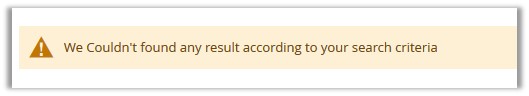
×












