
4.Front-End View ↑ Back to Top
Customers (front-end users) can choose an appropriate delivery date and time for their orders during selecting the shipping method while following the checkout process. Also, the users can leave a comment for the vendor.
To choose a convenient delivery date and time
- Go to the vendor shop.
- Select the products to purchase and add to the cart.
- Follow the checkout process.
- Go to the Shipping Address section and select the required shipping address or add the new address.
- Go to the Shipping Methods section.
The Shipping Methods section appears as shown in the following figure:
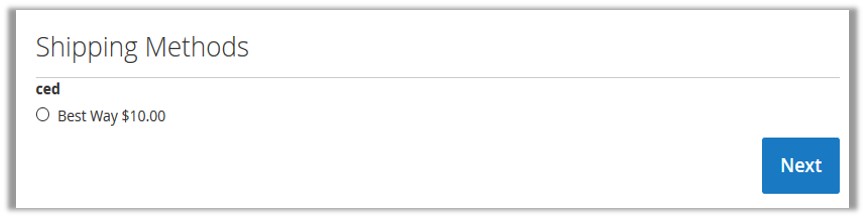
- Click to select the shipping method.
The Delivery Date & Time and the Comment fields appears under the Shipping Methods section as shown in the following figure:
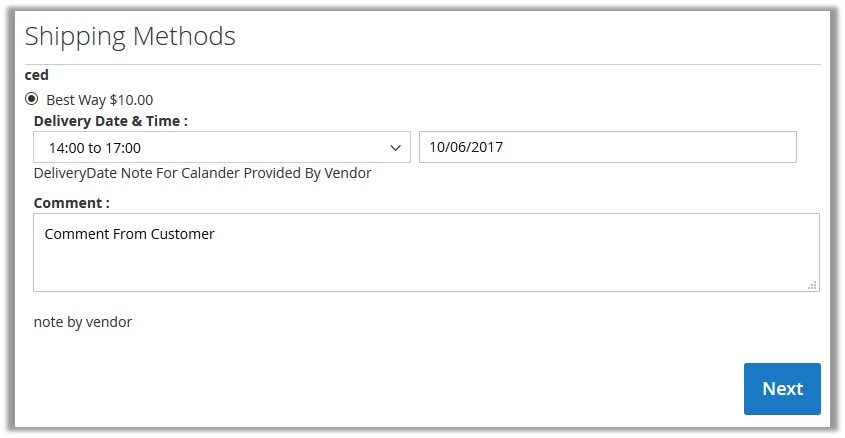
- Under Delivery Date & Time, do the following:
- In the list, select the convenient time slot.
- Click the box next to the time slot list to select the convenient date of the delivery of the order.
The note provided by vendor appears below the Delivery Date & Time fields. - In the Comment box, enter the required comment for the vendor.
The note provided by vendor appears below the Comment box.
- Click the Next button.
The Order Summary appears with all the order details with shipping date and time details such as shown in the following figure:
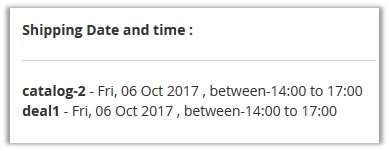
×












