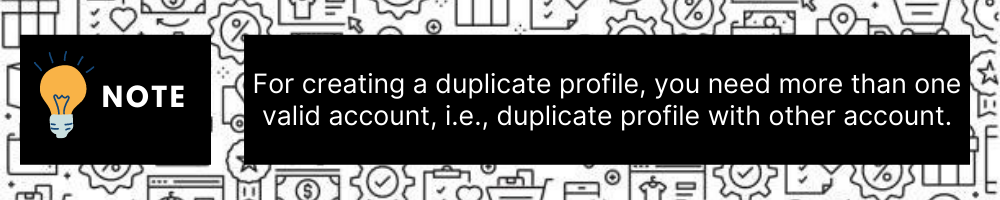- Overview
- Lazada Integration for Magento 2 Extension Installation
- Lazada Configuration Settings
- Manage Apps
- View Lazada Category Details
- View Lazada Category Attributes Details
- Manage Lazada Profiles
- Lazada Product Listing
- Lazada Feeds
- Manage Lazada Orders
- View Failed Lazada Orders
- Lazada Cron Details
- Knowledge base
- Help and Support

7.3.Submit Bulk Action on the Selected Profiles ↑ Back to Top
To submit the selected action on the selected profiles in Bulk
- Go to the Magento Admin panel.
- On the left navigation bar, click the LAZADA INTEGRATION menu.
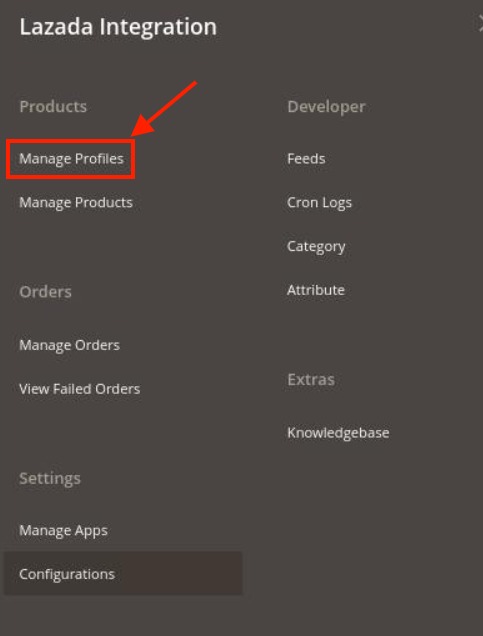
- Click on Profile Manager.
- The Manage Profile page appears as shown in the following figure:
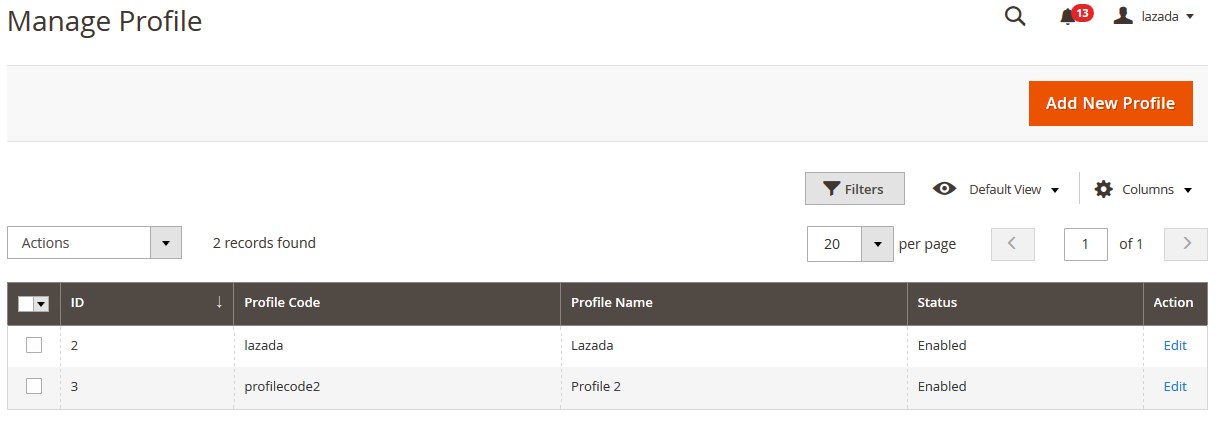 On this page, all the available profiles are listed.
On this page, all the available profiles are listed. - To delete the selected profiles, do the following steps:
- Select the profiles that are no more required.
- Click the Arrow button next to the Actions field.
The Actions list appear as shown in the following figure:
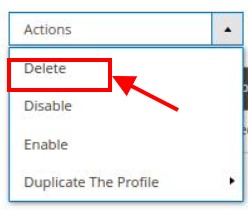
- Click the Delete option.
A confirmation dialog box appears. - Click the OK button.
The selected profiles are deleted.
- To disable the selected profiles, do the following steps:
- Select the required profiles.
- Click the Arrow button next to the Actions field.
The Actions list appear as shown in the following figure:
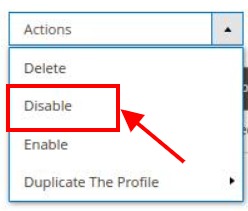
- Click the Disable option.
The selected profiles are disabled.
- To enable the selected profiles, do the following steps:
- Select the required profiles.
- Click the Arrow button next to the Actions field.
The Actions list appear as shown in the following figure:
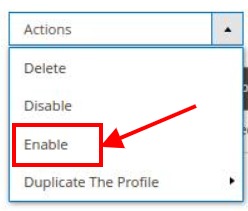
- Click the Enable option.
The selected profiles are enabled.
- To create duplicate profiles, do the following steps:
- Select the required profiles.
- Click the Arrow button next to the Actions field.
The Actions list appear as shown in the following figure:
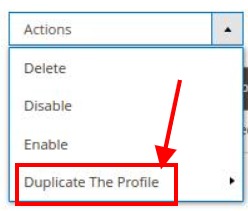
- Click on the Duplicate the Profile option.
The selected profiles are duplicated.
×