
11.Help & Support ↑ Back to Top
To view the Help & Support section,
- Go to the Admin panel.
- On the left navigation bar, click the Kaufland Integration menu.
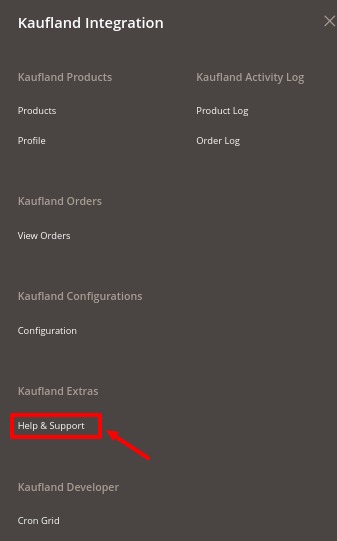
- Click on Help & Support.
- Click Contact Us via Below Available Mediums and the section will expand as:
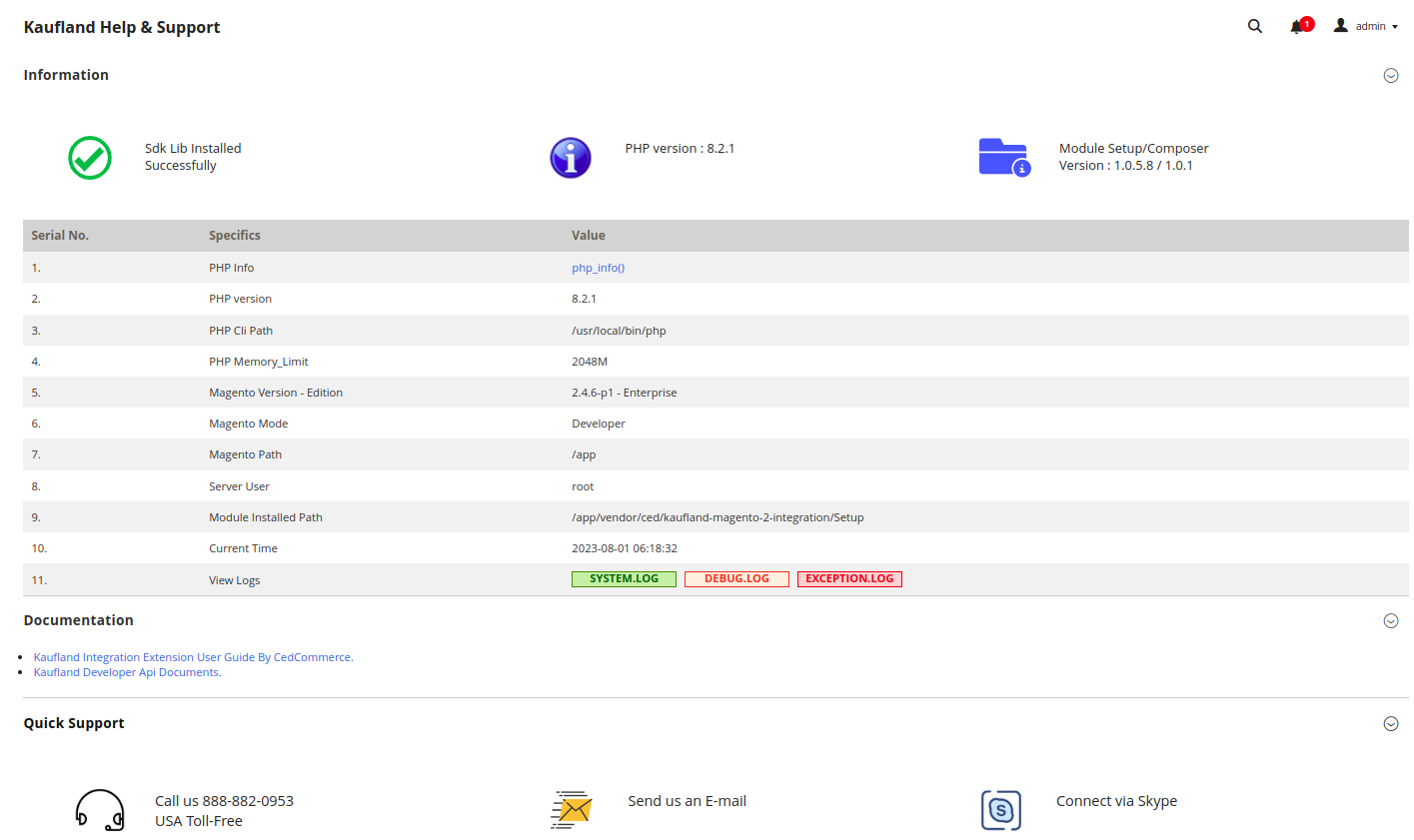
- Under Contact Us via Below Available Mediums, you may see the different ways to get in touch with us.
- You may call us on Skype by clicking on Contact Us 24*7 vis Skype Call.
- Click Submit issue via Ticket and you will be navigated to our support page on which you may raise a ticket and get your issue solved by us in no time.
- Click Send us an E-mail and your mailbox will get opened and you may mail us your question or query.
- Click Connect via Skype and you will be able to join us on Skype instantly where we are available 24×7.
×












