- Overview
- Google Shopping Actions Integration Extension - Installation
- Retrieve API Credentials from Google Shopping Actions
- Configure your Merchant Account
- Configuration Setting
- Manage Google Shopping Actions Accounts
- Manage Google Shopping Actions Profiles
- Upload Products on Google Shopping Actions
- Fetch Google Shopping Actions Orders
- Google Shopping Actions Cron Logs
- Google Shopping Actions Activity Logs
- Product Feeds
- Help & Support

3.Retrieve API Credentials from Google Shopping Actions ↑ Back to Top
Once the extension is successfully installed on the Merchant’s store, the Google Shopping Actions menu appears in the Magento Admin Panel. The merchant has to fill in the API credentials in the Google Shopping Actions Configuration page of the admin panel.
The user has to log in to the Google Shopping Actions Seller account to obtain the Merchant Id.
After obtaining the id, from the Google Shopping Actions Seller account and paste it to the Configuration page of the admin panel of the merchant.
To copy the API Credentials from the Google Shopping Actions Seller account.
- Open the Google Shopping Actions Seller account.
The page appears as shown in the following figure: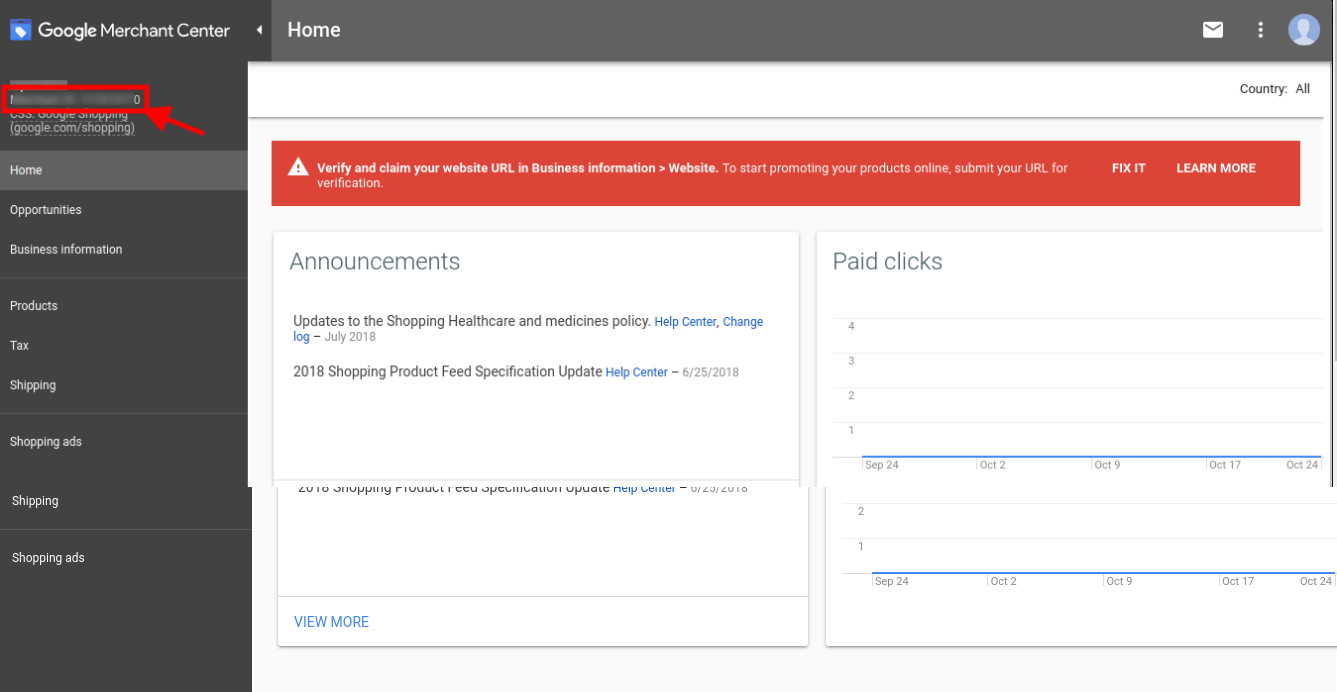
- Copy the Merchant Id from the Seller Panel as highlighted in the above image.
Now you have all the information to be used in the next step i.e. Configuration.
×












