
4.Follow Up Event ↑ Back to Top
Admin has an ability to create an event with the help of an existing email template and send it to a specific group of customers.
To create a new event
- Go to the Admin panel.
- On the left navigation bar, click the FOLLOWUP menu.
The menu appears as shown in the following figure:
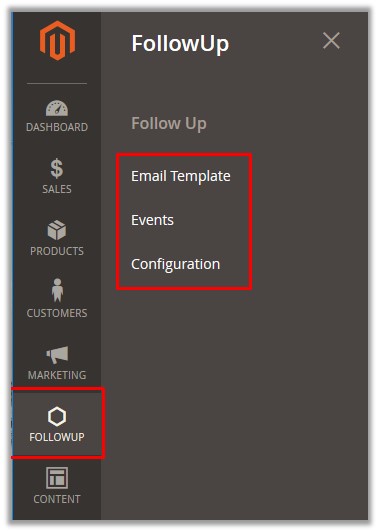
- Click Events.
The Follow UP Event page appears as shown in the following figure:
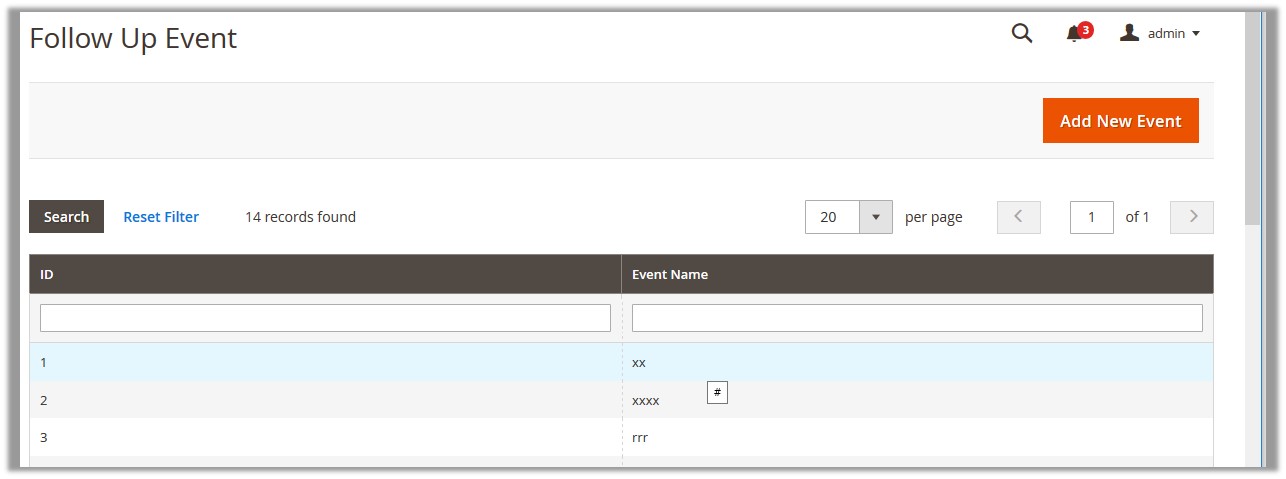
- Click the Add New Event button.
The New Event page appears as shown in the following figure:
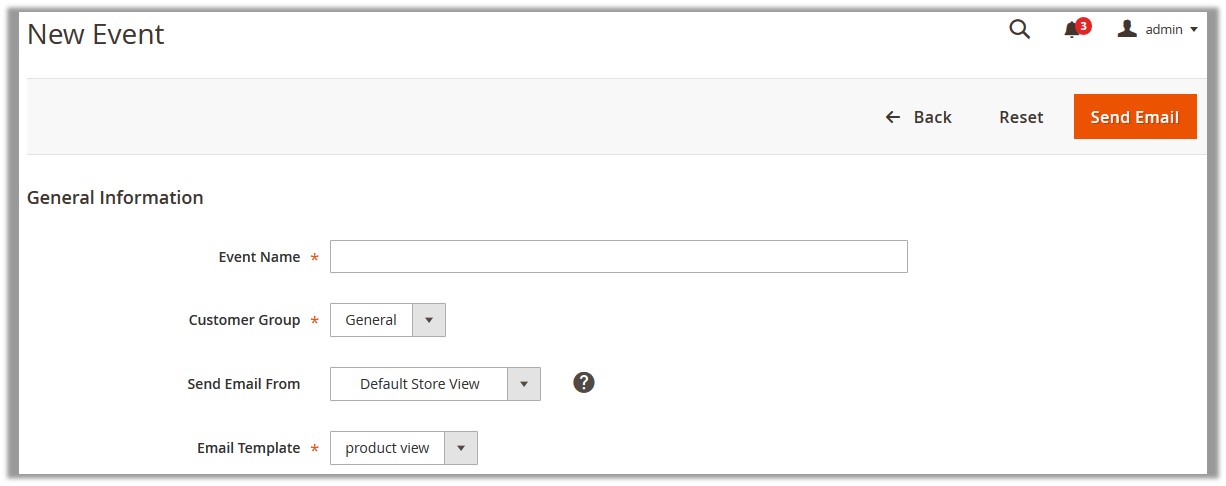
- In the Event Name box, enter the name of the event.
- In the Customer Group list, select the required group.
- In the Send Email From list, select the required store view.
- In the Email Template list, select the template that is required for the event creation.
- Click the Send Email button.
The email is sent to the selected group of customers and a success message appears on the Follow Up Event page as shown in the following figure:
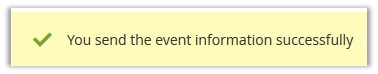
×













Leave a Reply
You must be logged in to post a comment.