
4.Manage Account ↑ Back to Top
To add a new account,
- Go to the Magento 2 Admin Panel.
- On the top navigation bar, you can see the FBNative
A menu appears as shown in the following figure: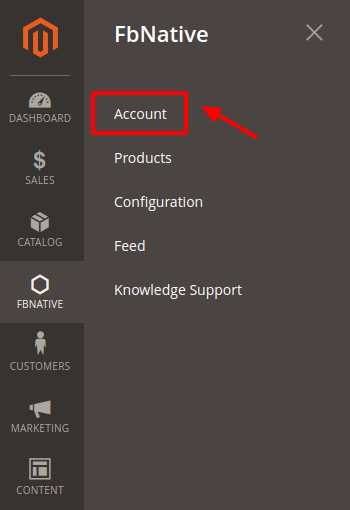
- Click on the Account section
The page appears as shown in the following figure:
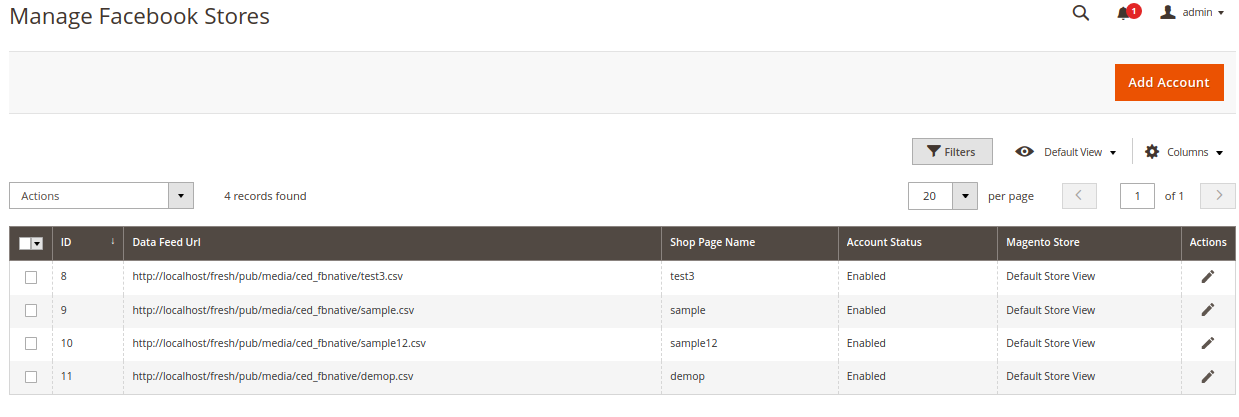
- Click the Add New Account.
The Add New Account page appears as shown in the following figure:
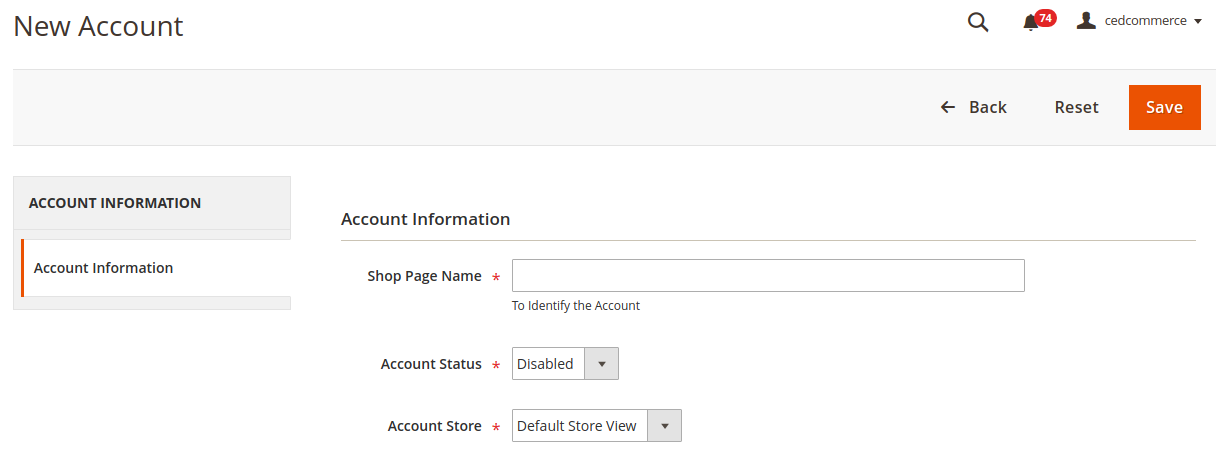
- In the right panel, under Account Information, do the following steps:
- In the Shop Page Name box, enter a shop page name.
Note: Please use only letters (a-z), numbers (0-9) or underscore(_) in this field, the first character
should be a letter. - In the Account Status box, select Active to enable the status of the shop.
- In the Account Store tab, select Default Store View to enable the store view.
- In the Shop Page Name box, enter a shop page name.
- Once you successfully create an account it gets listed in the accounts menu as shown below:
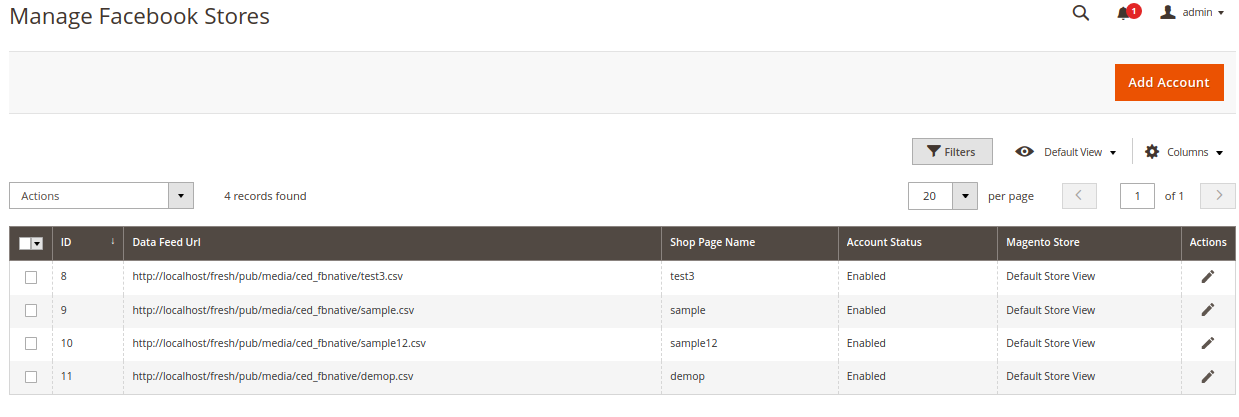
- The URL mentioned in the data feed URL section is to be filled on your Facebook seller panel.
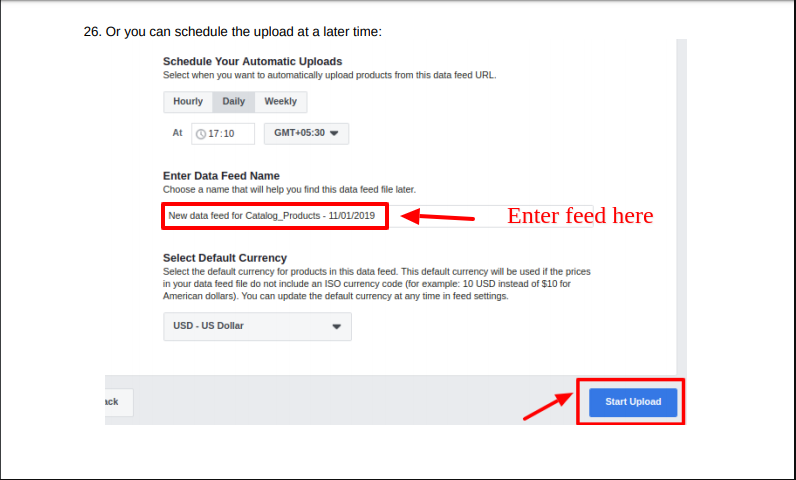
- Click on Start Upload.
×












