
8.Event Management Page ↑ Back to Top
On the webstore customer can see all the events on the event page.

Plan your Event
Here customer can see all the event that is to further to arrive, so he can directly check from here and purchase the event ticket.
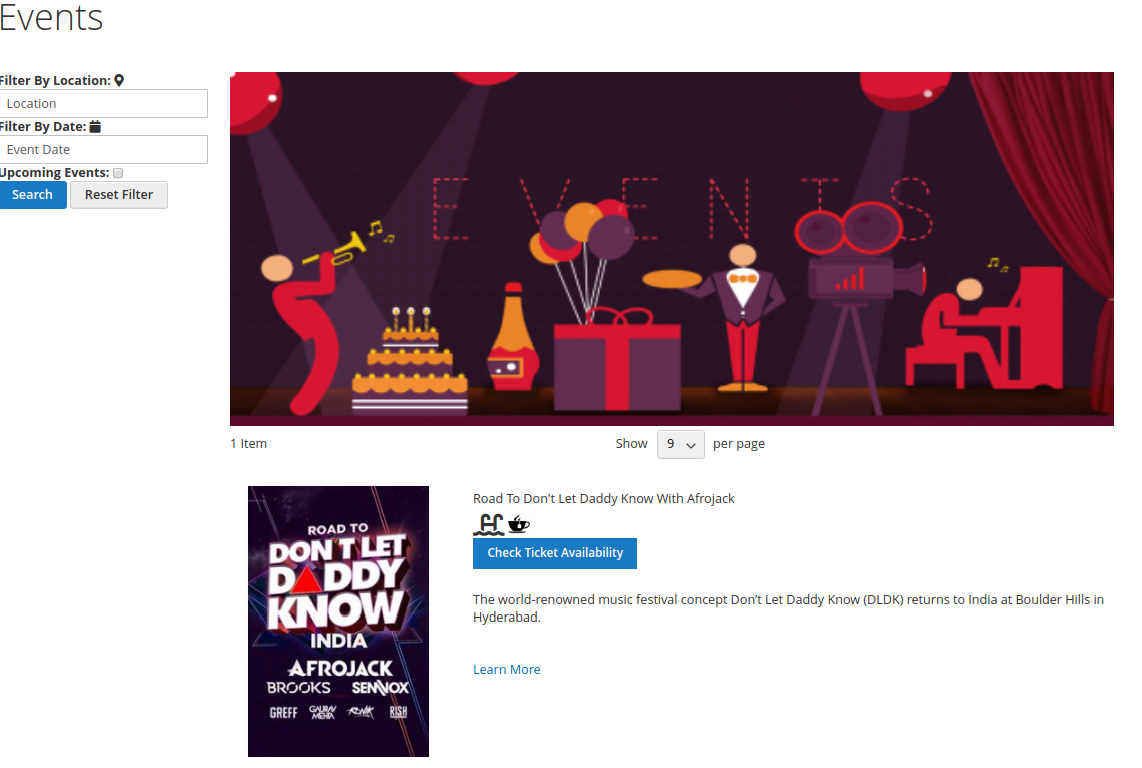
Filter By Location: Here the customer can search the event as per the location.
Filter By Date: Here the customer can search the event as per the Date.
Upcoming Event: As per the admin setting for the upcoming event, only the event that is displayed which fall under the number of the day as set by admin in the setting. Refer to Recall (Refer to Point 6).
×












