
6.1.Upload/Update New Products ↑ Back to Top
To upload the selected products on Etsy
- Go to the Magento 2 Admin panel.
- On the left navigation bar, click the ETSY INTEGRATION menu.
The menu appears as shown in the following figure:
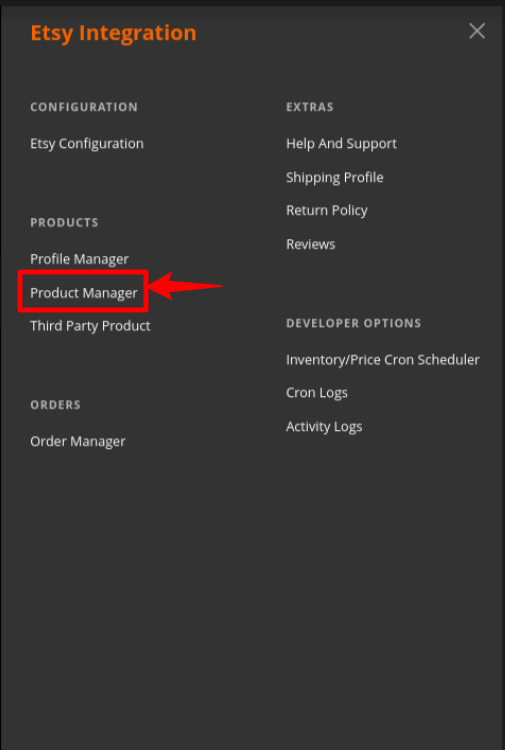
- Click Etsy Product Listing.
The Etsy Product Listing page appears as shown in the following figure: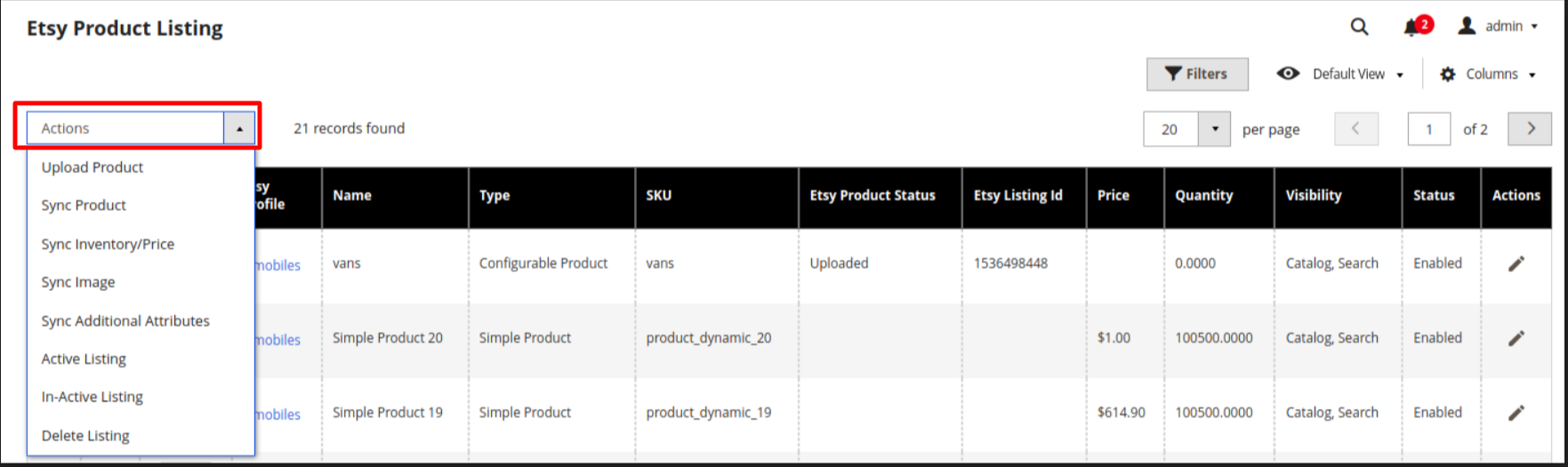
- Select the checkboxes associated with the required products.
- In the Actions list, choose the following options as shown in the figure:
- Select the Upload Product option.
A confirmation dialog box appears.Click the OK button.
If the selected products are valid and there is no error, then the selected products are uploaded on Etsy and a success message appears. If there is an error, then the error is displayed. - Select the Sync Product option.
Click the OK button. The selected products are synchronised. - Select the Sync Inventory/Price option.
Click the OK button. The selected products inventory and price are synced. - Select the Sync Image option.
Click the OK button. The image is synced for the selected products. - Select the Update Additional Attributes option.
Click the OK button. The additional attributes are updated for selected products. - Select the Active Listing option.
Click the OK button. The selected products will be listed for sale. - Select the In-Active Listing option.
Click the OK button. The selected products will be unlisted by the sellers - Select the Delete Listing option.
Click the OK button, the product listing is deactivated.
- Select the Upload Product option.
- Correct the issues and upload the selected products again to the Etsy marketplace.
×












