
6.2.Existing Products ↑ Back to Top
Third Party Template
- Go to the Magento 2 Admin panel.
- On the left navigation bar, click the ETSY INTEGRATION menu.
The menu appears as shown in the following figure:
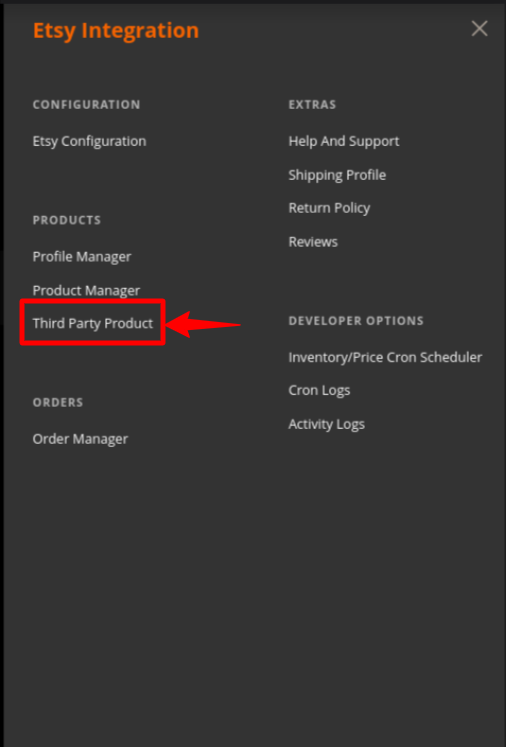
- Click Third-Party Product.
The Third-Party Product page appears as shown in the following figure: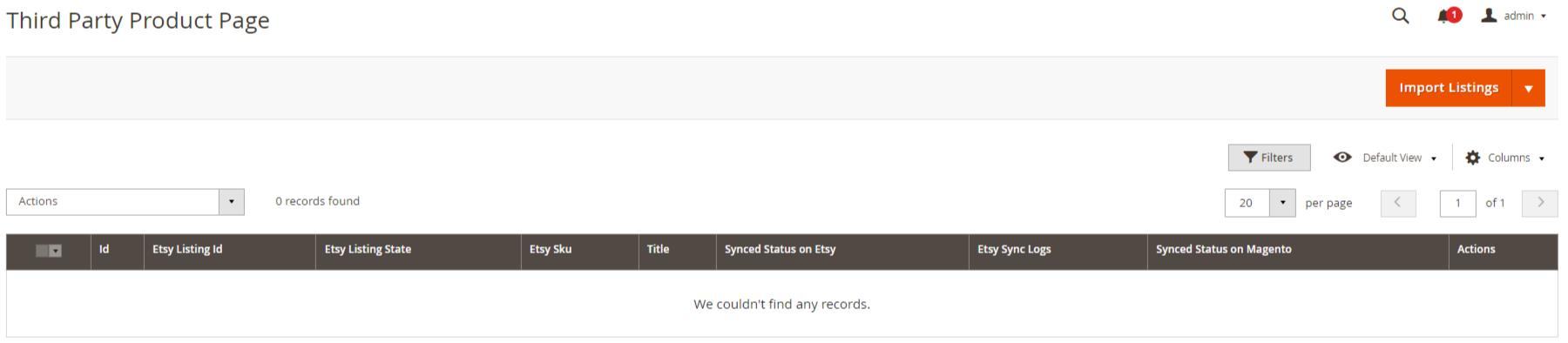
- On the top navigation bar, click the Import Listing button.
The tab is expanded and the expanded section contains appears in the following section: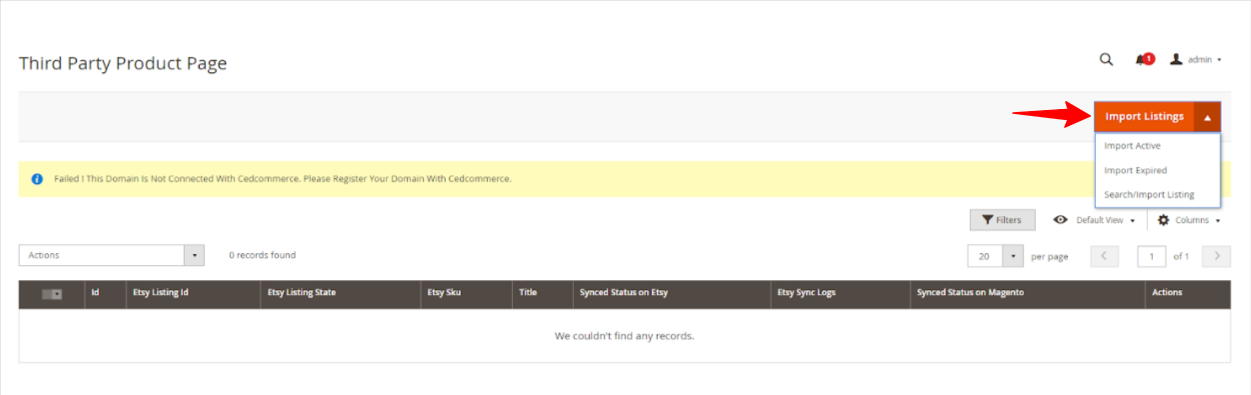
- Under the Import Listing you can Import Active , Import Expired, or Search/Import Listing.
- The third-party products will be fetched and displayed in the grid.
- Click the Arrow button next to the Actions field.
The Actions list appear as shown in the following figure: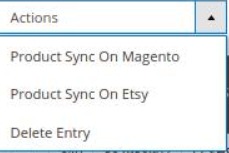
- Click the Product Sync On Magento option.
A confirmation dialog box appears. - Click the OK button.
The selected product gets synced on Magento. - Click the Product Sync On Etsy option.
A confirmation dialog box appears. - Click the OK button.
The selected product gets synced on Etsy. - Click on Delete Entry.
A confirmation dialog box appears. - Click the OK button.
The selected products get deleted.
×












