
3.Get Etsy Credentials ↑ Back to Top
The merchant has to first create a seller account in the Etsy seller panel. Once the seller account is created and is approved by Etsy, the store owner has to retrieve the API Credentials. The merchant has to enter these API Key details on the Etsy Developers page.
To retrieve API Key Details from the Etsy
- Go to the https://www.etsy.com/developers link.
The page appears as shown in the following figure:
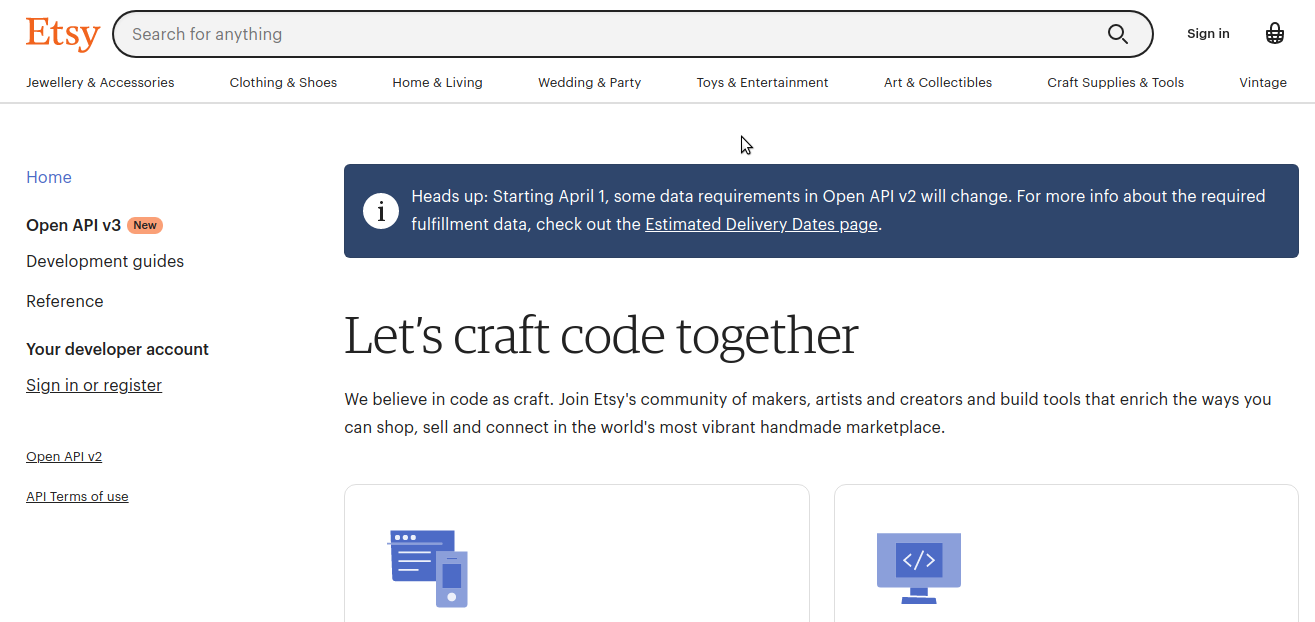
- Enter your Username and password to sign up for your Etsy account.
- Once get logged in, then Register as a developer
The page appears as shown in the following figure:
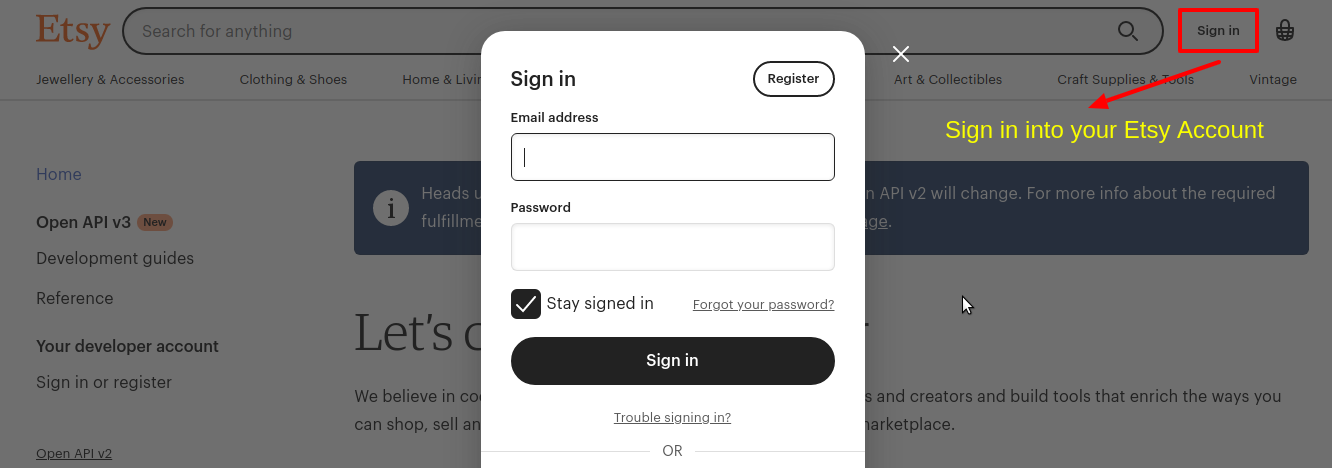
- Once registration is done, your App has been made.
- To view the created apps or register for a new app click on the link below:
? https://www.awesomescreenshot.com/video/5161341?key=f4d15b5f13c5f97125c9da2272c0e200 - Then, get the API key credentials,
- Key string
- Shared Secret
The page appears as shown in the following figure:
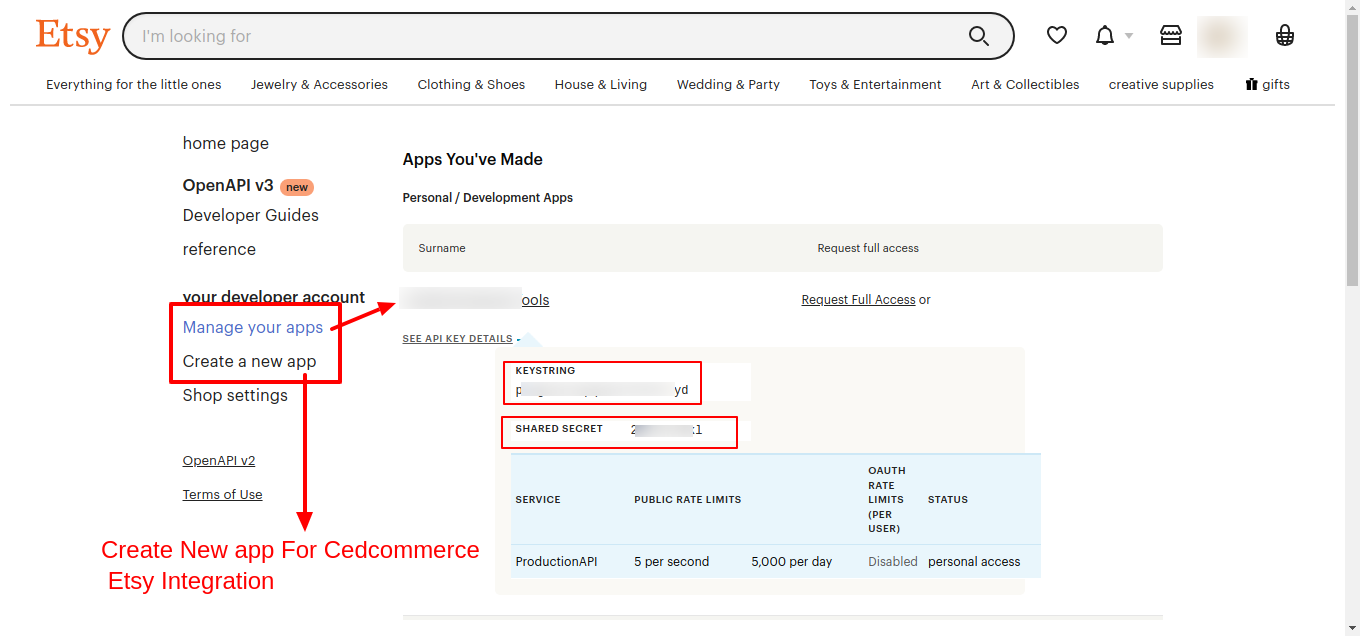
To update the Call Back URL on the Etsy app,
- Click on Edit your App as shown in the image below, then the Callback Url section will get opened.
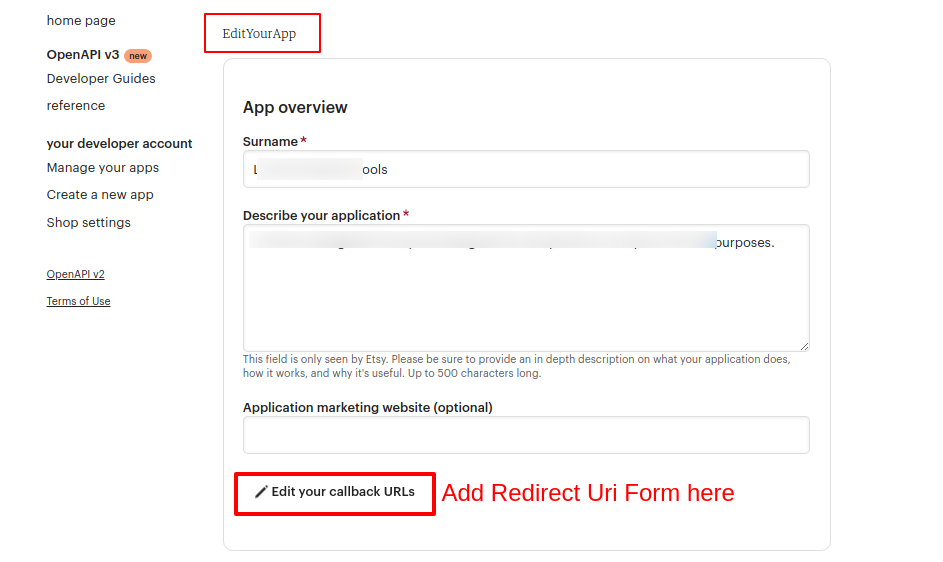
- After this paste the Redirect Uri from the Etsy Configuration Settings in the Callback Url box as shown below:
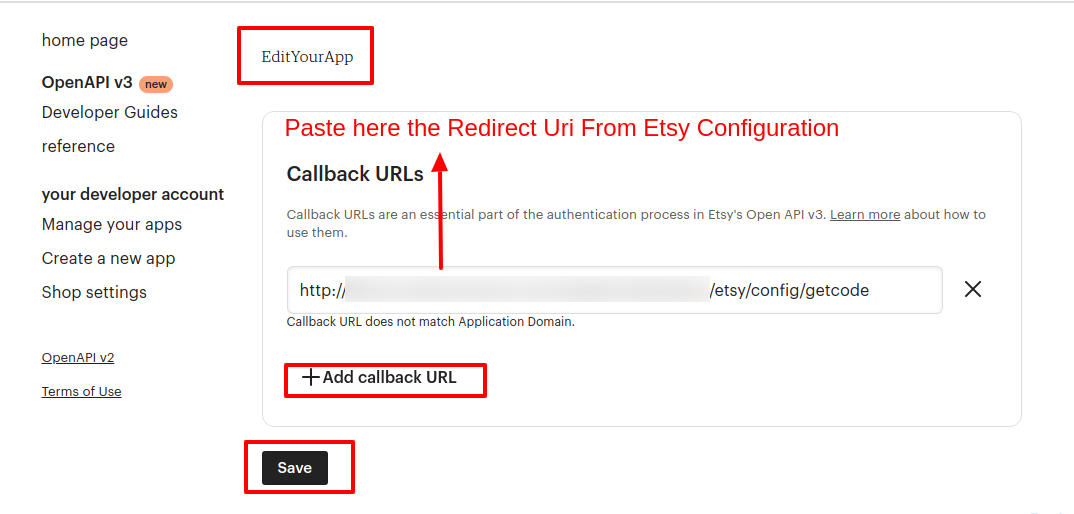
- You can copy the Redirect Uri from config settings:
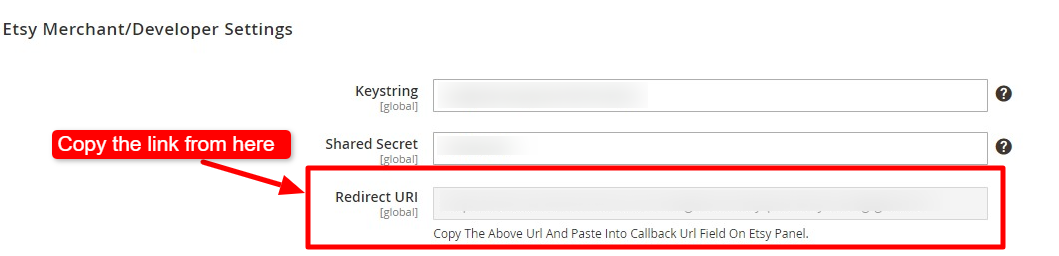
To get Shop Name from Etsy,
- Go to your Etsy profile section as shown below:
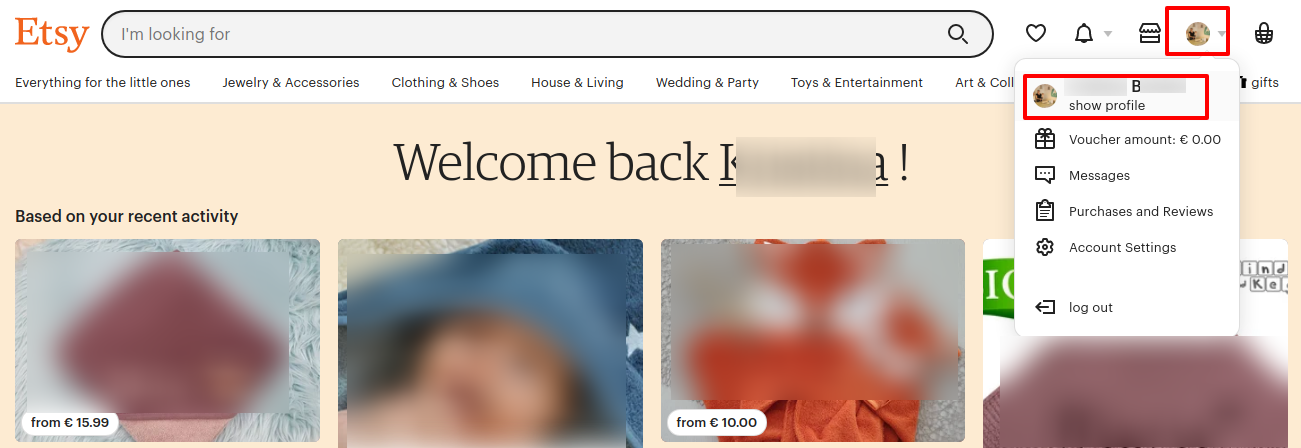
- Then click on your existing shop:
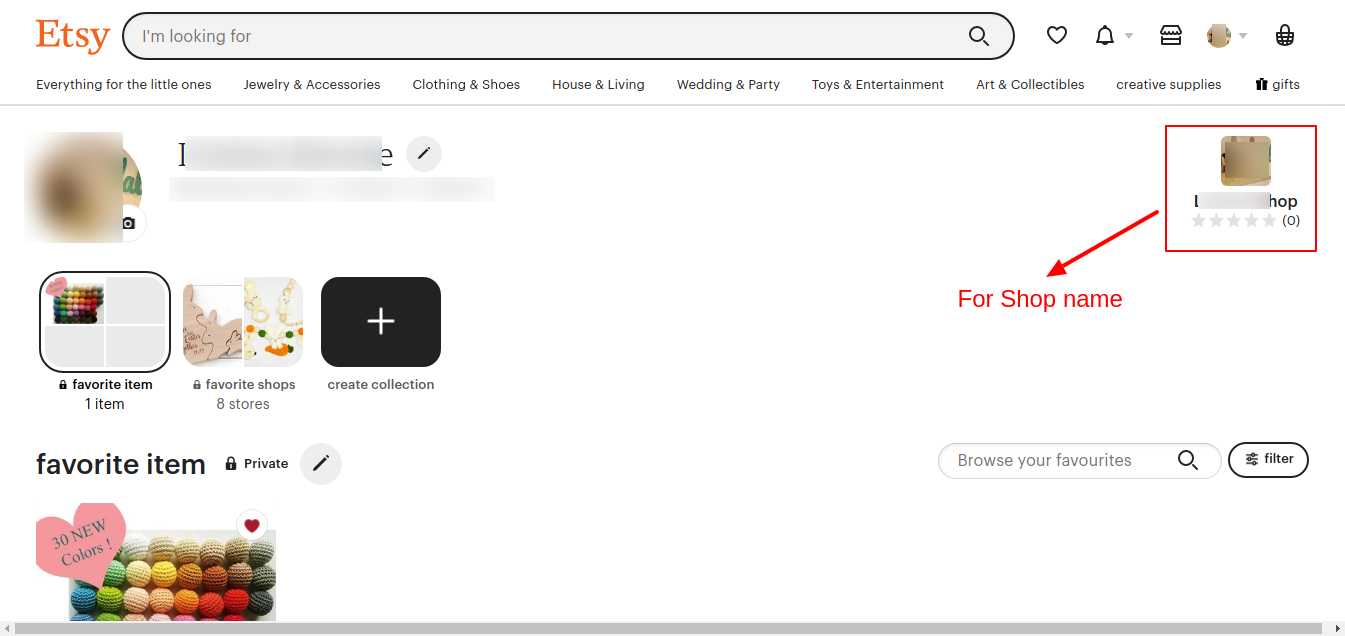
- Then Copy the shop name from the URL as shown below and paste it in the config settings of Etsy:
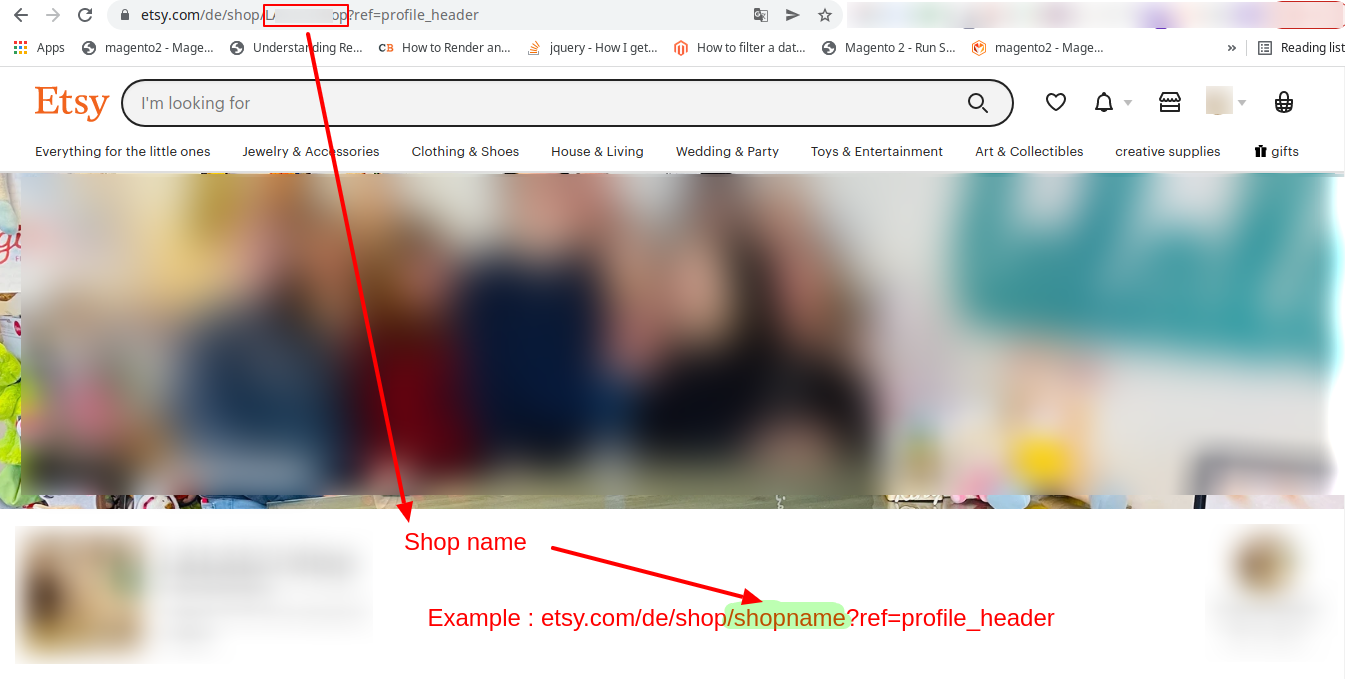
×












