
5.Cron Logs ↑ Back to Top
To view eBay Cron Grid,
- Go to your Magento 2 admin panel.
- Click on eBay present on the left navigation bar.
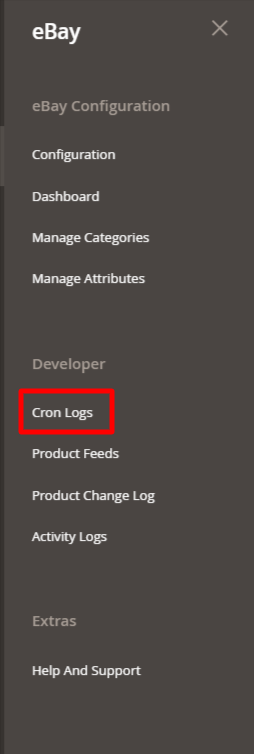
- Click on Cron Logs.
The Cron Grid page appears as shown in the following figure:
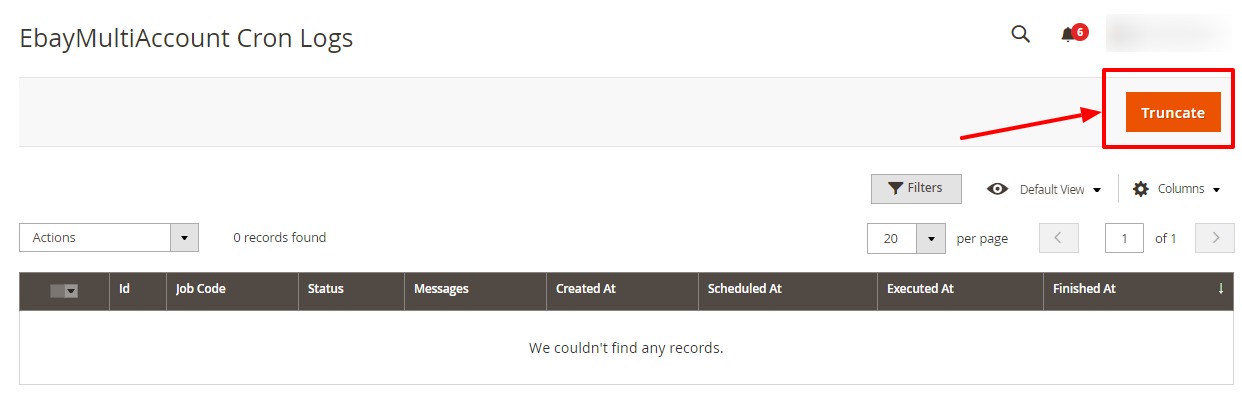
- Click on the Truncate button on the top right side of the page.
- All the crons will be cleared.
List of Crons and their Use:
- ced_ebaymultiaccount_order => to fetch order based on those three configurations ( equivalent to Fetch Orders button of manage Orders grid )
- ced_ebaymultiaccount_sync_cancel_order => this cron will get the Cancelled Order from ebay and create credit memo for those orders in Magento
- ced_ebaymultiaccount_invprice => Sync Inventory/Price for those products whose inventory or price are recently changed in Magento ( equivalent to Sync Inv Price mass action of manage product grid )
- ced_ebaymultiaccount_status_sync => Syncs the status from eBay to Magento to set Uploaded/Ended based on eBay
- ced_ebaymultiaccount_shipment_cron => Sync Shipment/Tracking details to eBay for those order which are completed in Sales Order but exist as Acknowledge status in eBay order
- ced_ebaymultiaccount_cleanfeeds => Delete the Product Feed that is existing in the Product Feeds section which is created for every product related action
- ced_ebaymultiaccount_product_update => Sync Product details for those products whose any attribute values are recently updated in Magento ( equivalent to Revise Items mass action of manage product grid )
- ced_ebaymultiaccount_product_upload => This will upload all those products which don’t have Item Id in the product and assigned to any profile
- ced_ebaymultiaccount_status_difference_log => this cron will log those products whose ebay_status attribute value of Magento does not match with the status of the eBay product
- ced_ebaymultiaccount_end_relist_item => this cron will end/relist those product which are logged in product change log table /grid as relist/endlist
×












